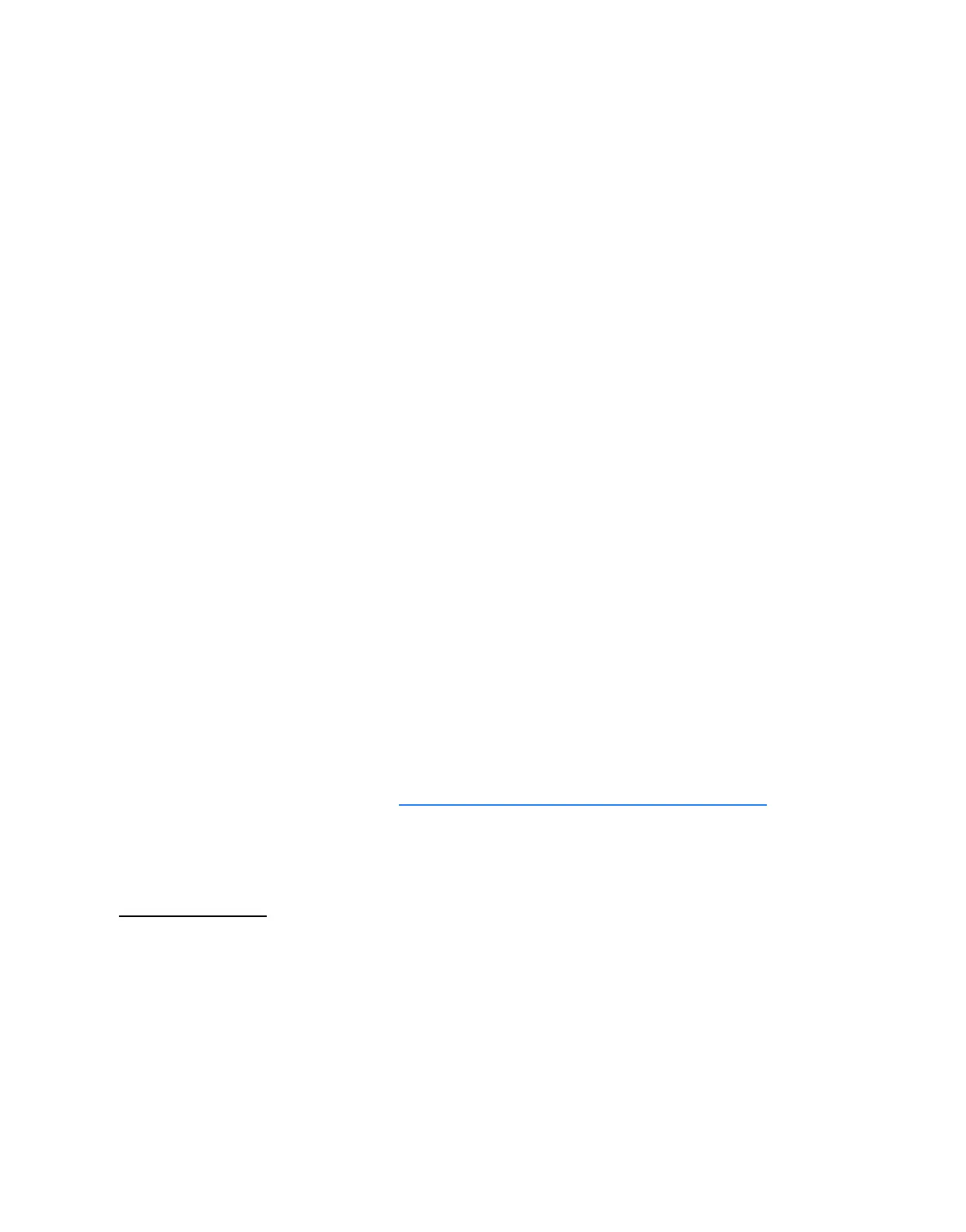XLi Time & Frequency System 61
XLi-man, Issue 8, 6/17/2008, Rev. H
2
5
1
SSSSSSSSSSSS SSSSSSSSSS SSSSSSS S SSS S SSSSS S
Ending a format string early (no “:” or “.” separator at the end) with a carriage return, enables the
remaining un-typed characters. This makes it easy to restore the default F11 formatting.
To return F11 to its default format, enter:
F11 D
To display the restored defaults, enter “F11” again. F11 responds:
F11 DDD:HH:MM:SS.mmmQ
The “DDD”, “HH”, “MM”, “SS”, “mmm”, and “Q” segments can not be replaced with characters, they can
only be suppressed.
The “:” and “.” separators can be replaced with ASCII characters or suppressed using “X”. For example,
to replace the separators with characters, enter:
F11 ---D--H--M--S
When you check the results by entering “F11”, F11 responds:
F11 DDDDHHHMMMSSSmmmQ
With the new formatting, F8 displays:
128D16H41M27*
And F9 displays:
365D16H45M22S680*
F13 – Time Error
Use function F13 to request the estimated worst-case time error due to oscillator drift during periods of
unlock from a reference source. See “System Time & Frequency Accuracy” on page 6
for more
information on time error for different reference sources. Time error begins to accumulate when the
receiver loses lock to a reference source. The XLi calculates the worst-case time error based on the
stability of system clock’s oscillator type, and the time elapsed since loss of lock.
Command Line
The Command line interface will report time error when it receives the following string:
F13<CR>
The XLi responds:
F13<S><ERROR><CR><LF>
Artisan Technology Group - Quality Instrumentation ... Guaranteed | (888) 88-SOURCE | www.artisantg.com
