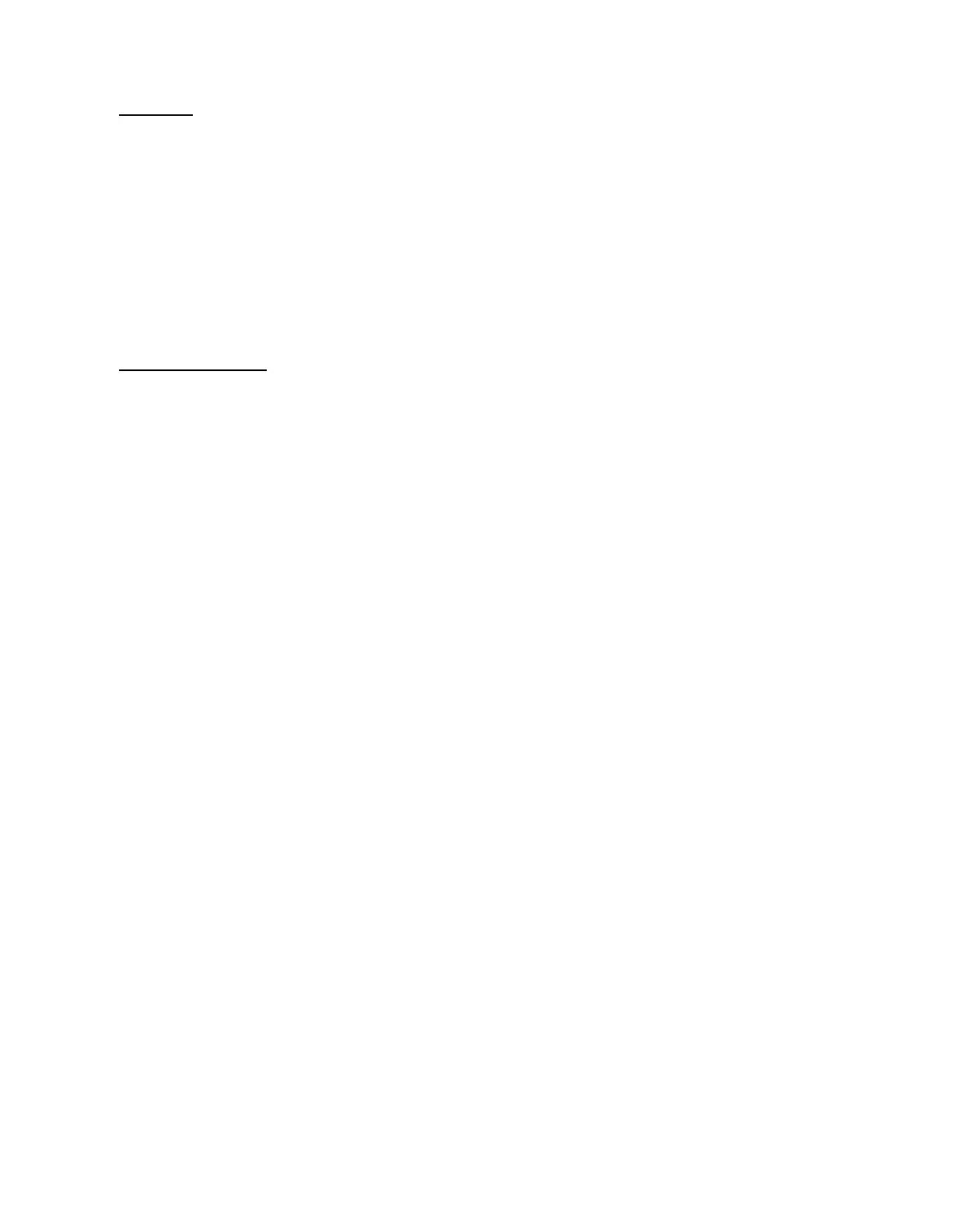XLi Time & Frequency System 143
XLi-man, Issue 8, 6/17/2008, Rev. H
2
5
1
SSSSSSSSSSSS SSSSSSSSSS SSSSSSS S SSS S SSSSS S
Keypad
Selecting one of the Standard Rates: Using the keypad, press the ENTER, 111, ENTER buttons.
Select one of the standard rates using the up/down arrow buttons and press the ENTER button again.
When prompted “Save changes? Yes”, press the ENTER button one more time.
Programming the PPO option: If available, “PPO” appears as the first option when you enter F111.
Press the ENTER button to start programming PPO (Otherwise, use the up/down arrow buttons to select
one of the standard rates). The display shows the “PULSE START TIME” followed by the Time of Year
and Time of Day fields. Program the PPO option as explained in the Command Line section, below. Use
the CLR key to enter the “X” wildcards, if needed.
Command Line
Requesting the Current Configuration
To request the J2 Output Configuration, enter the following:
F111<CR>
The XLi responds in the following format:
F111<S><RATE><CR><LF>
Or, if the PPO option is active, it responds:
F111<S>PPO<S><START><S><STOP><CR><LF>
Where:
Depending what F111 is currently set up to do, the sample request:
F111<CR>
F = ASCII character F
111 = Function number
PPO = ASCII character string “PPO”
<S> = ASCII space character one or more
<RATE> = Output rate or type, RATE 1 PPS, RATE 10 PPS, RATE 100 PPS, RATE 1 kPPS, RATE
10 kPPS, RATE 100 kPPS, RATE 1 MPPS, RATE 5 MPPS, RATE 10 MPPS
<START> & <STOP> = Time-of-year with microsecond resolution in the format of yyy:hh:mm:ss.uuuuuu.
Range: [001:00:00:00.000000, 366:23:59:59.999999] Note: Wildcard character: 'X' or
'x' can also be entered. See the section regarding time string with wildcard character.
Colon separators (“:”) are required
<CR><LF> = Line terminator: a carriage return and line feed for output strings, or a carriage return
for input strings
Artisan Technology Group - Quality Instrumentation ... Guaranteed | (888) 88-SOURCE | www.artisantg.com
