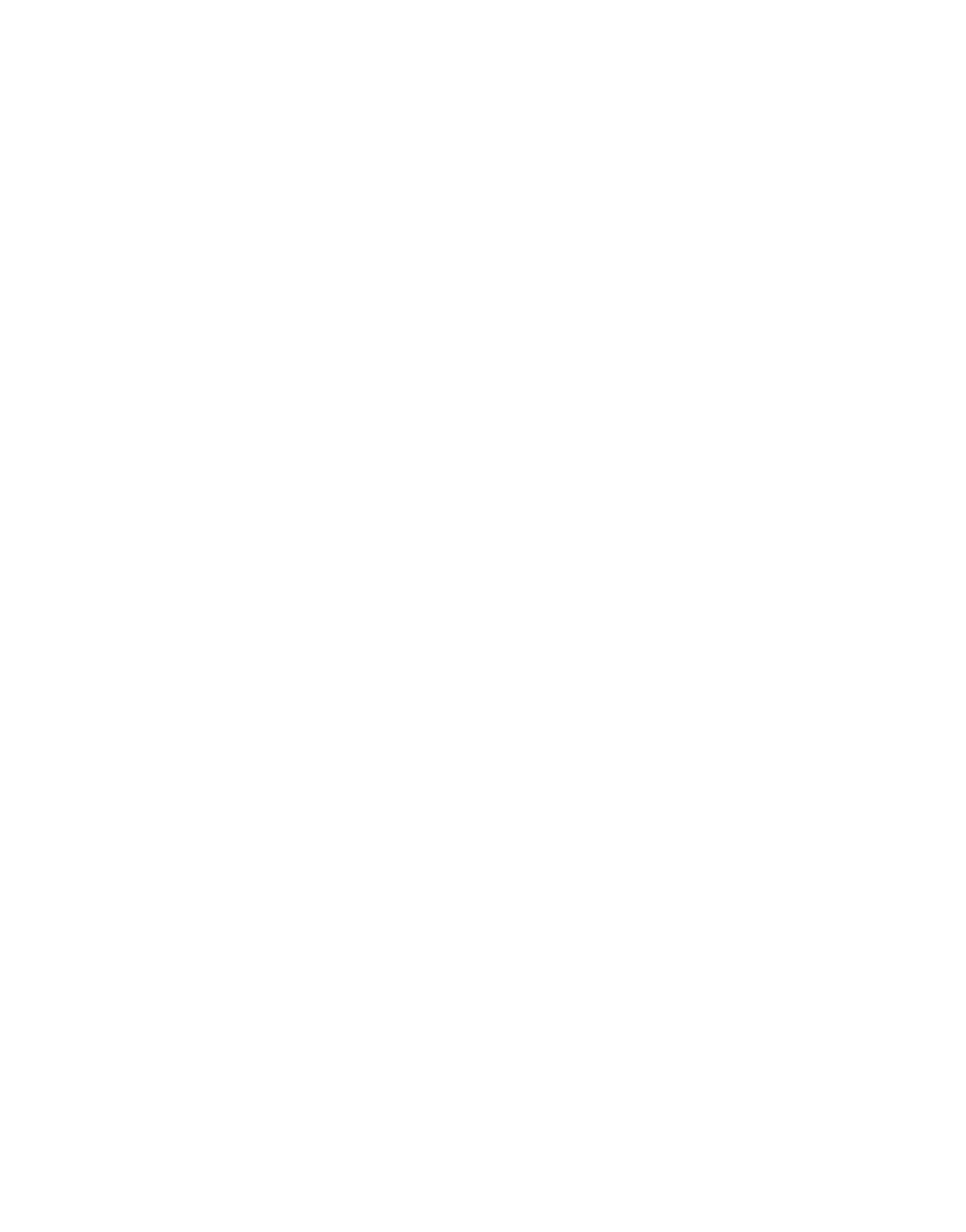XLi Time & Frequency System 149
XLi-man, Issue 8, 6/17/2008, Rev. H
2
5
1
SSSSSSSSSSSS SSSSSSSSSS SSSSSSS S SSS S SSSSS S
F113<CR>
The XLi displays the current configuration (example):
F113 AUX REF 1MHZ 50<CR><LF>
Or
F113 DISABLE<CR><LF>
Or
F113 FREQ MEAS 1MHZ 50 000001<CR><LF>
To set the J3 Input Configuration, enter a character string using the same formats as the preceding
XLi responses. Only valid values are accepted.
For example, to enable an Aux Ref 5 MHz input frequency with 1 kΩ input impedance, enter:
F113 AUX REF 5MHZ 1K<CR>
Or, to disable F113, enter:
F113 DISABLE<CR>
Or, to enable Freq Meas of a 1 MHz input with a 50 Ω input impedance every 1 seconds, enter:
F113 FREQ MEAS 1MHZ 50 1<CR>
To all three of the above examples, the XLi responds:
OK<CR><LF>
If enabling Freq Meas, display the Freq Meas measurements using the following format:
F113<S>SHOW<CR>
The XLi responds using the following format:
Interval<S>is<S><INT><S>seconds<CR><LF>
+#.######e-##<CR><LF>
Artisan Technology Group - Quality Instrumentation ... Guaranteed | (888) 88-SOURCE | www.artisantg.com
