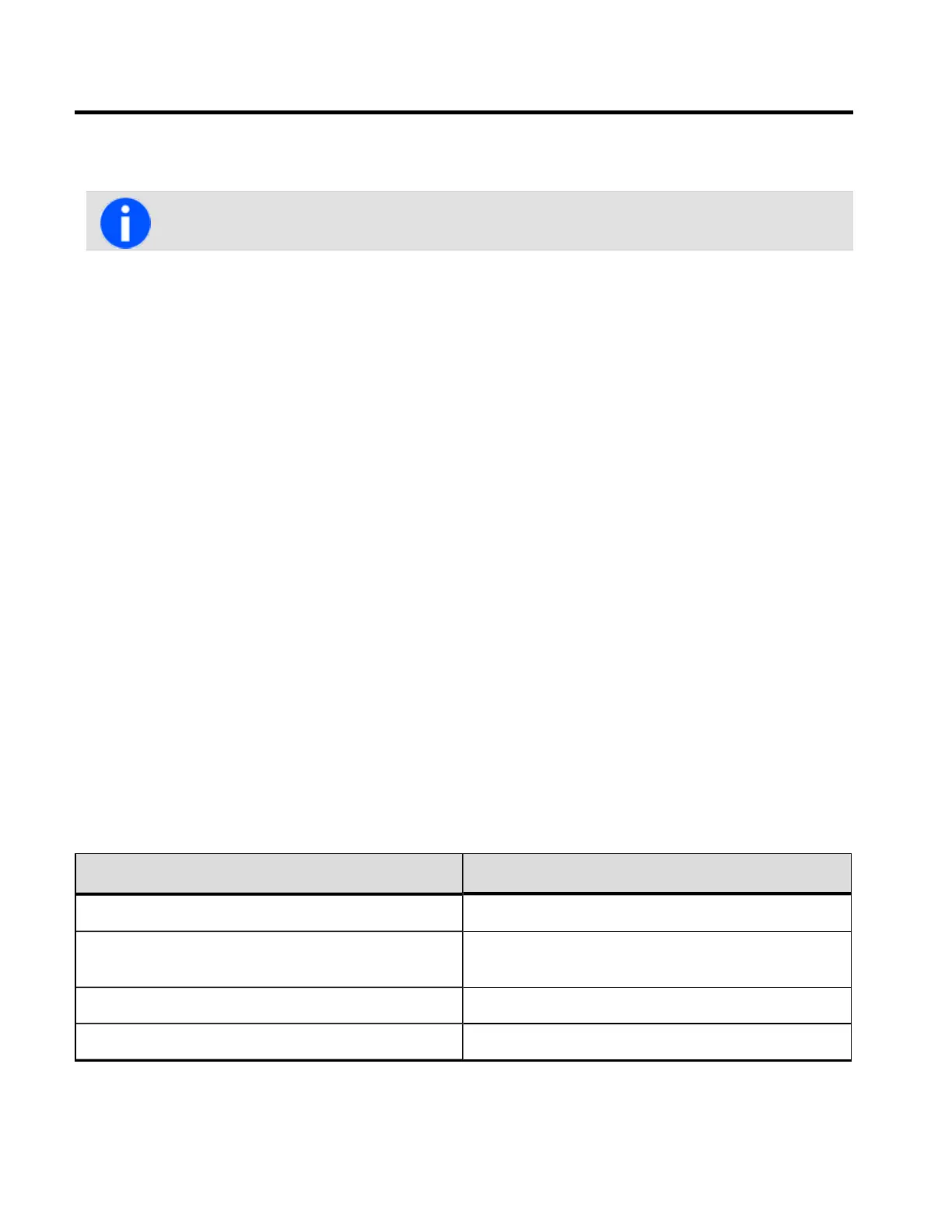12 Customizing Radio Settings
Thissectiondescribeswaysofcustomizingtheradio.
Thesefeaturesarecommontoradiosoperatingineithertrunkedorconventionalmode.
This section covers:
AdjustingtheDisplayContrast
ChangingtheColorMode
ChangingtheVolumeofallAudibleIndicators
ChangingtheVolumeofKeypressTones
ChangingtoQuietOperation
ChangingtoSilentOperation
RotatingtheDisplay
TurningOnActiveNoiseCancellation
TurningonBacklighting
Changing the Color Mode
Thedisplaycolorscanbechangedtosuittheenvironment.Forexample,Red/Blackissuitedfornightdisplaywhile
Color-Darkisidealforbrightenvironments.ThedefaultsettingisColor-Light.
To change the color mode:
1.PressMenuandselectRadio settings > Display settings>Color mode.
2.ScrolltothedesiredmodeandpressSelect.
Thecolormodesare:
Mode Description
Color-Dark Darkbackground,lighttext.
Color-Light
Defaultsetting.Lightbackground,darktext.Bestsuited
fordaytimedisplay.
Black/White Whitebackground,blacktext.
White/Black Blackbackground,whitetext.
101
Tait International Ltd December 2019
