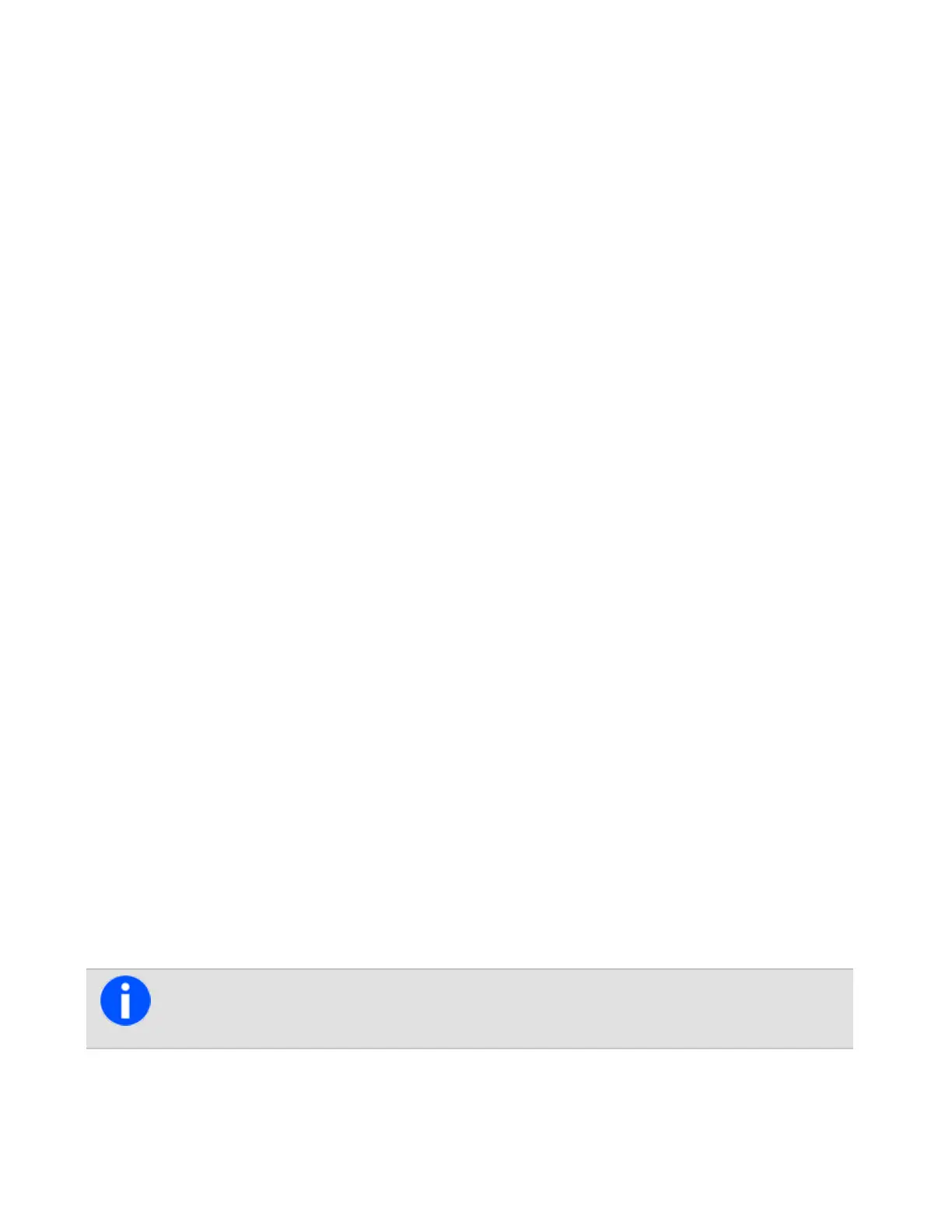Changing the queue settings
Theradiomaybeprogrammedsothattheyareabletochangequeuingbetween“unanswered”and“full”.
In“unanswered”queuing,incomingindividualvoicecallsareonlyqueuedifunanswered.
In“full”queuing,incomingindividualvoicecallsarequeuedimmediatelyandusersdon’tgetanoptiontoanswerthe
call.
Inbothcases,allstatusandtextmessagesarequeuedimmediately.
Iftheradiohasalphanumerickeys,usersmaybeabletochangethecallqueuingsettingusingthekeypad.
Toactivate“full”queuing:
•pressMenuandselect Radio settings > Call settings > Call queuingandchooseOn
•pressthefunctionkeyprogrammedforCallqueuing,or
•dial*48thenpressthe#orPTTkey
ThemessageCall queuing activatedappears.
Tochangecallqueuingto“unanswered”queuing:
•pressMenuandselect Radio settings > Call settings > Call queuingandchooseOff
•pressthefunctionkeyprogrammedforCallqueuing,or
•dial#48thenpressthe#orPTTkey
ThemessageCall queuing deactivated appears.
About Status Messages
Astatusmessageissenttoanotherpartytoindicatetheusers'currentactivityorlocation,suchas“enroute”or“at
lunch”.Iftheradioreceivingthemessagehasbeenprogrammedwiththesamestatusmessages,itwilldecodeand
displaytheusers'message.Iftheuserreceivesastatusmessage,themessageisautomaticallyqueued,sincea
responseisnotexpected.
Selecting a status message
1.PressMenuandselect Send > Status.
2.IntheStatusmenu,scrollthroughthelistofstatusmessagesuntilthedesiredmessageappears.
Sending a status message
1.Whenamessagehasbeenchosen,pressSendandtheSend tomenuopens.
2.IntheSend tomenu,scrollthroughthelistofoptionsuntilthedesiredchoiceappears.
Iftheradiohasalphanumerickeys,theusercanchoosetheoptionDialed,thendialthenumberofthe
partytheywishtocall.
80
Tait International Ltd December 2019