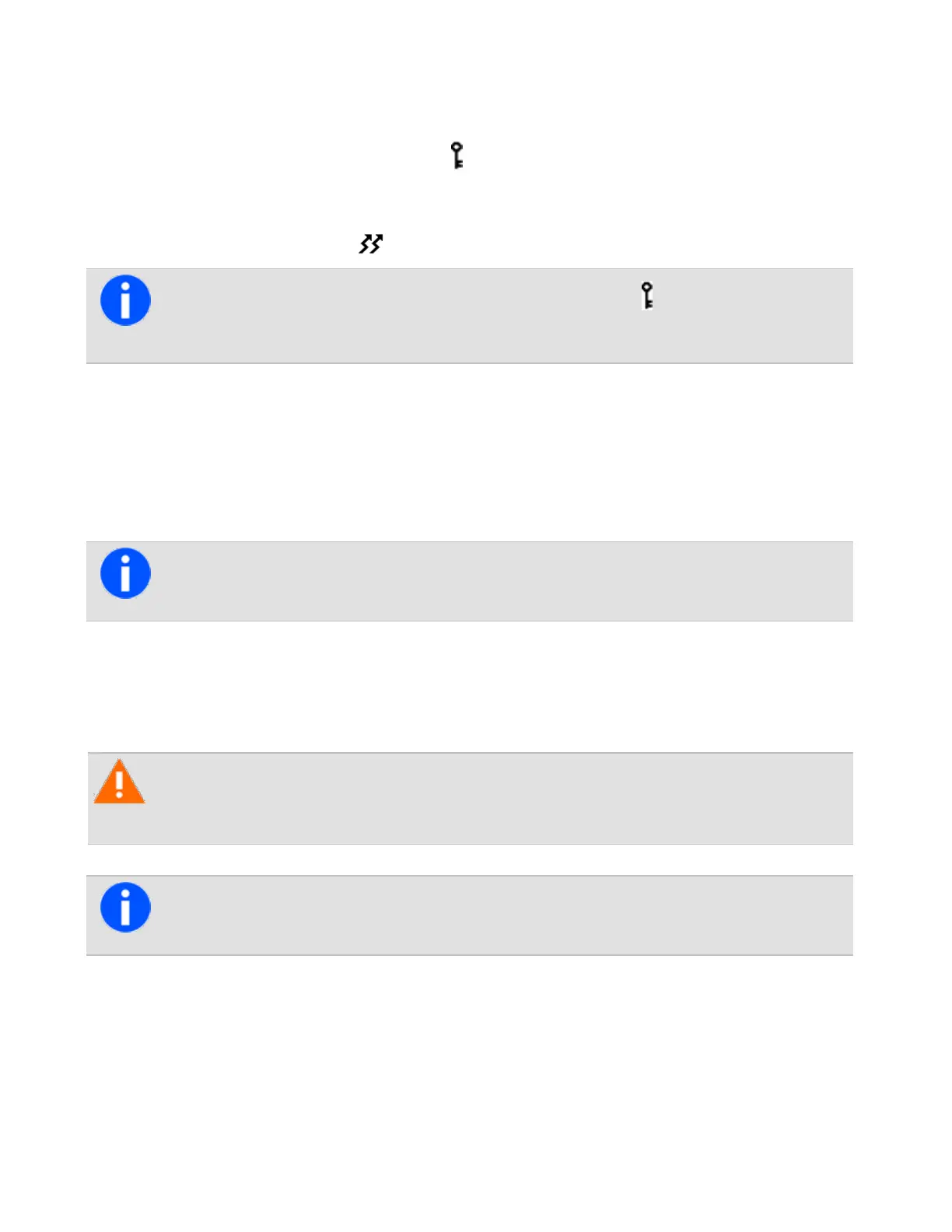Making an Encrypted Call
1.Selectthedesirednetworktooperateon.
2.Checkthatencryptionison(encryptionkey isshowinginthedisplay).
3.PressandholdthePTTkeytotransmit.
Whiletransmitting,theLEDglowsredand appearsinthedisplay.
Ifuserstransmitorreceiveanunencryptedcallonanencryptednetwork, disappearsandtheradio
maybeprogrammedtoissueanaudiblealert.
Receiving an Encrypted Call
Whenreceivingencryptedcall,theradiounmutesandclearspeechcanbeheard,solongasthekeyrequiredto
decodethecallisstoredintheradio.
Ifthekeyrequiredtodecodethecallisnotstoredintheradio,thentheradioremainsmutedandthemessageKey fail
appears.
Ifuserstransmitorreceiveanunencryptedcallonanencryptednetwork,theencryptionkeyicondis-
appearsandtheradiomaybeprogrammedtoissueanaudiblealert.
Removing Encryption Keys from the Radio
Itmaybepossibleforuserstodeleteencryptionkeysfromtheirradio.
When emergency mode is activated, or when the radio is immobilized (‘inhibited’),
encryption keys may be automatically deleted from the radio.
Iftheencryptionkeysaredeleted,themessageKey failappearsandawarningtonewillperiodically
sound.ThemessageCannot transmitwillbedisplayediftheusertriestotransmit.
99
Tait International Ltd December 2019
