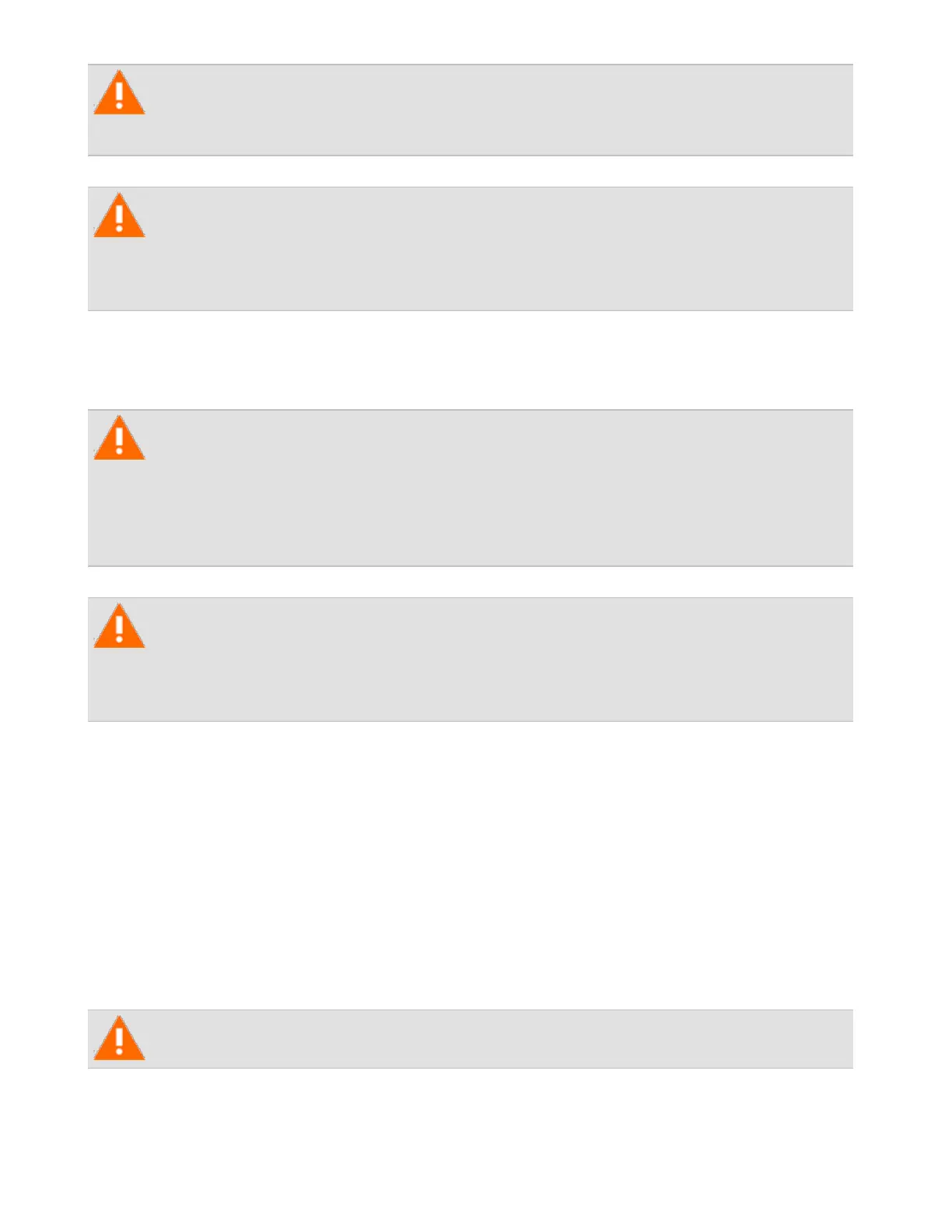include filling stations, and any environment where there are flammable liquids,
gases, or dusts.
Turn off the radio before approaching blasting caps, a blasting area, or any area
where you are instructed to turn off a two-way radio. Obey all signs and instruc-
tions. Interference with blasting operations could cause serious injury or death.
Radio installation and operation in vehicles
Keep the radio away from airbags and airbag deployment areas. Do not install,
charge, or place a radio near such areas. An activated airbag can propel a portable
radio with sufficient force to cause serious injury to vehicle occupants. An airbag
may not perform to specification if obstructed by a radio.
To avoid damage to existing wiring, airbags, fuel tanks, fuel and brake lines, or bat-
tery cables, refer to the installation guide for the radio, and to the vehicle man-
ufacturer’s manual, before installing electronic equipment in the vehicle.
Usingahandheldmicrophoneoraradiowhiledrivingavehiclemayviolatethelawsandlegislationthatapplyinyour
countryorstate.Pleasecheckthevehicleregulationsinyourarea.
Vehicle charger installation and operation
Fordetailedinstructionsnecessarytothesafeinstallationandoperationofthevehiclecharger,pleaserefertothedoc-
umentationsuppliedwiththevehiclecharger.
Multicharger safety information
This device must be connected to an earthed mains socket-outlet.
14
Tait International Ltd December 2019