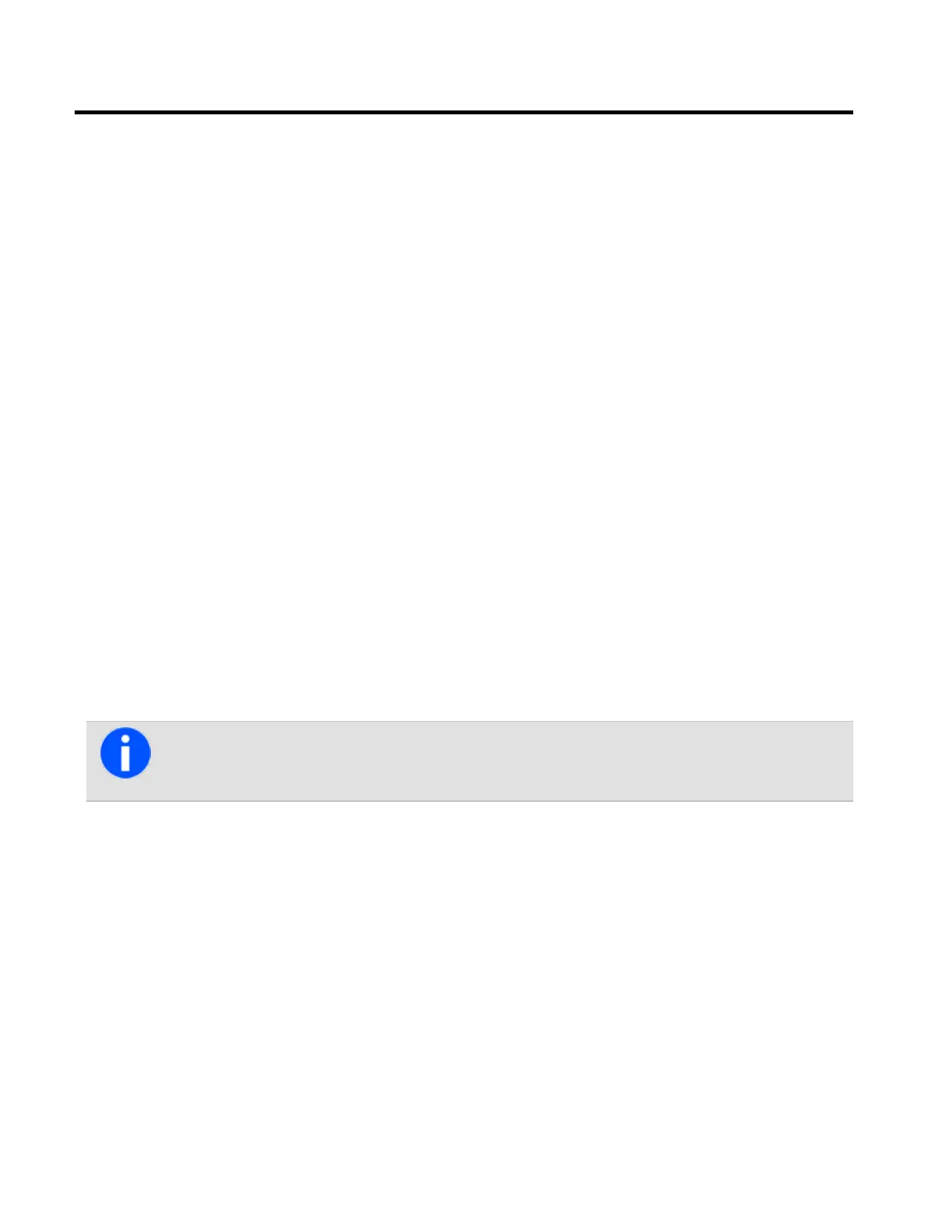5 Using the Address Book
Theradiomayhaveastandardaddressbook(withpre-programmedentries)andapersonaladdressbookwhich
allowstheusertomaintaintheirownentries.
Theaddressbookonlyshowsentriesthatarerelevanttotheradio’scurrentmodeofoperation(conventionalor
trunked),andnetwork.
Thestandardaddressbookmaybegroupedbyroles,butitcanalsobeusedtodisplayallentries.
Thestandardaddressbookcanalsocontainentriesthatarehiddenfromtheradiouser.Thesehiddenentriesareused
toidentifyincomingcallsfromknownsources.
This section covers:
OpeningtheAddressBook
ChangingtheDefaultAddressBook
NavigatingtheAddressBook
FilteringAddressBookLists
MaintainingPersonalAddressBookEntries
Opening the Address Book
Toopentheaddressbook:
•PressMenuandselectAddress book.
Theradiomaybeprogrammedtousetheleftselectionkey(Ad. book)orafunctionkeytoopenthe
addressbook.
Whenopeningtheaddressbookforthefirsttimeafterturningontheradioorchangingthemode,thedefault
addressbookmustbeselected.
Theradiowillnowdefaulttotheselectedaddressbook.
Changing the Default Address Book
Tochangethedefaultaddressbook:
1.PressMenuandselectAddress book.
Thestandardorpersonaladdressbookappears.
2.PressBack.
39
Tait International Ltd December 2019
