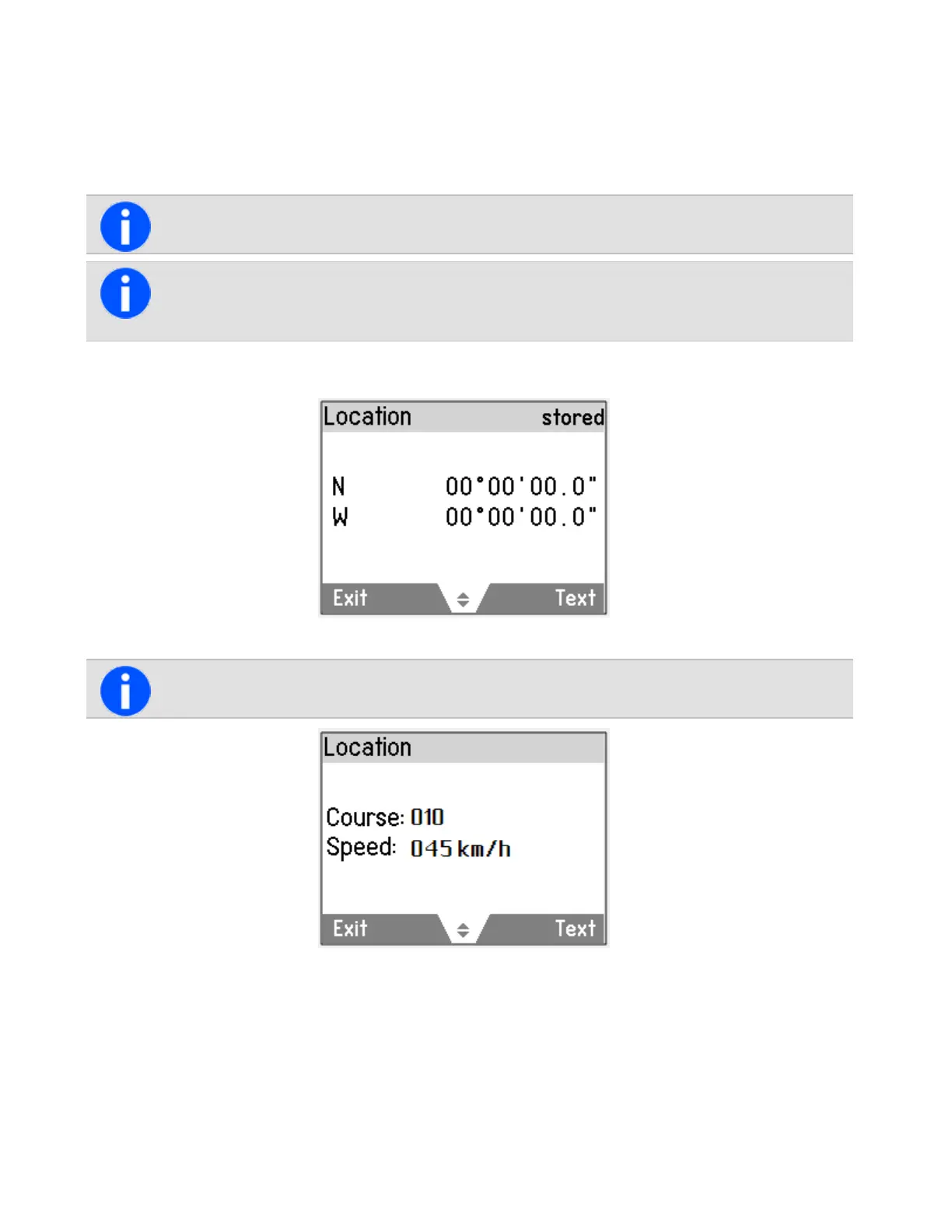Viewing Location Information
1.PressMenuandselectLocation Svs>Own location.
Locationinformationisnowshowninthedisplay,ifitisavailableandhasbeenconfiguredasvisible.The
imagesbelowshowaselectionofavailableoptions.
Theradiomaybeprogrammedtoshowanyofthesedisplays.
Immediatelyaftertheradioisturnedon,locationreportingissettoallzeros,untilthefirstsatellitefix
isachieved.
2.UsethescrollkeystoscrollthoughtheOwn locationdisplays.
Figure 9.1 Latitude and longitude in degrees, minutes and decimal seconds
Latitudeandlongitudecanbedisplayedinvariousformatsdependingonconfiguration.
Figure 9.2 The radio's current course and speed
94
Tait International Ltd December 2019