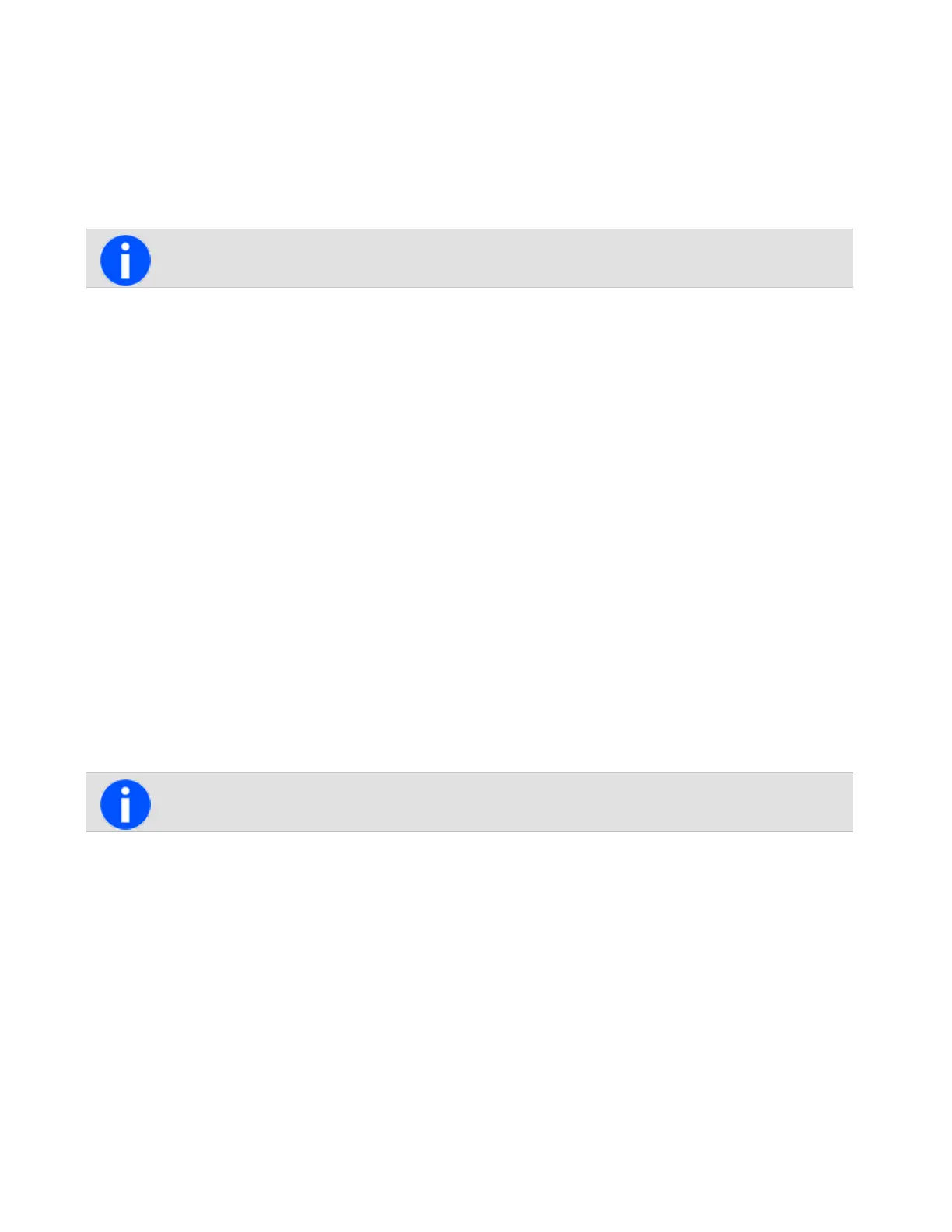Radio Check
ThisfeatureisavailableforDMRdigitalchannelsonly.
IfuserswanttofindoutwhetheraparticularradioisavailableonthesameDMRconventionalchannel,theycanuse
theradiocheckfeature.Thissendsaradiocheckmessagetotheradiothat'sbeenspecified.
1.PressMenuandselectServices>Radio check.
RadioscanalsobecheckedfromtheOptionsmenuofitsaddressbookentry.
2.Ifanaddressbookisconfigured,userscanselecttoeitherdialanumberorshowtheaddressbook.
Otherwiseapresetlistofradioswillappear.
3.Scrolltotheradiothatneedschecking.
4.PressSend to.
TheLEDglowsredandamessageshowingthedestinationappearsinthedisplay.
Iftheradioisavailableonthesystem,anacknowledgmentmessageisdisplayed.
Ifanacknowledgmentisnotreceivedfromtherecipient’sradio,userswillhavetheoptiontoeithercancelor
resendtherequest.
Radio Monitor
TheradiounitmonitorfeaturecanbeusedwhenconcernedaboutthesafetyofaradiouseronthesameDMRcon-
ventionalchannel.Whensendingaradio-unitmonitorrequesttoaradio,itcallstheuserbackwithoutgivinganyindic-
ationthatitismakingacall.Userscanhearanyactivityneartheradioforupto120seconds.
To send a radio unit monitor request:
1.PressMenuandselectServices>Radio monitor.
UserscanalsosendaradiounitmonitorrequestfromtheOptionsmenuofanaddressbookentry.
2.Ifanaddressbookisconfigured,itispossibletoselecttoeitherdialanumberorshowtheaddressbook.
Otherwiseapresetlistofradioswillappear.
3.Scrolltotheradiotobemonitored.
4.PressSend to.
TheLEDglowsredandamessageappearsinthedisplay.
Iftheotherradiohasreceivedtheuser'srequest,itwillnowcallthem,sothattheycanmonitoractivitynearthe
radio.
Ifanacknowledgmentisnotreceivedfromtherecipient’sradio,theuserwillhavetheoptionofeithercanceling
orresendingtherequest.
61
Tait International Ltd December 2019
