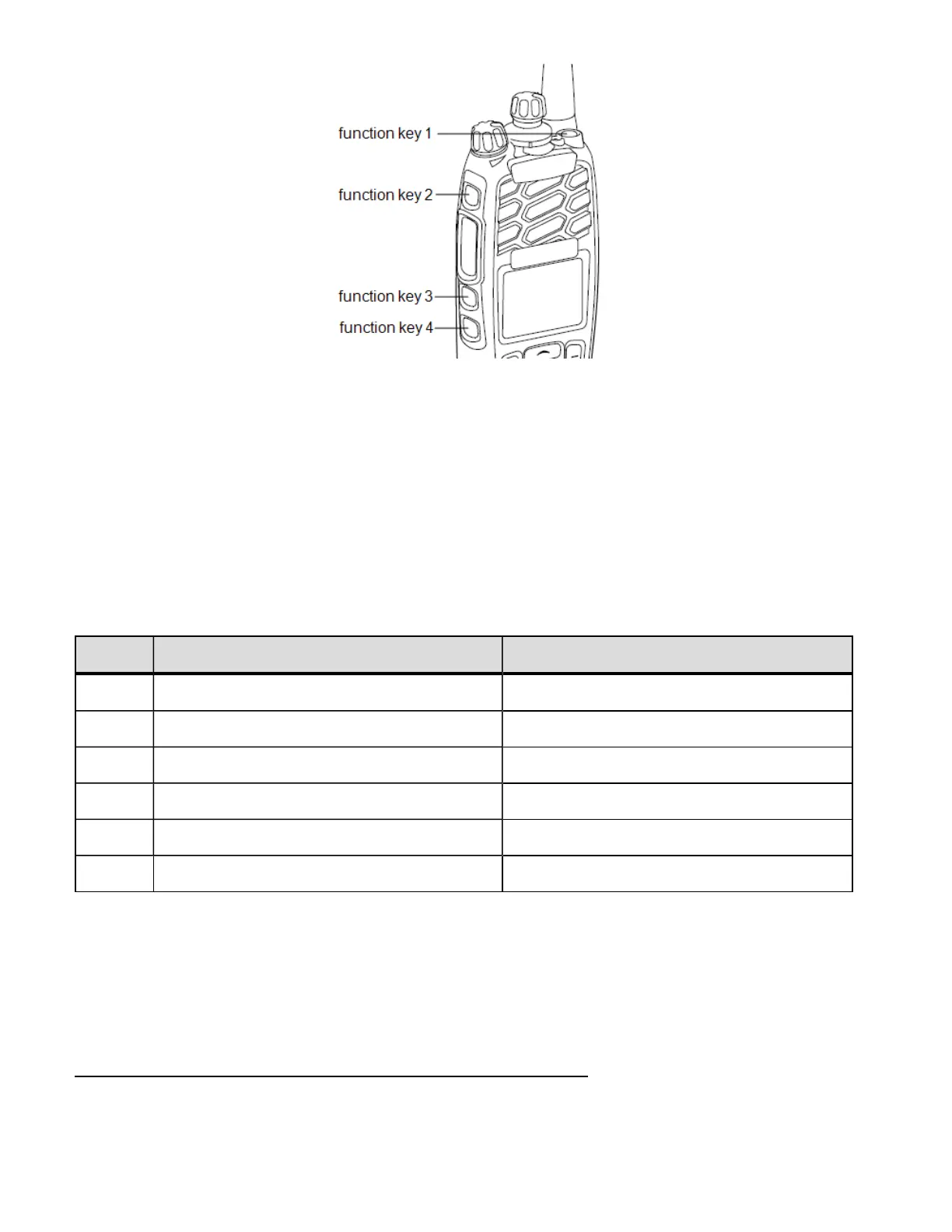Viewing the function key settings
UsetheMainmenutocheckthefeaturesassignedtoyourradio’sfunctionkeys:
1.PressMenuandselectRadio settings>Radio info>Key settings.
2.IntheKey Settingsmenu,scrollthroughthelistoffunctionkeys.
3.PressSelecttoviewdetailsofthefunctionassociatedwithaparticularfunctionkey.
4.PressBacktoreturntotheKey Settingsmenu.
Usethefollowingtabletorecordthefunctionkeysprogrammedforyourradio:
Shortkeypress Longkeypress
F1
F2
F3
F4
F5
1
F6
1
Formoreinformationaboutthefunctionkeysthatcanbeprogrammedonyourradio,contactyourradioprovider.
Navigating the Radio's Menus
Yourradiohasanumberofmenus,eachcontaininglistsorsub-menus.Themenusavailabledependonthewayyour
radioisprogrammed.
1
Onspeakermicrophone(iffitted)
31
Tait International Ltd December 2019