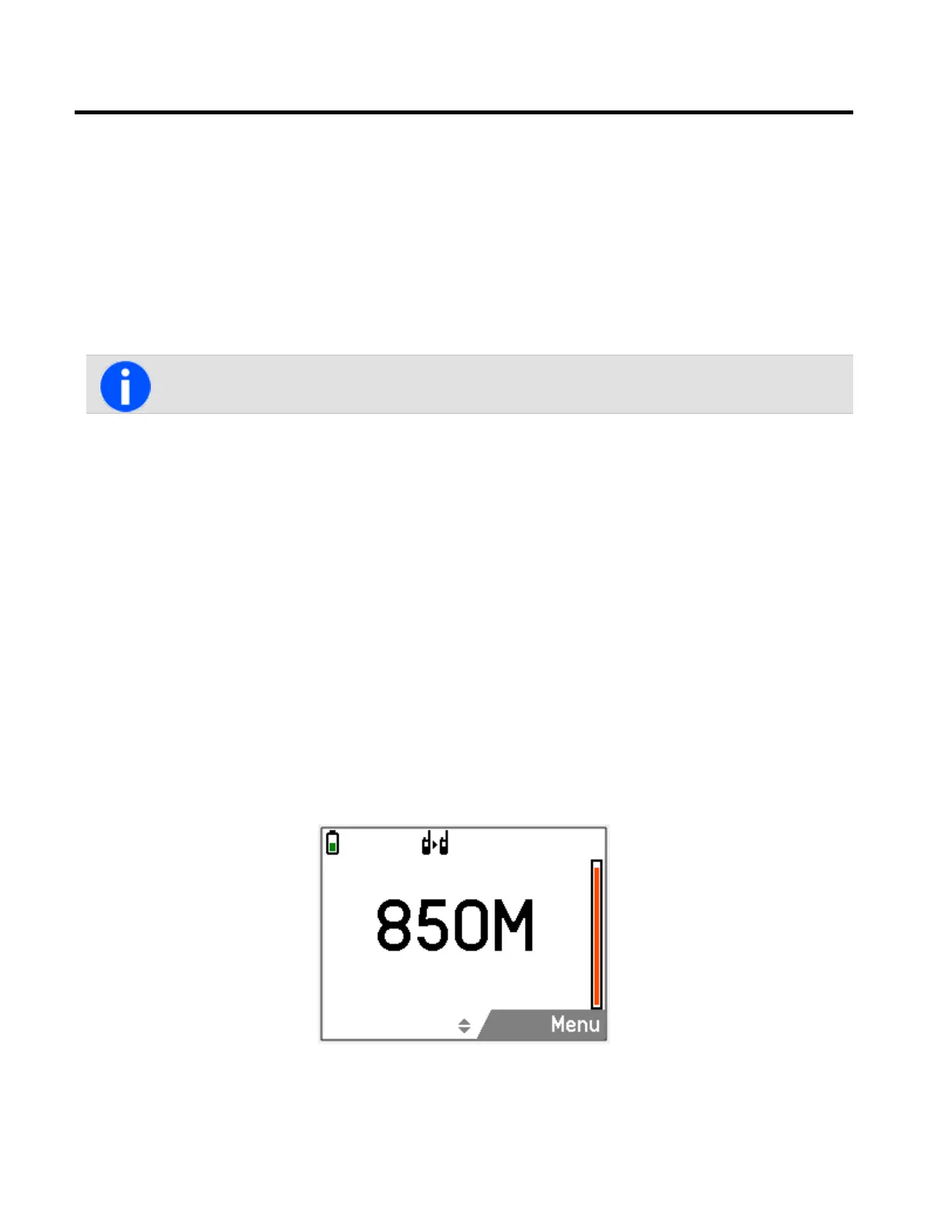10 Loneworker Monitoring
Loneworkermonitoringisasafetyfeatureforpeoplewhoworkalone.Loneworkermonitoringmaybeprogrammedto
beonoroffatalltimes,orcanbeswitchedonandoffbytheuserusingaprogrammedfunctionkeyorthemenu.
Aloneworkeralarmisactivatedifforapredeterminedperiodoftime:
•theradiohasbeentiltedbymorethantheconfigurednumberofdegrees(mandown)
•theradiohasnotmoved
•therehasbeennouseractivity
Theradiomaybeprogrammedtorespondtoacombinationoftheseevents.
Whenthepredeterminedtimehasexpired,anaudiblewarningisgivenandtheuserwillhaveapredeterminedtimeto
respondtotheloneworkersituation.
Iftheuserisunabletorespond,theradioeitherentersemergencymodeor(indigitalmode)sendsastatusupdatetoa
predeterminedpersonortalkgroup.
This section covers:
ActivatingLoneworkerMonitoring
RespondingtoaLoneworkerAlarm
Activating Loneworker Monitoring
1.PressMenuandselectRadio Settings>Extra features>Loneworker.
2.IntheLoneworkermenu,chooseOn.
Averticalscrollbarontheright-handsideofthedisplayindicatestheremainingactivitytimeout.Toresetthecount-
downbar,pressanykey.
Figure 10.1 Radio display when loneworker is activated
96
Tait International Ltd December 2019