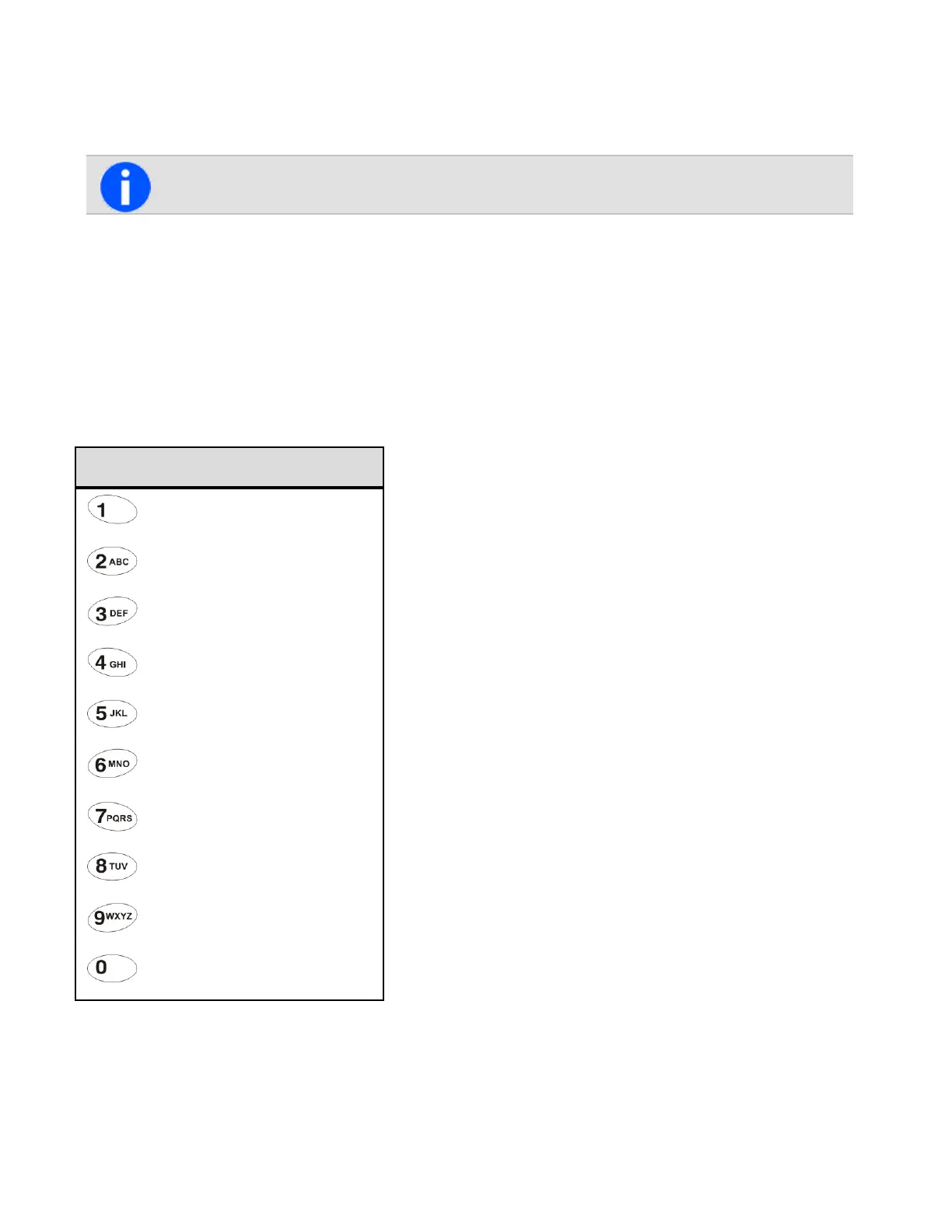Sending and Receiving Text Messages
Theradiomaybeprogrammedsothatitcansendtextmessages.Thethreeoptionsforcreatingtextmessagesare
selectingapresettextmessage,editingadrafttextmessage,orcreatinganewtextmessage.
Toeithereditorenteratextmessage,theradiomusthavealphanumerickeys.
Using the alphanumeric keys to enter text
Whenthealphanumerickeysareusedtoenteratextmessage,theyhavespecialfunctions.
•Usethe#keytoselectthetypeoftextentry:upperandlowercasecharacters(ABC,abc),initialcapitals
(Abc),ornumbers(123).
•Usetheleftselectionkey(Clear)todeleteacharacterfromthedisplay.
•Usethescrollkeystomovethroughamessage.
Repeatedpressesofthesekeyswillprovidethecharactersshowninthefollowingtable:
Key Characters
. , ? ! - / 1
A B C 2
D E F 3
G H I 4
J K L 5
M N O 6
P Q R S 7
T U V 8
W X Y Z 9
space 0
Intheexamplebelow,apresettextmessagehasbeenselected,andisbeingedited.
57
Tait International Ltd December 2019