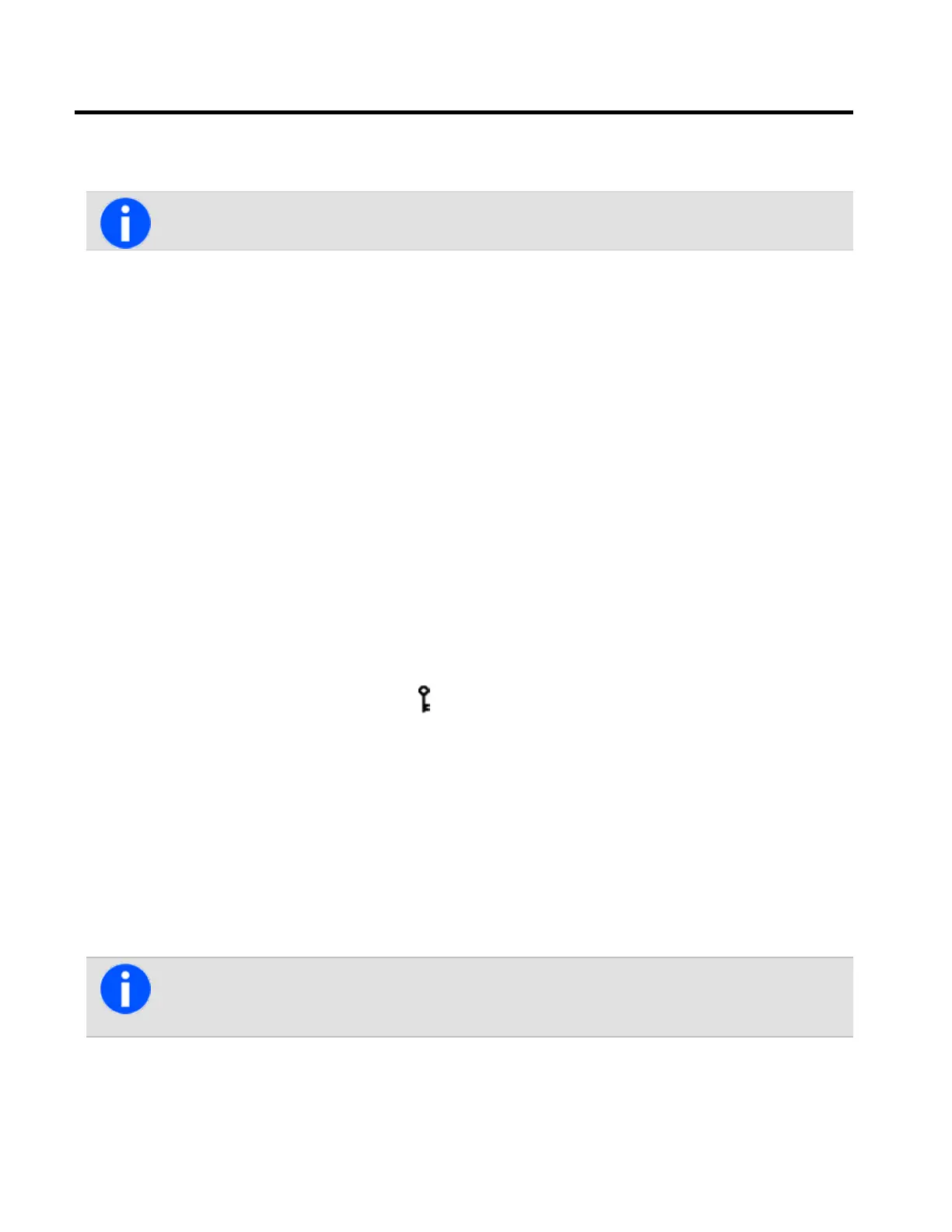11 Encryption
Thissectiondescribeshowtouseencryptiontomakeusers'communicationscompletelyprivate.
Thisfeatureiscontrolledbyasoftwarelicense(SFE)andmaynotbeavailablewiththeradio.
This section covers:
AboutEncryption
EncryptingCalls
MakinganEncryptedCall
ReceivinganEncryptedCall
About Encryption
Theencryptionfeatureisavailablefordigitalanddual-modenetworksonly.
Tomakecommunicationswithotherusersonausers'systemcompletelyprivate,theusers'radiomaybeableto
encryptoutgoingcalls,usingaconfidentialencryptionkey.Theradioreceivingausers'callmusthavethesame
encryptionkeyinstalledbeforeitcanhearanencryptedcall.
Encrypting Calls
Theradiomaybeabletoturnencryptiononandoff.Whileencryptionison,outgoingcallsareencryptedonnetworks
programmedforencryption,andtheencryptionicon remainsinthedisplay.
Thissettingonlyaffectsoutgoingcalls.Incomingcallswillstillbedecodedbytheradiosolongasthekeyrequiredto
decodethecallisstoredintheradio.
To turn encryption on or off:
1.PressMenuandselectSecurity>Encryption.(Dependingonhowtheradioisprogrammed,usersmay
beabletopressafunctionkeytoturnencryptiononandoff.)
2.ScrolltoOn(orOff)andpressSelect.
ThemessageEncryption activated(ordeactivated)appearsinthedisplay.
Ifauserattemptstotransmitwithencryptionturnedonbuttheydon’thaveanykeysloaded,themes-
sageKey failappears.
98
Tait International Ltd December 2019