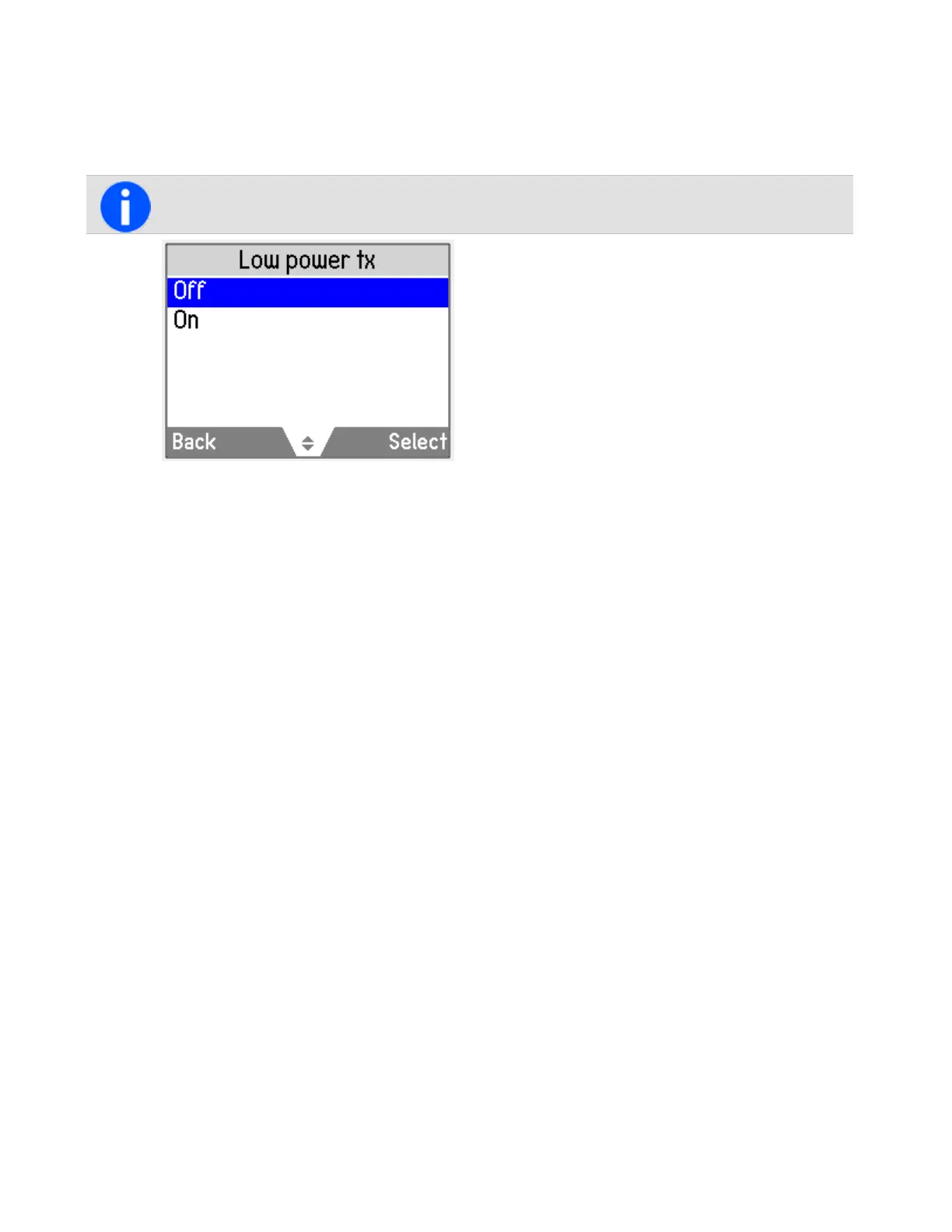Using the Main Menu
1.PressMenuandselectRadio settings>Functions>Low power tx.
2.ScrolltoOn(orOff)andpressSelect.
Thecurrentsettingishighlighted.
ThemessageLow power tx activated (ordeactivated)appearsonthedisplay.
Using a function key
1.Pressthefunctionkeyprogrammedforlow-powertransmittotransmitatlowpoweronyourcurrentchan-
nelandanychannelssubsequentlyused.
ThemessageLow power tx activatedappearsbriefly,andthelow-powertransmiticonappearsonthedis-
play.
2.Pressthelow-powertransmitfunctionkeyagaintoturnlow-powertransmitoff,andthemessageLow
power tx deactivatedappearsonthedisplay.
Ending Active Calls
Foranalogchannels,afunctionkeymaybeprogrammedtoeitherendthecurrentcall,orendthecurrentcallandall
otheractivecallsinyourgroup.Thiscanbedoneeitherby:
•usingthefunctionkeyprogrammedforresetmonitortoendthecurrentcall,
•usingthefunctionkeyprogrammedforcallcleardowntoendthecurrentcallandallothercallsinthegroup,or
•usingthefunctionkeyprogrammedforbothresetmonitorandcallcleardown.
Using a function key to end your current call
•Pressthefunctionkeyprogrammedforresetmonitor.Theradio’smonitoristurnedoff,endingthecurrentcall.
TheLEDstopsflashinggreen,andthemonitoricondisappearsfromthedisplay.
64
Tait International Ltd December 2019