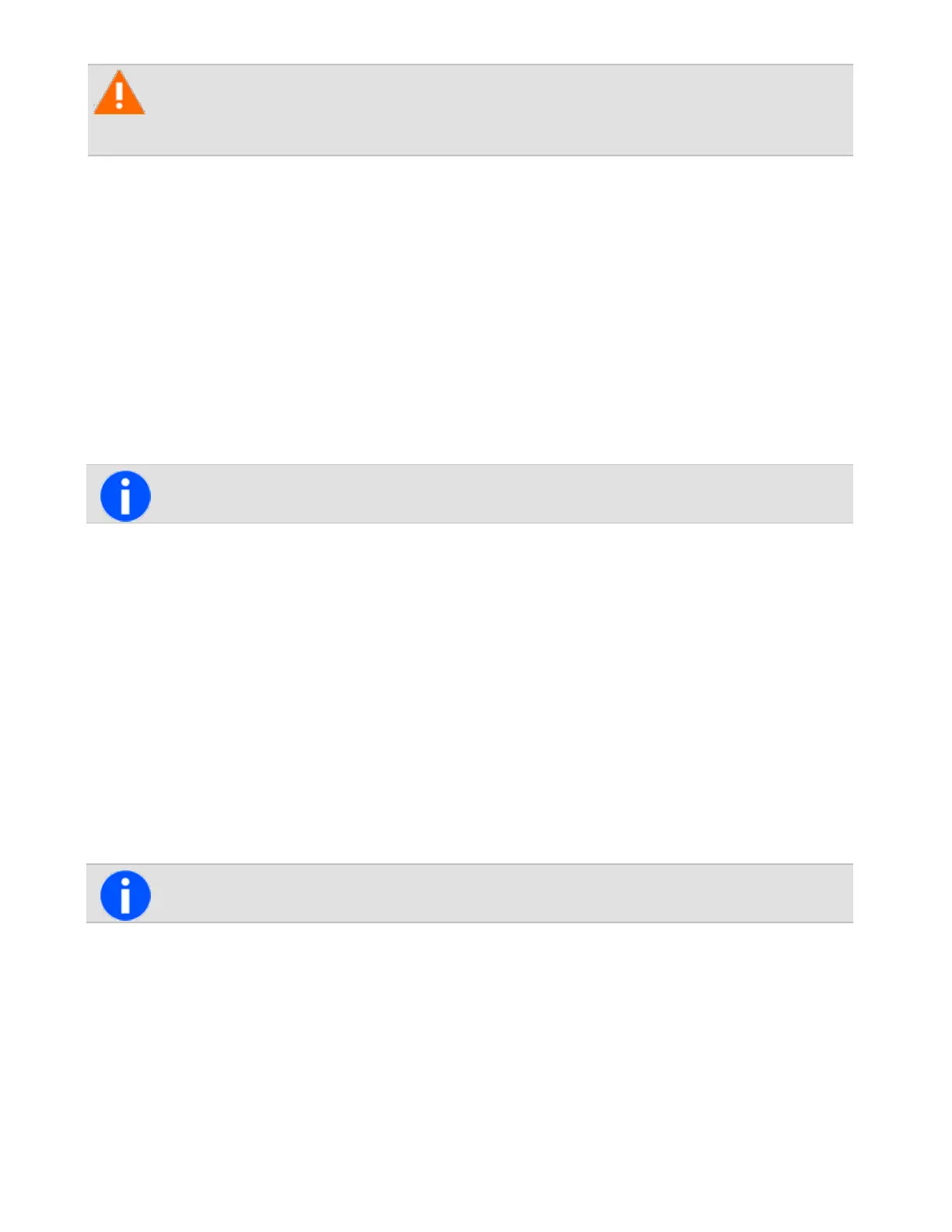Health risk! Always use protective equipment (gloves, face mask) when handling
bleach.
5.Ifthedishwashingliquidsolutionisineffective,useasolutionofoneparthouseholdbleachtotwoparts
cleanwater,onacloth,towipeawayremainingdirt.
Cleaning the Contacts of the Battery
Notice Donotscratchorscrapethecontactsofthebattery.Ifnecessary,wipethecontactsofthebat-
terywithadry,lint-freeclothtoremoveanydirt,oilorgrease.
Changing the Radio ID
TheradioIDcanbechangedifthecurrentIDisnotcorrect.
TochangetheradioIDyourradiomusthavealphanumerickeys.
1.PressMenuandselectRadio settings>Radio info>Radio ID.
2.Presstherightselectionkey.
3.IfEnter PINappearsinthedisplay,enterthecorrectsequenceofkeys(knownasthetechnicianaccess
PIN).
4.PressCleartodeletethecurrentID,anduseacombinationofthescrollkeysandalphanumerickeysto
enteranewID.
5.PressOptions>StoretosavethenewID.
Running Diagnostic Tests
Diagnosticstestsareavailableviathemainmenu.
Thisfeatureiscontrolledbyasoftwarelicense(SFE)andmaynotbeavailablewithyourradio.
1.PressMenuandselectDiagnostics.
2.ScrolltothenameoftherequiredtestandpressSelect.
Thefollowingtablelistsdiagnosticstestsmaybeavailableonyourradio.
Notice Theradiomaytransmitwhenyouselectsometests.Makesureyouhaveasuitableloador
antennaconnectedbeforerunningdiagnosticstests.
116
Tait International Ltd December 2019