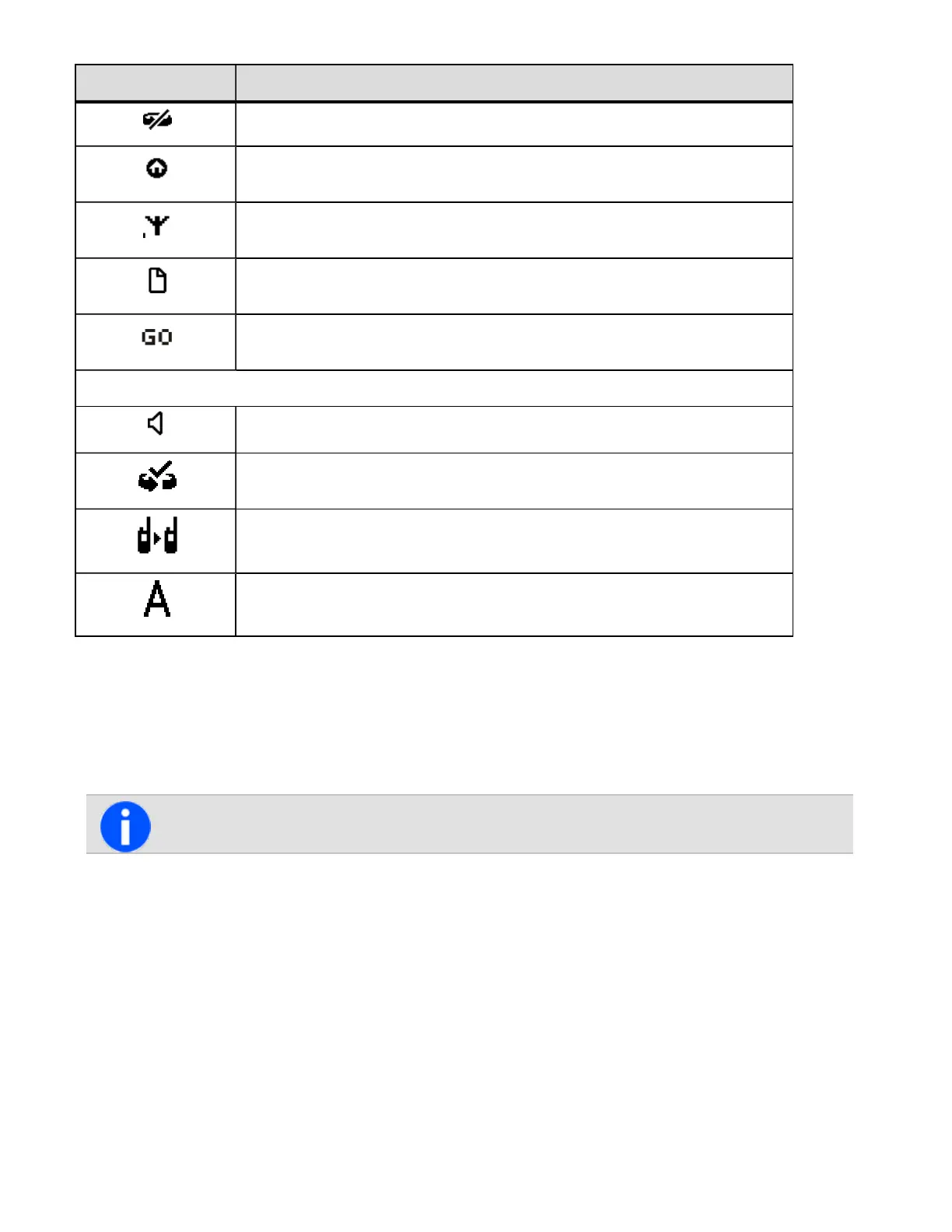Icon Meaning
Scanning:scanninghasbeenturnedoff
Homegroup:yourradiohasbeenreturnedtothehomegroupusingthehomegroup
togglefunctionkey
Network(steady):theradioisregisteredonaDMRorMPTtrunkednetwork
Network(flashing):theradioishuntingforatrunkednetwork
‘Full’queuingactivated:allcallsandmessagesaresentdirectlytothequeue
(seeCheckingtheQueue)
Trunking:yourradiohasestablishedacallandyouarenowabletospeaktothe
otherparty
Conventional mode icons
Monitororsquelchoverride:monitororsquelchoverrideisturnedon
Scanning:yourradioismonitoringagroupofchannelsforactivity,andthecur-
rentlyselectedchannelisamemberofthescangroup.
Repeatertalkaround:yourradioisoperatinginrepeatertalkaroundmode,oryou
areonasimplexchannel
Zone:thisletterrepresentsthezoneinwhichyourradioisoperating,whereAis
zone1,Ziszone26(forexample,Krepresentszone11)
Understanding the Radio Indicators
ThestatusLEDindicatorandtheradio’saudibletones—togetherwiththeradiodisplay—allcombinetoprovideinform-
ationaboutthestateoftheradio.
Themostcommonwaytheindicatorsworkisdescribedinthefollowingsections.
Thewaytheseindicatorsbehavemaybeaffectedbythewaytheradioisprogrammed.
28
Tait International Ltd December 2019