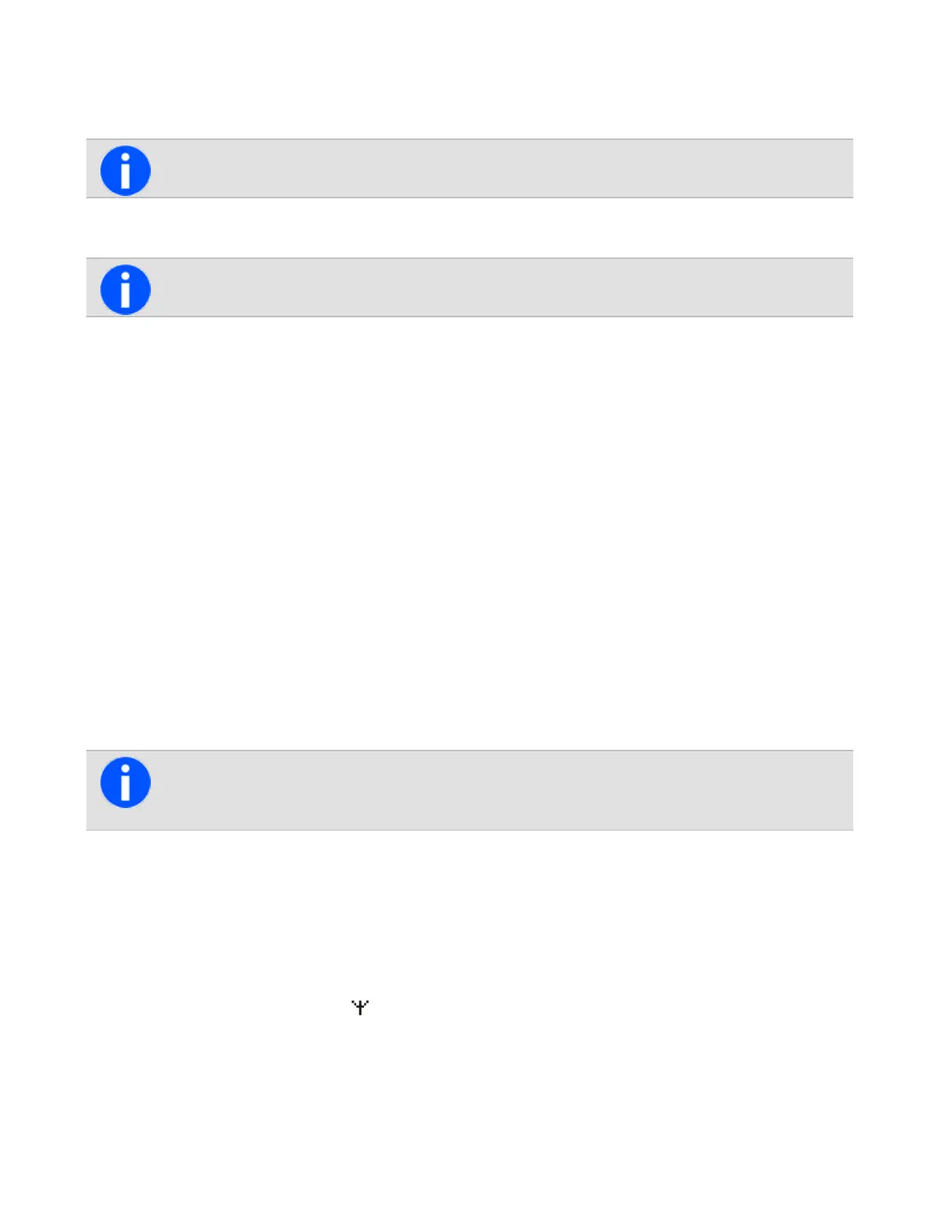1.PressMenuandselect Preset calls.
2.InthePreset callsmenu,scrollthroughthelistofcallsuntiltherequiredcallappears,thenpressSend.
Whilethecallisbeingsetup,itcanbecanceledbypressingClear.
Dialing a preset call
Thisfeatureisonlyavailableforradioswithalphanumerickeys.
Itmaybepossibletodialpresetcalls,ifpresetcallsareprogrammedforyourradioandyouknowthenumberasso-
ciatedwiththepresetcall.
1.Dialp,wherepisthenumberofthepresetcall.
Ifyourpresetcallnumberisthesameasacalltoanotherradio,thenyouneedtodialaleading0.Forexample,
dial23#tocallradio23anddial023#forpresetcallnumber23.
2.PressSendorthe#orPTTkey.
Whilethecallisbeingsetup,itcanbecanceledbypressingCancel.
About Trunked Zones and Workgroups
Trunkedzonesandworkgroupsareusedtomanagethecallsonthetrunkedsystem.Zones,ifused,typicallydefine
geographicareas(towns,suburbsorcounties),orbranchesofanorganization.Workgroupsspanmultiplezones,and
typicallydefinefunctions,workareasorjobroles.
Whentheradiobelongstoaworkgroup,itissaidtobe‘subscribed’,andusersreceiveallcallsdirectedtothatgroup
ofusers.Agroup’smembersaredynamic,inthatagrouponlycontainsradiosthatarecurrentlyregisteredonthesys-
temandsubscribedtothesamegroup.
Theradiomaybeprogrammedtousedifferentnamesfora‘zone’and‘workgroup’.Forexample,‘dis-
trict’or‘area’maybeusedinplaceofzone,and‘role’or‘group’maybeusedinplaceofworkgroup.
Selecting a zone
1.PressMenuandselectSet zone.
2.IntheSet zonemenu,scrollthroughthelistofzonesuntilthedesiredzoneappears.
3.PressSelect.
4.Checkthatthenetworkicon appearsonthedisplay.
73
Tait International Ltd December 2019