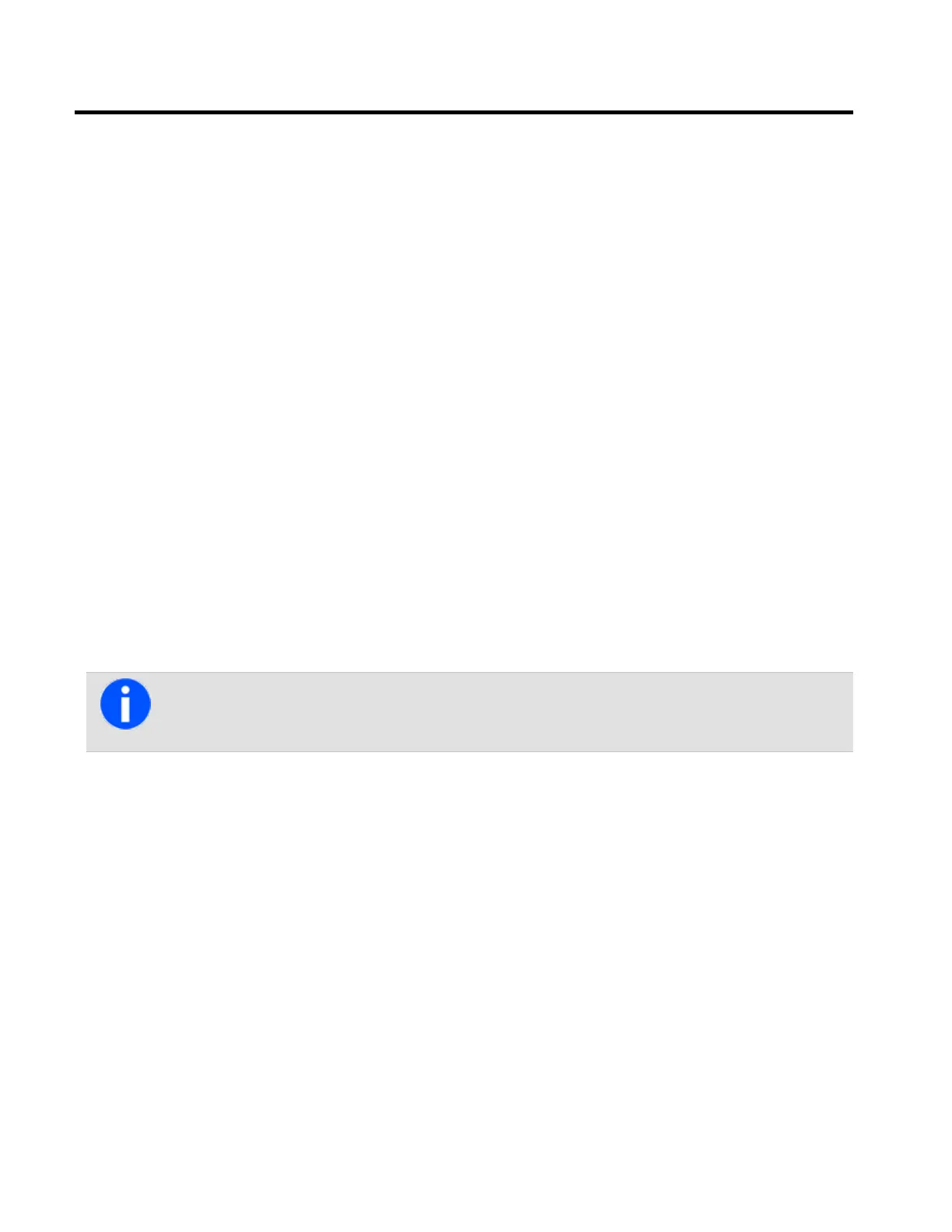3 Getting Started
ThissectionprovidesanoverviewoftheTP9500DMRPortableRadio,describestheradio’scontrolsandindicators,
andexplainshowtheradiomenusareorganized.
This section covers:
AboutYourRadio
AbouttheRadioControls
UnderstandingtheRadioDisplay
UnderstandingtheRadioIndicators
UsingFunctionKeystoAccessFrequentlyUsedFeatures
NavigatingtheRadio'sMenus
UsingtheAlphanumericKeystoSearchaList
About Your Radio
DMRdigitalradioscanbeprogrammedforDMRconventionalorDMRtrunkedoperation.Analogconventionaland
MPToperationisalsoavailable.
DMRandMPTtrunkingoperationiscontrolledbyasoftwarelicense(SFE)andmaynotbeavailable
withyourradio.
InDMRandMPTtrunkingoperation,dual-modenetworksareabletoreceivebothdigitalandanalogcalls.
Differencesmaybenoticedbetweendigitalandanalogcallsintermsof:
•staticnoiseinlowsignalareas,and
•radiocoverageinmarginalreceptionareas.
Lack of static noise
Ondigitalnetworksthereisnostaticnoise,eveninlowsignalareas.Thislackofstaticisbecausethedigitalradio
removesthe‘noise’fromthecall,sothatonlyclearvoiceisaudible.
Active Noise Cancellation
Activenoisecancellationusesasecondarymicrophoneonthebackoftheradiotoactivelyfilteroutbackgroundnoise
inloudenvironments.WhensafetyfeaturessuchasLoneworkerMonitoringorRadioMonitorareactivated,the
24
Tait International Ltd December 2019