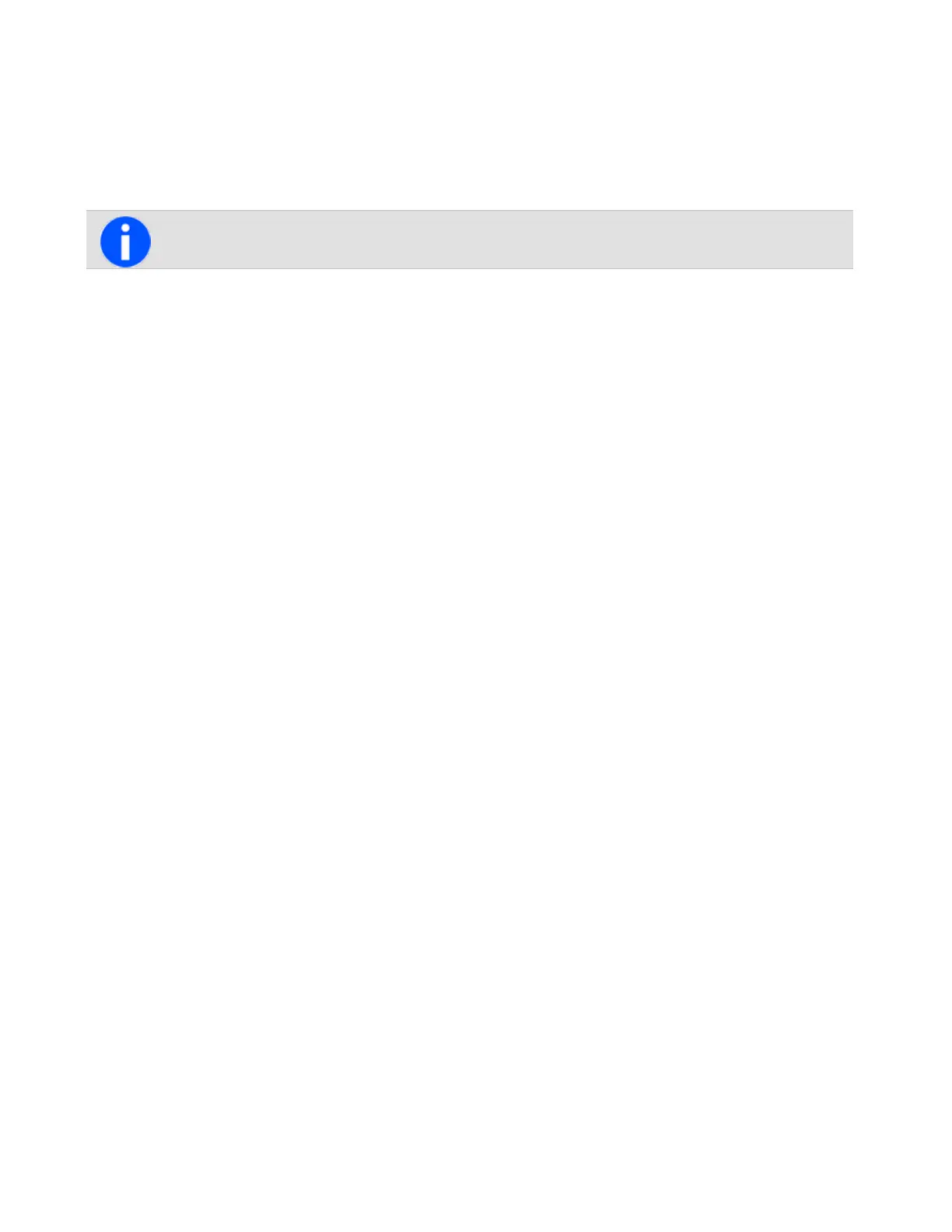ThemessageConnectingappears,whiletheradioattemptstopairwiththeheadset.
5.WhenthemessageCalling. Answer on headsetappears,presstheAnswerbuttonontheheadsetto
confirmtheconnection.
6.Repeatthepreviousstepstoaddotherheadsets.
Whilethewirelessheadsetisconnected,thewirelessheadseticonappearsonthedisplay.
Managing your headsets
OnceaheadsethasbeenaddedtoMyHeadsets,theManage headsetsmenuitemappearsundertheWireless
headsetsmenu.TheManage headsetsmenushowstheheadsetscurrentlyinMyHeadsets,alongwiththe
followinginformation:
•+Thisheadsetiscurrentlyconnected.
•aThisheadsetwillbeautomaticallyconnected.
•cTheradiowillaskforconfirmationbeforeconnectingthisaccessory.
PressOptionstodisconnectorconnectaheadset(Disconnect,Connect),changethepriorityorderoftheheadsets
(Move down),orremoveaheadsetfromMyHeadsets(Remove,Remove all).
Disconnecting the headset
Todisconnecttheheadsetfromtheradio:
•PressMenuandselectWireless headset>Disconnect.
Alternatively,intheMy headsetsmenuselectOptions>Disconnect.
Reconnecting the headset
Theradiomaybeprogrammedsothateachtimetheheadsetisturnedon,itwillautomaticallyreconnecttotheradio.
Iftheradiodoesnotautomaticallyreconnecttotheheadset:
1.Ontheradio,pressMenuandselectWireless headset>Reconnect last.
TheradiothenpromptstoconnecttotheheadsetsinMyHeadsets,inpriorityorder.
2.SelectYestoconnect,orNotochooseanotherheadset.
Changing the way the Headset Reconnects
ThePower-on optioninthemenucanbeusedtochangethewaytheradioreconnectswithaheadsetwhentheradio
isfirstturnedon.Thechoicesare:
•None:Theradiodoesnotconnecttoanyheadsets,andwillneedtobemanuallyconnectedorreconnectedto
theheadset.
•Reconnectlast:Theradioconnectstothepreviouslyconnectedheadset.
36
Tait International Ltd December 2019