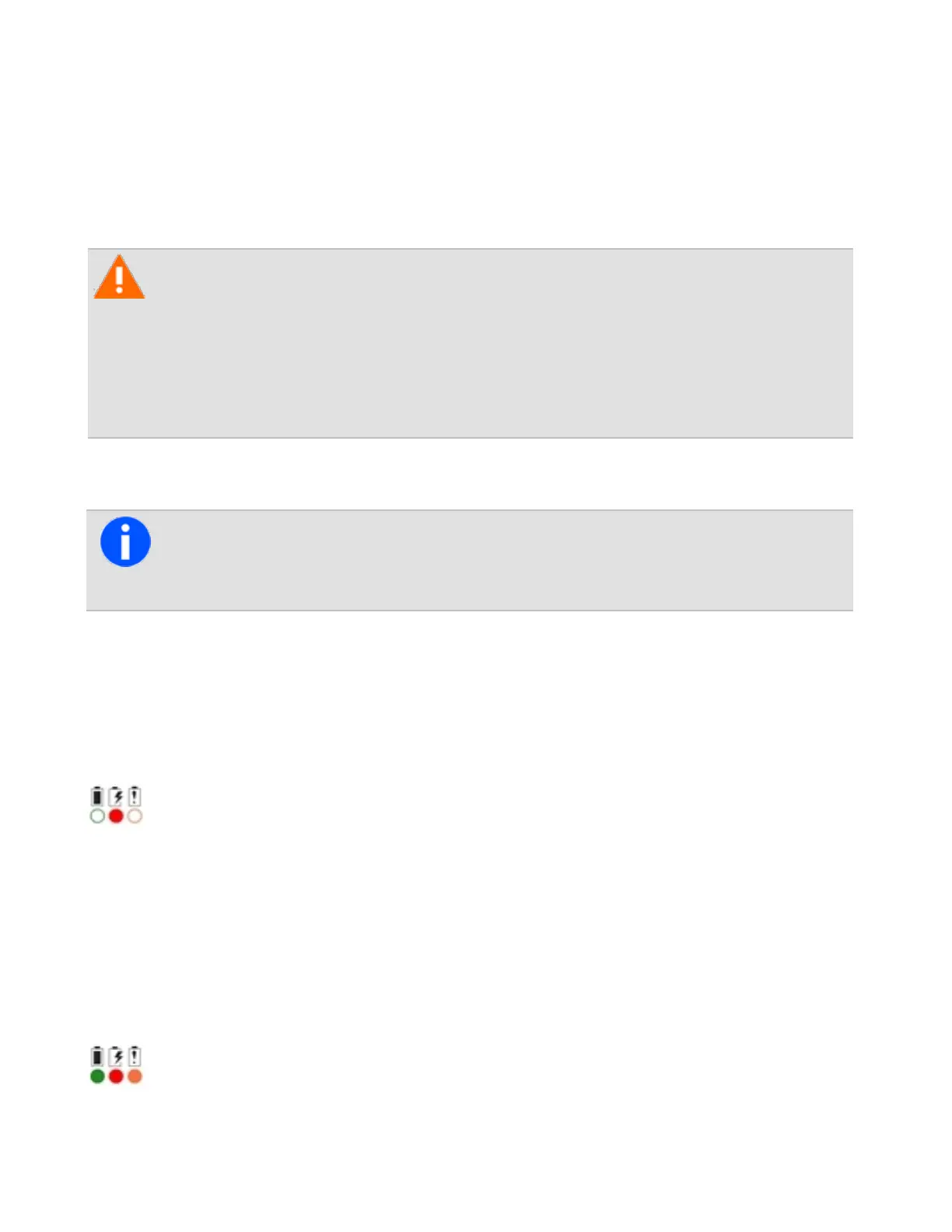Whenthebatteryiscompletelyempty,themessageBattery is flatappearsonthedisplay.Theradioemitsalong,
low-pitchedbeepandthenturnsoff.Turnofftheradio.
Inserting the Radio into the Vehicle Charger
1.Placetheradiointhechargerwiththebatteryattached.
When the portable radio is used inside a vehicle, radio performance is degraded.
Use a mobile radio for all critical communications. If the portable radio must be left
switched on while it is in the charger, removing the radio from the charger will
improve radio performance. Check your local regulations about using a portable
radio in a vehicle.
2.Firmlypresstheretentionbartowardstheradio.
Ifthelargerbatteryisattachedtotheradio,therewillbeanaudibleclickasthecatchesengage.Ifthe
smallerbatteryisattachedtotheradio,therewillbetwoaudibleclicksasthecatchesengage.Ifthe
catchesdonotengage,removetheradio.Pressoncefirmlyonthereleasebar,thentryagain.
Charging a Battery
Charging a Battery for the First Time
Fullychargeabatterybeforeusing itforthefirsttime.
TheredLEDstayslit whilethebatterycharges.
Charging a Battery
Notice Forbestchargingperformance,switchofftheradiobeforeplacingitinthecharger(notforbat-
tery-onlyvehiclecharger).
•Desktop charger:ConnectthechargertothecorrectTaitpoweradaptor.
•6-way charger and vehicle charger:Poweronthecharger.
Initially,allthreeLEDsarelitfor2seconds.
111
Tait International Ltd December 2019
