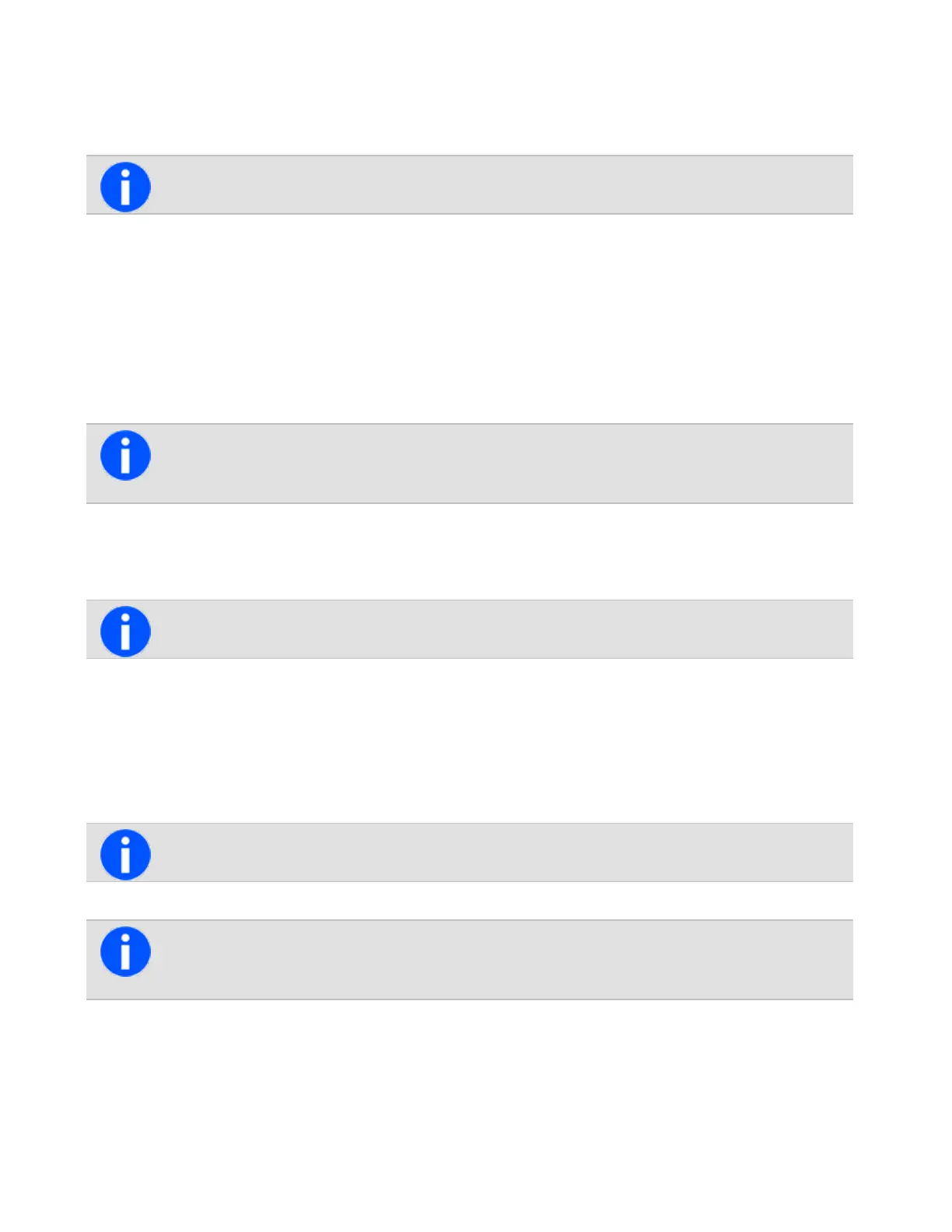Adjusting the Speaker Volume
Rotatethepower/volumecontrolclockwisetoincreasethespeakervolumeandcounterclockwisetodecreasethe
volume.
Thevolumecontrolalsochangesthevolumeleveloftheradio’saudibleindicators.
Locking and Unlocking the Keypad
Thekeypadlockfeaturepreventskeysbeingpressedaccidentally.Thenumberofkeysthatarelockeddependson
thewaytheradioisprogrammed.
To lock the keypad:
•Pressandholdtherightselectionkeyforaboutonesecond.
Dependingontheradiomodelandthewayitisprogrammed,theradiomayhavea3-wayselectorthat
canbeusedtolockthekeypad,ortheleftselectionkeycanbeconfiguredtolockthekeypad.
ThemessageKeypad lockedbrieflyappearsonthedisplay,andUnlockappearsabovetherightselection
key,inplaceofMenu.
Whenanyofthelockedkeysarepressed,themessageKeypad lock activeappears.
Theleftselectionkeycanalsobeconfiguredforthekeypadlockfunction.
To unlock the keypad:
•Pressandholdtherightselectionkeyforaboutonesecond.
Using a Wireless Headset
Thisfeatureiscontrolledbyasoftwarelicense(SFE)andmaynotbeavailablewiththeradio.
ABluetooth®wirelessheadsetmaybeconnectedtoaradiousingtheWireless headsetmenuorafunctionkey.
WhenamenuoptionhasbeenselectedintheWireless headsetmenu,callscanstillbereceivedand
repliedtowithoutinterruptingtheselectedoperation.
Headset Compatibility with Tait Radios
BluetoothwirelessdevicesmayoperatewithTaitradios,providedtheaccessory:
34
Tait International Ltd December 2019