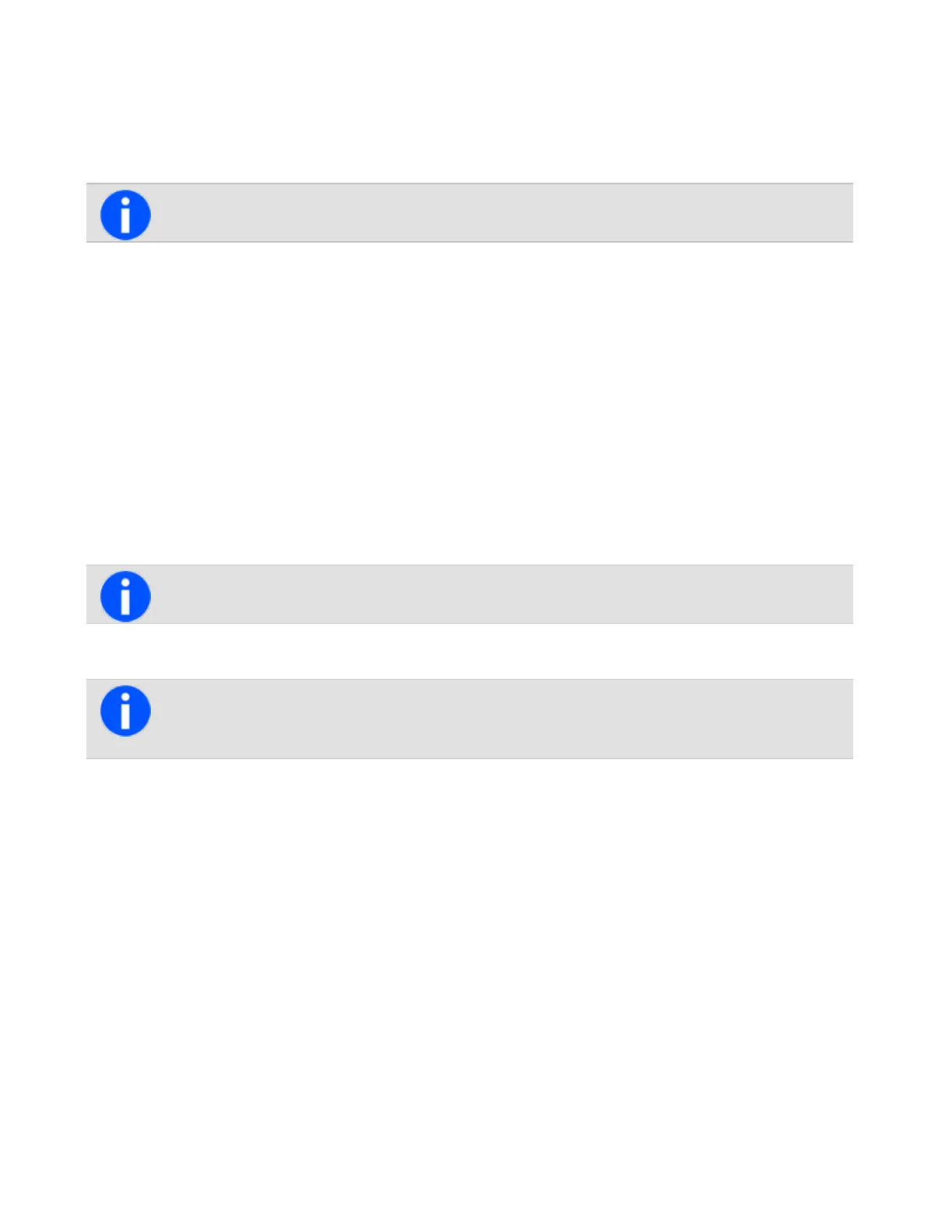•Statewidetalkgroups—usedbyanagencytocommunicatewithpublicsafetymembersinotherregions.
Statewidetalkgroups,astheirnamesuggests,enablepublicsafetyagenciestocommunicatewitheachother
fromoneendofthestatetotheother.
•Specialeventtalkgroups—maybeusedtomanageemergenciesencompassingalargearea,orevenevents
suchasvisitsbyheadsofstate.
Talkgroupsareconfiguredduringsetupandcannotbecreatedbytheradiouser.
Talkgroupscanbeassignedtoeachchannel,toallowausersto:
•initiateacalltoatalkgroupbypressingPTT
•listenandrespondtoconversationsonnone,oneormultipletalkgroups
Thechannelmaybenamedtoreflectitstalkgroupassociation.Whenmakingacall,thetalkgroupnamewillappear.
YourradiomayalsobeprogrammedtoshowtheTalkgroupsmenuwhichallowsuserstochangethetalkgroupthey
wanttocallandlistentoonthecurrentchannel.
Making a talkgroup call
1.PressthePTTkey.
Changing a talkgroup
Thisoptionmaynotbeavailable.
1.PressMenu andselectTalkgroups.
Dependingonhowtheradioisprogrammed,itmaybepossibletouseaQuickAccessmenutogoto
theTalkgroupmenu.
2.ScrollthroughthelistoftalkgroupstothedesiredoneandpressSelect.
3.PressthePTTkeytomakeacalltothecurrentlyselectedtalkgroup.
Making a Call
Theradio’sbehaviorwhenmakingacallchangesdependingonthetypeofchannelselected.
Channelscanbeprogrammedfor:
•DMRcallsoveraDMRnetwork
•DMRcallsbetweenradios
•analogcallsbetweenradios
•analogcallsoverananalognetwork
49
Tait International Ltd December 2019