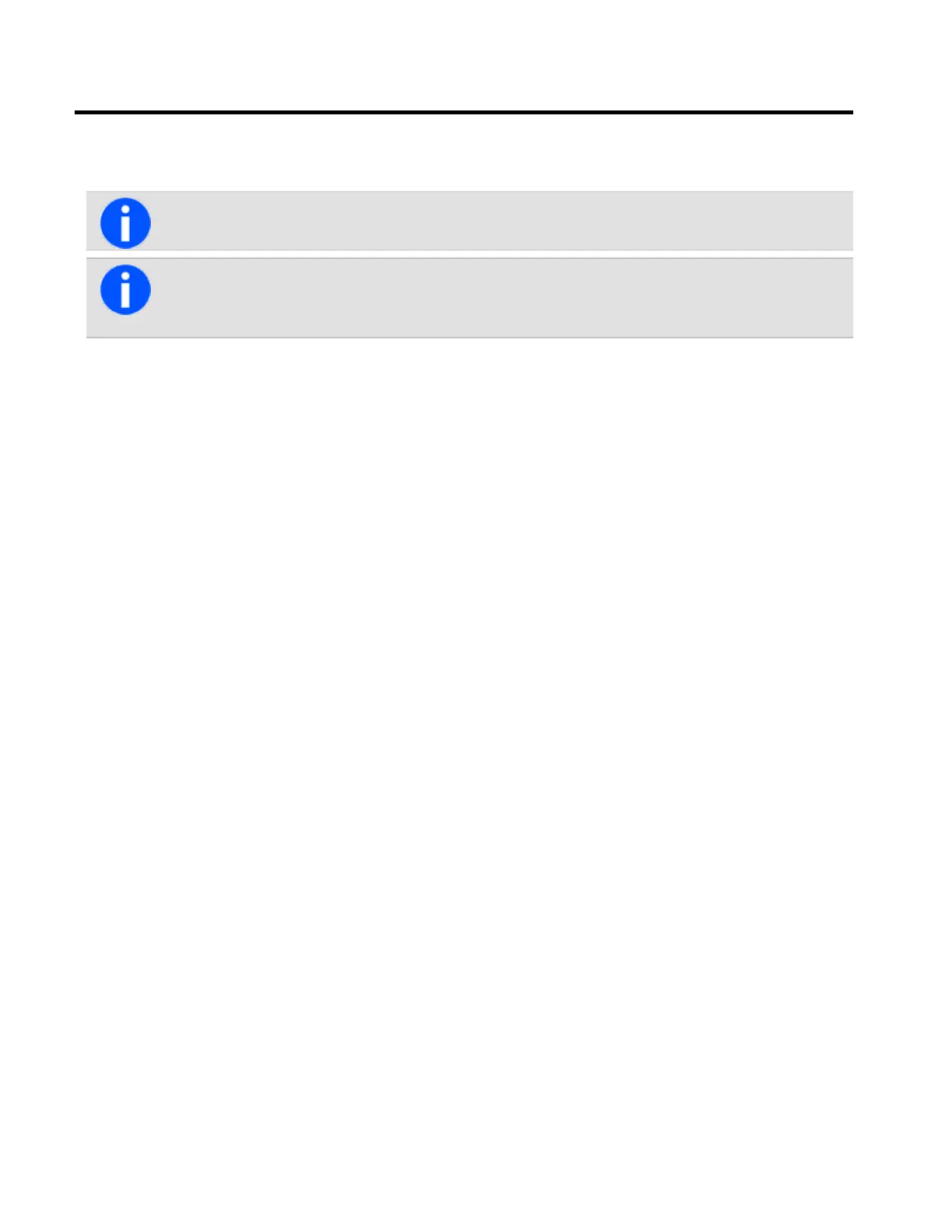7 Operating in Trunked Mode
ThissectionexplainshowtheradiooperatesonaDMR(digital),MPT(analog)ordual-modetrunkednetwork.
Thesefeaturesarecontrolledbysoftwarelicenses(SFE)andmaynotbeavailablewithyourradio.
YourradiomusthavetrunkingfunctionalityprogrammedbeforeitcanoperateinDMRorMPTtrunked
mode.
This section covers:
CheckingthatyourNetworkisAvailable
ChangingtheNetwork
MakingaCallUsingtheAddressBook
MakingaPresetCall
AboutTrunkedZonesandWorkgroups
AboutEmergencyOperation
DialingaPABXNumber
DialingaPSTNNumber
ReceivingaCall
Re-establishingaCall
CheckingtheQueue
AboutStatusMessages
AboutTrunkedTextMessages
PlacingtheRadioinDo-Not-DisturbMode
SwitchingtoConventionalChannelsorConventionalGroups
Checking that your Network is Available
CheckthattheorangeLEDisflashingandthenetworkiconappearsonthedisplay.Thesearetheindicationsthatthe
radiohasaccesstoatrunkednetwork.
IfthenetworkiconisflashingandNo serviceappearsonthedisplay,theradioisattemptingtoaccessthetrunked
network.Ifthisiconremainsflashing,theradiomaybeoutofthenetworkcoveragearea.
IfLimited serviceappearsonthedisplay,oneofthenetworksitesortheconnectionbetweenthenetworksiteshas
beeninterrupted.Userscanstillmakecallstoradioscoveredbythesamesitebutnottoradiosonothersites.
71
Tait International Ltd December 2019
