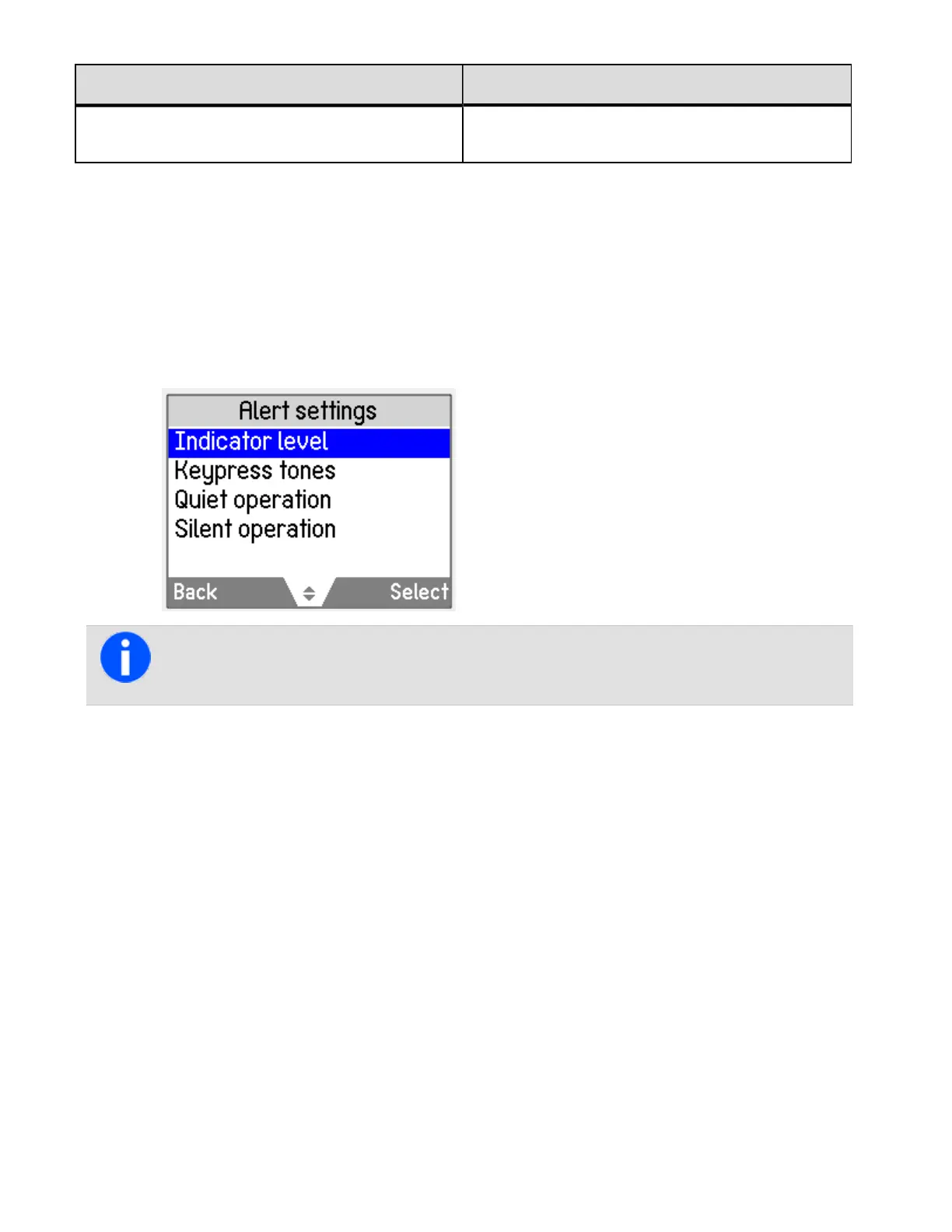Mode Description
Red/Black
Blackbackground,redtext.Bestsuitedfornightdis-
play.
Changing the Volume of all Audible Indicators
Userscansetthevolumeofalltheaudibleindicatorstoeitherhighorlow.Audibletonesincludeincomingcalltones,
warningtonesandconfirmationtones.
To change the volume of the radio’s audible tones:
1.PressMenuandselectRadio settings > Alert settings > Indicator level.
Dependingonhowtheradioisprogrammed,usersmaybeabletopressafunctionkeytochangethe
levelofindicators.
2.ScrolltoHigh(orLow)andpressSelect.
Changing the Volume of Keypress Tones
Wheneveryoupresstheradiokeys,thekeypresstonesgiveyouanaudibleindicationastowhetherornotyour
actionisallowed.Ashort,medium-pitchedbeepindicatesthatanactionisallowed.Along,low-pitchedbeepindic-
atesthattheactionisnotallowed.
To change the volume of your radio’s keypress tones:
1.PressMenuandselect Radio settings> Alert settings > Keypress tones.
102
Tait International Ltd December 2019
