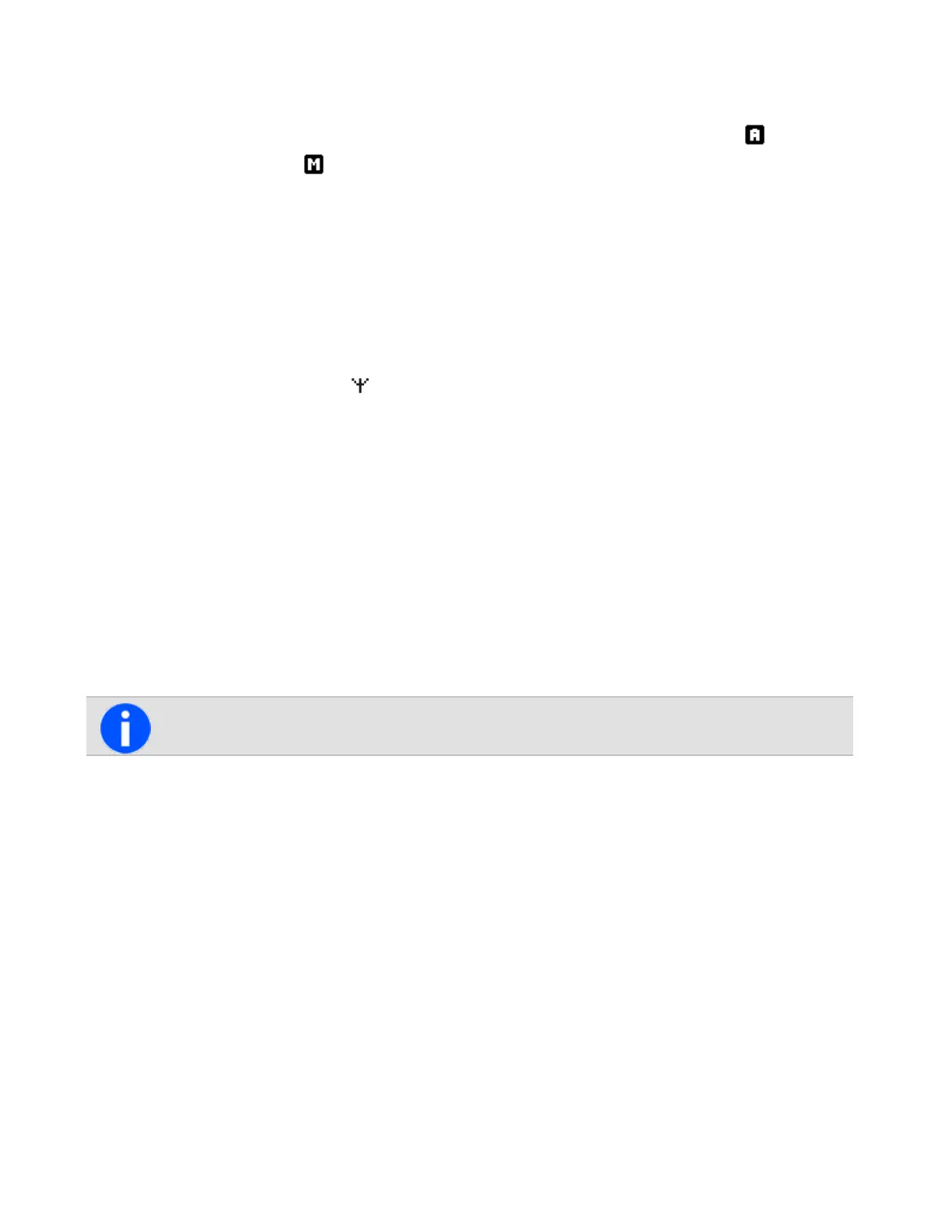Automatic zone selection
Theradiomaybeconfiguredtochangezonesautomaticallybasedonauserlocation.
Selectingazonemanuallyasdescribedabovewillendautomaticmode,sotheautomaticmodeicon willdis-
appearandthemanualmodeicon willappearonthedisplay.
Theradiomaybeconfiguredtouseatimerorafunctionkeytoreturntoautomaticmode.
Selecting a workgroup
1.PressMenuandselectSet workgroup.
2.IntheSet workgroupmenu,scrollthroughthelistofworkgroupsuntilthedesiredworkgroupappears.
3.PressSelect.
4.Checkthatthenetworkicon appearsonthedisplay.
Making a call to a workgroup
Differenttypesofcallsmaybeassociatedwithuserworkgroups.Thesecallscanbeanytypesofcalls.
Tomakeacalltoaworkgroup:
1.Selecttherequiredzone.SeeSelectingazone.
2.Selecttherequiredworkgroup.SeeSelectingaworkgroup.
3.PressthePTTkey,andacalltothatworkgroupismade.
Dialing a workgroup call
Thisfeatureisonlyavailableforradioswithalphanumerickeys.
Itmaybepossibletodialworkgroupcalls,ifthenumberassociatedwiththeworkgroupisknown.
1.Dialw,wherewisthenumberoftheworkgroup.
Iftheworkgroupcallnumberisthesameasacalltoanotherradio,thentheuserneedstodialaleading0.For
example,dial23#tocallradio23anddial023#forworkgroupcallnumber23.
2.PressSendorthe#orPTTkey.
Whilethecallisbeingsetup,userscancancelthecallbypressingCancel.
Selecting the homegroup
‘Homegroup’istheworkgroupinwhichtheradiousuallyoperates.Toreturntothehomegroupatanytime,usersmay
beabletousethemainmenu,oranallocatedfunctionkey.
74
Tait International Ltd December 2019