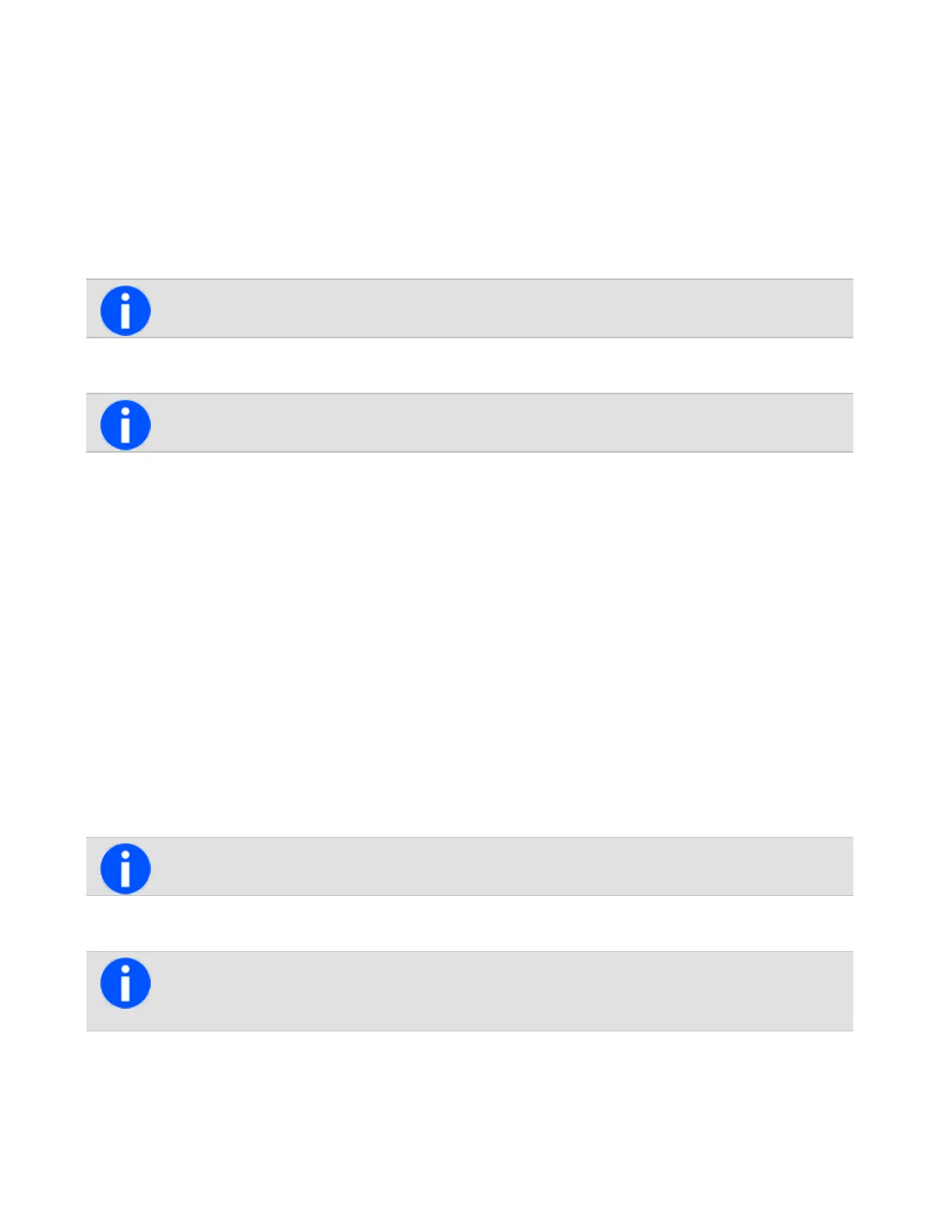•addthelastcaller
•copyentriesfromthestandardaddressbook
Thepersonaladdressbookcancontainupto100entries.
Newaddressbookentriesareonlyrelevanttotheradio’scurrentmodeofoperation(conventionalortrunked)andnet-
work.
Creating, editing and deleting personal address book entries
Tomanuallycreateapersonaladdressbookentry:
Toeditordeleteentries,selectthecorrespondingoption.
1.PressMenuandselectAddress book.
Ifthestandardaddressbookappears,pressBackandswitchtothepersonaladdressbook.
2.PressOptionsandselectNew entry.
3.Enterthename.
PressCleartocorrectanymistakes.
PressOptionsandselectNext.
4.Inconventionalmode,selecttheEntry type>Select.
5.Enterthenumberorchannel.
6.PressOptionsandselectSave.
Adding the last caller to the personal address book
Ifanindividualcalloratextmessageisreceived,thecallercanbeaddedtothepersonaladdressbook:
1.PressMenuandselectAddress book.
Ifthestandardaddressbookappears,pressBackandswitchtothepersonaladdressbook.
2.PressOptionsandselectAdd last call.
Add last calleronlyappears,ifanindividualcallisreceived(allmodesexceptanalogconventional)
oratextmessage.
3.Enteroreditthename.
PressCleartocorrectanymistakes.
41
Tait International Ltd December 2019