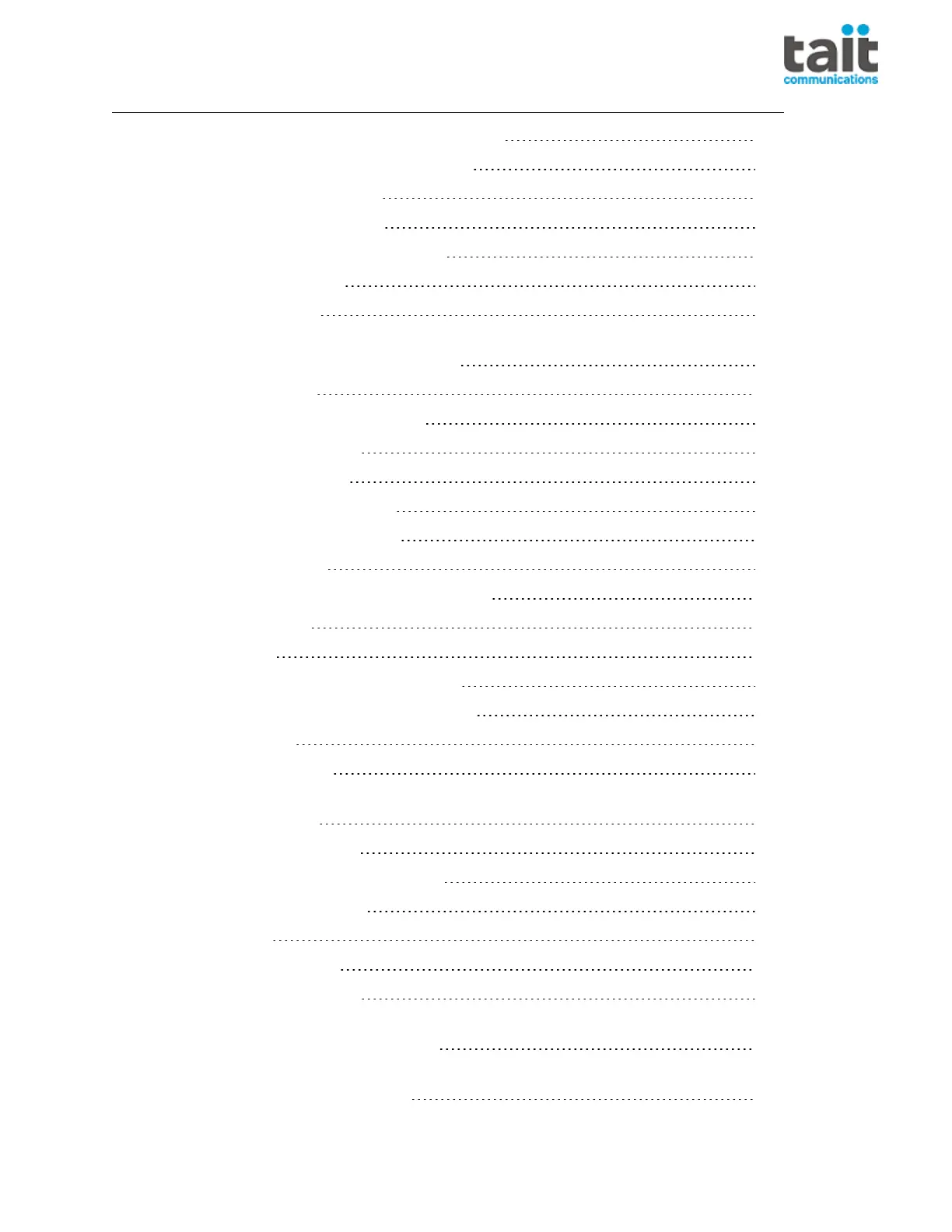ChangingtheVolumeofallAudibleIndicators 102
ChangingtheVolumeofKeypressTones 102
ChangingtoQuietOperation 103
ChangingtoSilentOperation 104
TurningOnActiveNoiseCancellation 104
TurningonBacklighting 105
RotatingtheDisplay 106
13 Charging and Caring for Batteries 107
AbouttheChargers 107
6-WayChargerSafetyInformation 108
BeforeUsingtheCharger 109
ChargingTemperatures 109
LeavingtheBatteryonCharge 110
ReceivingCallswhileCharging 110
LowBatteryWarning 110
InsertingtheRadiointotheVehicleCharger 111
ChargingaBattery 111
LEDBehavior 112
RemovingtheBatteryfromtheCharger 113
MaintainingBatteryLifeandPerformance 113
StoringBatteries 113
DisposingofBatteries 113
14 Troubleshooting 114
TheRadioWon'tTurnOn 114
IdentifyingtheRadio'sAudibleTones 114
ViewingRadioInformation 114
GeneralCare 115
ChangingtheRadioID 116
RunningDiagnosticTests 116
Simplified Declaration of Conformity 118
Tait Software License Agreement 122
MPG-00001 - Issue 01 - December 2019