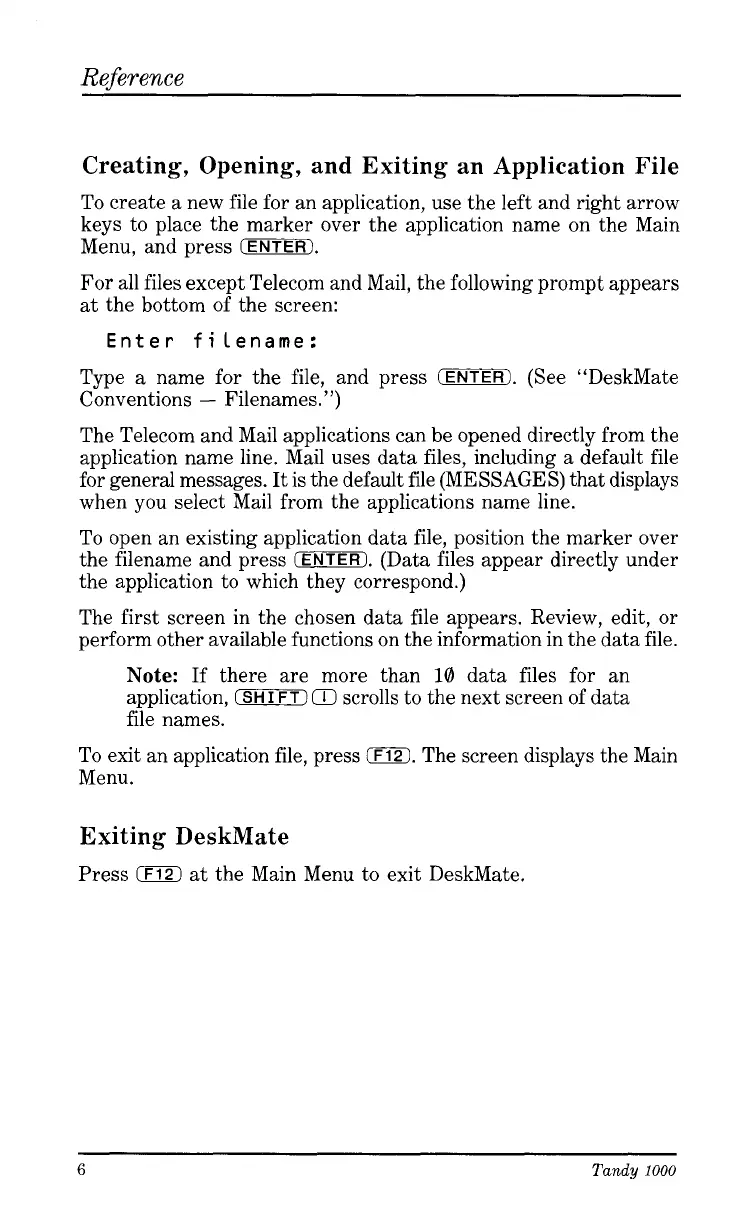Reference
Creating, Opening, and Exiting an Application File
To create
a
new file for an application, use the left and right arrow
keys to place the marker over the application name
on
the Main
Menu, and press
(ENTER).
For
all
files except Telecom and Mail, the following prompt appears
at
the bottom of the screen:
Enter filename:
Type
a
name for the file, and press
(ENTER).
(See “DeskMate
Conventions
-
Filenames.”)
The Telecom and Mail applications can be opened directly from the
application name line. Mail uses data files, including
a
default file
for general messages. It is the default file (MESSAGES) that displays
when you select Mail from the applications name line.
To open an existing application data file, position the marker over
the filename and press
(ENTER).
(Data files appear directly under
the application to which they correspond.)
The first screen in the chosen data file appears. Review, edit, or
perform other available functions on the information in the data file.
Note:
If
there are more than
10
data files for an
application,
(SHIFT)
Q
scrolls to the next screen of data
file names.
To exit an application file, press
0.
The screen displays the Main
Menu.
Exiting DeskMate
Press
0
at
the Main Menu to exit DeskMate.
6
Tandy
1000