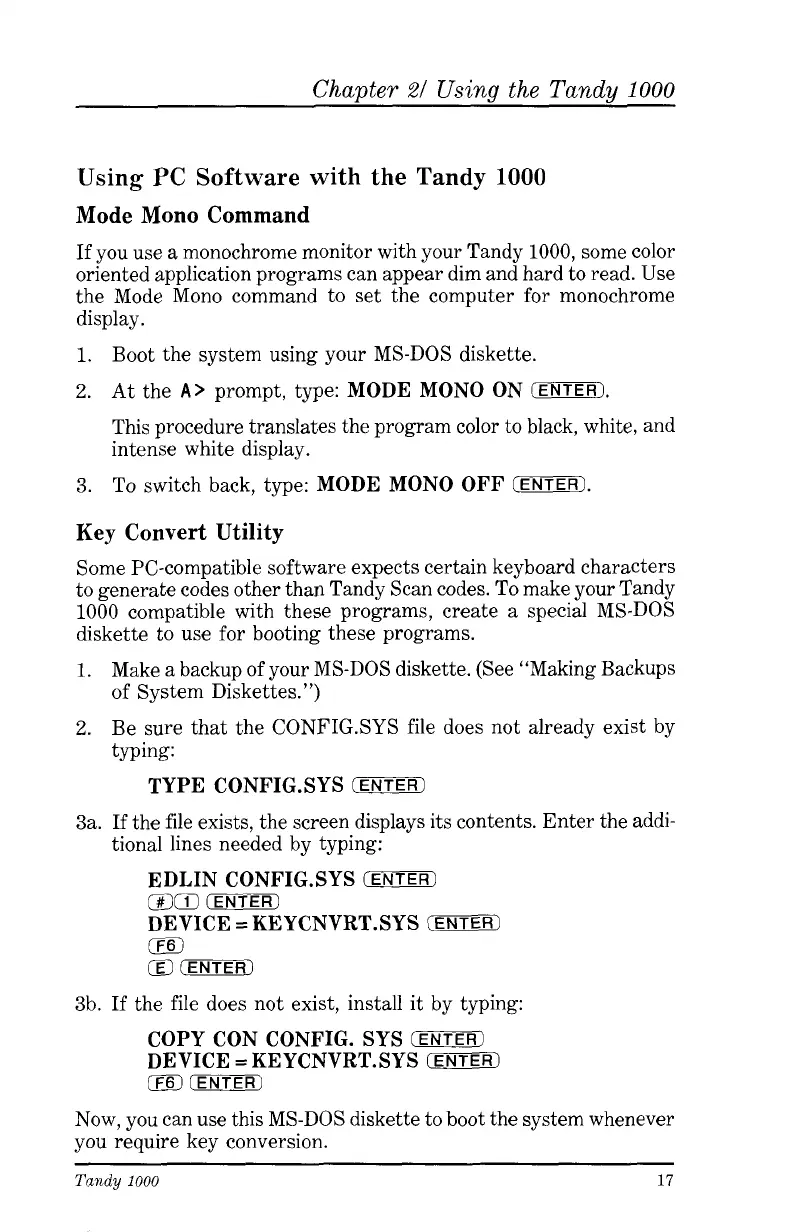Chapter
21
Usinq
the Tandv
1000
Using
PC
Software with the Tandy
1000
Mode
Mono Command
If you use
a
monochrome monitor with your Tandy
1000,
some color
oriented application programs can appear dim and hard to read. Use
the Mode Mono command to
set
the computer for monochrome
display.
1.
Boot the system using your MS-DOS diskette.
2.
At the
A>
prompt, type:
MODE MONO ON
EDTEE).
This procedure translates the program color to black, white, and
intense white display.
3.
To switch back, type:
MODE MONO OFF
IENTER).
Key Convert Utility
Some PC-compatible software expects certain keyboard characters
to generate codes other than Tandy Scan codes.
To
make your Tandy
1000
compatible with these programs, create
a
special MS-DOS
diskette to use for booting these programs.
1.
Make a backup of your
MS-DOS
diskette. (See “Making Backups
of System Diskettes.”)
2.
Be sure that the CONFIG.SYS file does not already exist by
typing:
TYPE CONFIG.SYS
(ENTER)
3a.
If the file exists, the screen displays its contents. Enter the addi-
tional lines needed by typing:
EDLIN
CONFIGSYS
rm)
a0
(ENTER)
DEVICE
=
KEYCNVRT.SYS
(ETCCB2
3b. If the file does not exist, install it by typing:
COPY CON CONFIG. SYS
(ENTERI
DEVICE
=
KEYCNVRT.SYS
(ENTER)
m
(ENTER)
Now, you can use this MS-DOS diskette to boot the system whenever
you require key conversion.
Tandy
1000
17