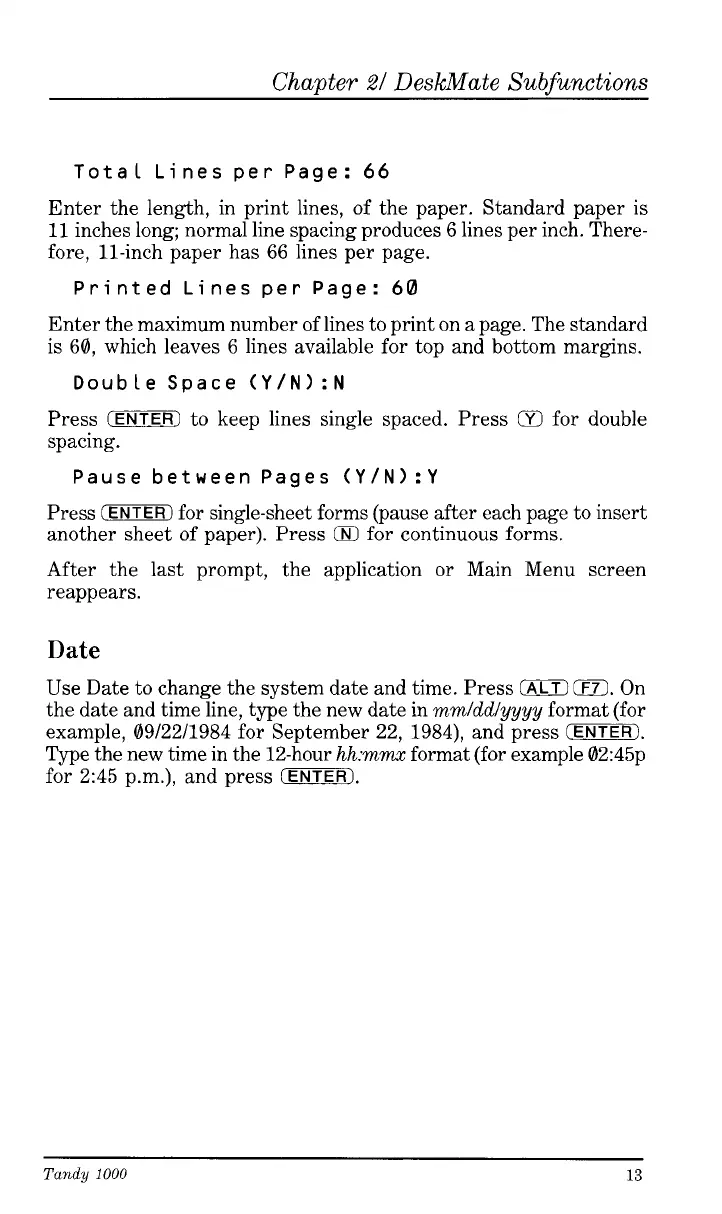Chapter
21
DeskMate Subfunctions
Total Lines per Page:
66
Enter the length, in print lines, of the paper. Standard paper is
11
inches long; normal line spacing produces 6 lines per inch. There-
fore, 11-inch paper has 66 lines per page.
Printed Lines per Page:
60
Enter the maximum number of lines to print on a page. The standard
is 60, which leaves 6 lines available for top and bottom margins.
Double Space
(Y/N):N
Press
(ENTER)
to keep lines single spaced. Press
Q
for double
spacing.
Pause between Pages
(Y/N):Y
Press
IENTER)
for single-sheet forms (pause after each page to insert
another sheet of paper). Press
Q
for continuous forms.
After the last prompt, the application or Main Menu screen
reappears.
Date
Use Date to change the system date and time. Press
0
0.
On
the date and time line, type the new date in
mmlddlyyyy
format (for
example, 09/22/1984 for September 22, 1984), and press
(ENTER).
Type the new time in the 12-hour
hh:mmx
format (for example 02:45p
for 2:45 p.m.), and press
IENTERI.
Tandy
1000
~
13