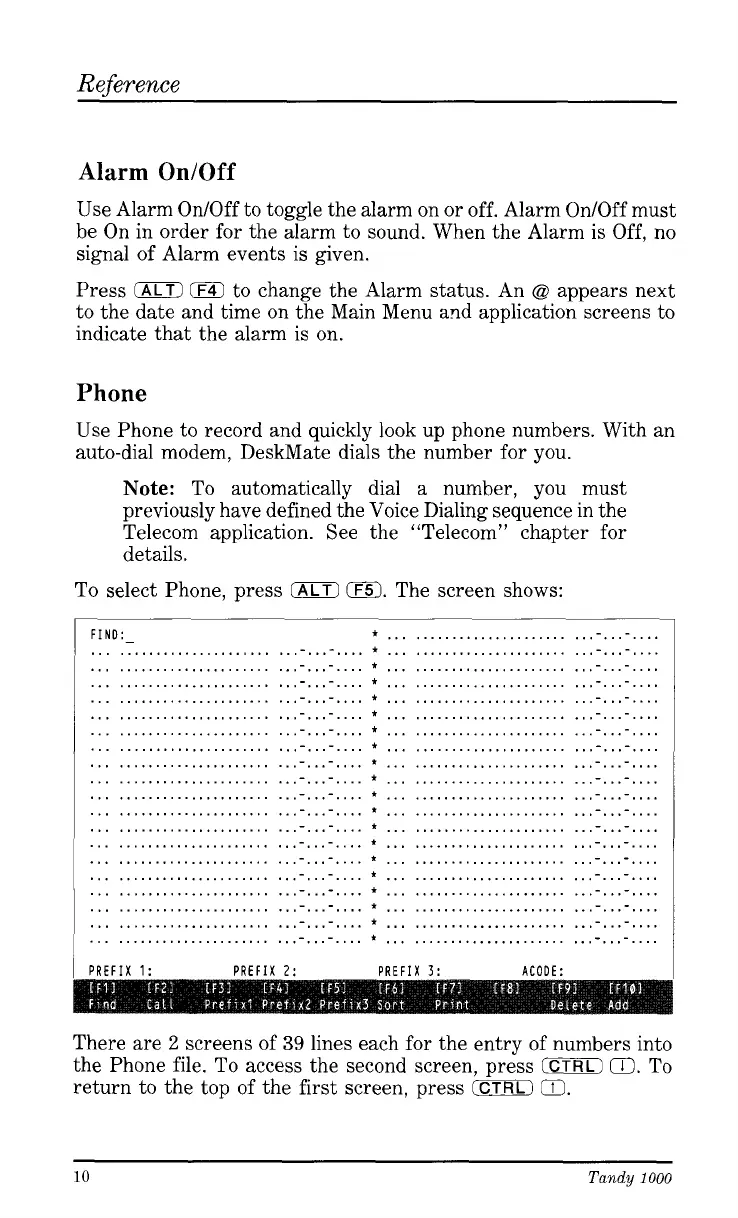Reference
Alarm
On/Off
Use Alarm On/Off to toggle the alarm on or off. Alarm On/Off must
be On in order for the alarm to sound. When the Alarm is Off, no
signal of Alarm events is given.
Press
(ALTI
(F41
to change the Alarm status. An
@
appears next
to the date and time
on
the Main Menu and application screens to
indicate that the alarm is on.
Phone
Use Phone to record and quickly look up phone numbers. With an
auto-dial modem, DeskMate dials the number for you.
Note:
To automatically dial
a
number,
you
must
previously have defined the Voice Dialing sequence in the
Telecom application. See the “Telecom” chapter for
de tails.
To select Phone, press
(ALTI
0.
The screen shows:
FIND:-
*
*
*
*
*
*
*
*
*
*
*
*
*
*
*
PREFIX
1:
PREFIX
2:
PREFIX
3:
ACODE:
There are
2
screens of
39
lines each for the entry of numbers into
the Phone file. To access the second screen, press
(IZTIDL
Q.
To
return to the top of the first screen, press
ICTRL)
Q.
10
Tandy
1000