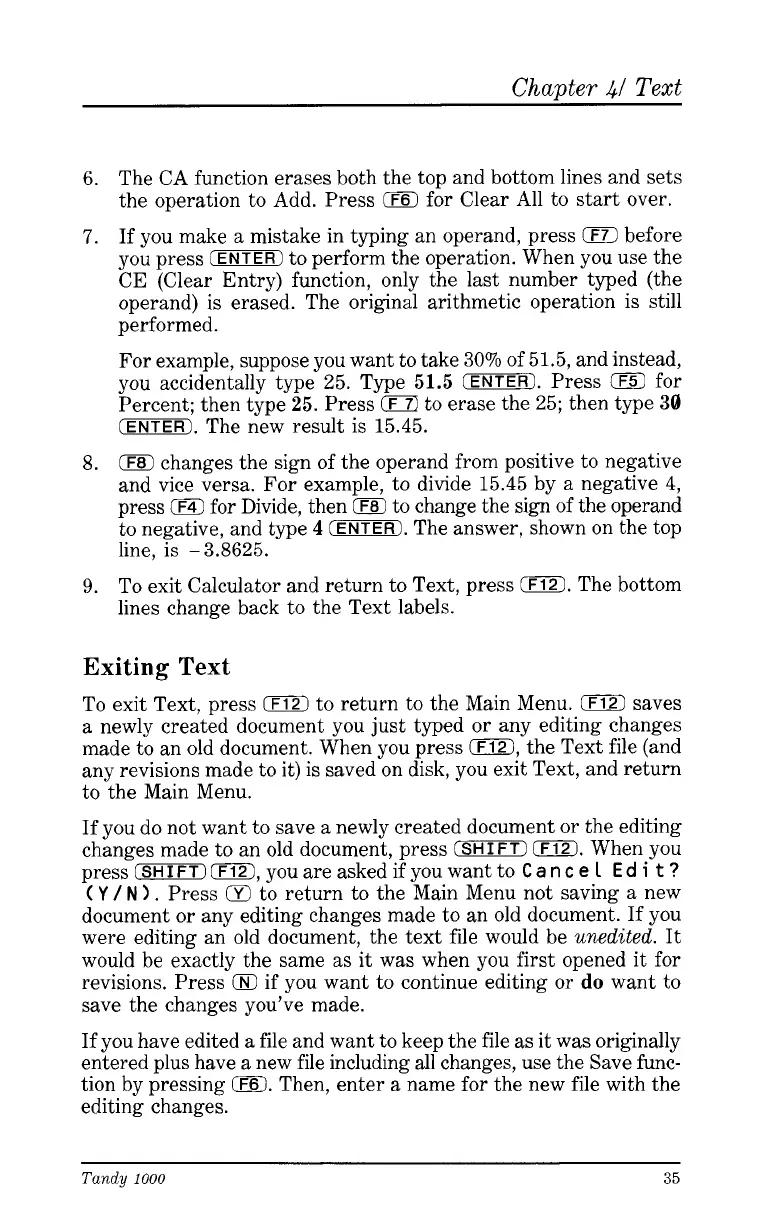ChaDter
.bl
Text
6.
7.
8.
9.
The CA function erases both the top and bottom lines and sets
the operation to Add. Press
0
for Clear All to
start
over.
If you make
a
mistake in typing an operand, press
0
before
you press
(ENTER)
to perform the operation. When you use the
CE (Clear Entry) function, only the last number typed (the
operand) is erased. The original arithmetic operation is still
performed.
For example, suppose you want to take
30%
of
51.5,
and instead,
you accidentally type
25.
Type
51.5
(ENTER).
Press
0
for
Percent; then type
25.
Press
D
to erase the
25;
then type
30
(ENTER).
The new result is
15.45.
0
changes the sign of the operand from positive to negative
and vice versa. For example, to divide
15.45
by
a
negative
4,
press
IF4)
for Divide, then
0
to change the sign of the operand
to negative, and type
4
(ENTER).
The answer, shown on the top
line, is
-3.8625.
To
exit Calculator and return to Text, press
0.
The bottom
lines change back to the Text labels.
Exiting Text
To exit Text, press
0
to return to the Main Menu.
0
saves
a
newly created document you just typed or any editing changes
made to an old document. When you press
(F121,
the Text file (and
any revisions made to it) is saved on disk, you exit Text, and return
to the Main Menu.
If you do not want to save
a
newly created document or the editing
changes made to an old document, press
(SHIFT)
0.
When you
press
(SHIFT)
(ml,
you are asked if you want to
C
a
n
c
e
1
Ed
i
t
?
(
Y
/
N
1.
Press
(X
to return to the Main Menu not saving
a
new
document or any editing changes made to an old document.
If
you
were editing an old document, the text file would be
unedited.
It
would be exactly the same
as
it was when you first opened it for
revisions. Press
Q
if you want to continue editing or
do
want to
save the changes you’ve made.
If
you have edited
a
file and want to keep the file
as
it was originally
entered plus have
a
new file including
all
changes, use the Save func-
tion by pressing
0.
Then, enter
a
name for the new file with the
editing changes.
Tandy
1000
35