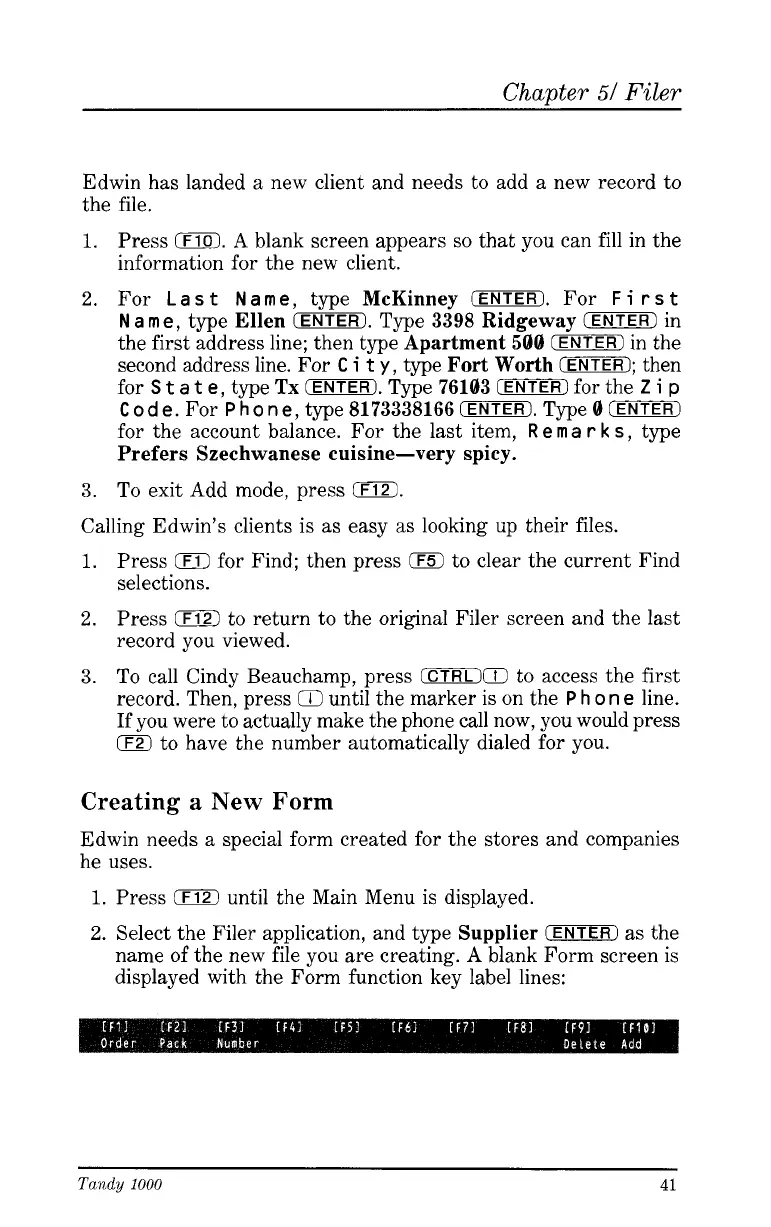Chapter
51
Filer
Edwin has landed
a
new client and needs to add a new record to
the file.
1.
Press
jF10).
A blank screen appears
so
that you can fill in the
information for the new client.
For
Last Name,
type
McKinney
0.
For
First
N
a
m
e,
type
Ellen
(ENTER).
Type 3398
Ridgeway
(ENTER)
in
the first address line; then type
Apartment
500
(ENTER)
in the
second address line. For
C
i
t
y,
type
Fort
Worth
(ENTERI;
then
for
S
t
at e,
type
Tx
(ENTER).
Type 76103
(BEE0
for the
Z
i
p
Code.For
Phone,
type8173338166O.TypeQO
for the account balance. For the
last
item,
R
ema
r
k
s,
type
Prefers Szechwanese cuisine-very spicy.
3.
To exit Add mode, press
m.
Calling Edwin’s clients is
as
easy as looking up their files.
1.
Press
0
for Find; then press
0
to clear the current Find
selections.
Press
0
to return to the original Filer screen and the
last
record you viewed.
To call Cindy Beauchamp, press
OQ
to access the first
record. Then, press
CE
until the marker is on the
P
h
o
n
e
line.
If you were
to
actually make the phone call now, you would press
0
to have the number automatically dialed for you.
2.
3.
Creating a
New
Form
Edwin needs a special form created for the stores and companies
he uses.
1.
Press
0
until the Main Menu is displayed.
2.
Select the Filer application, and type
Supplier
(ENTER)
as
the
name of the new file you are creating.
A
blank Form screen is
displayed with the Form function key label lines:
Tandy
1000
41