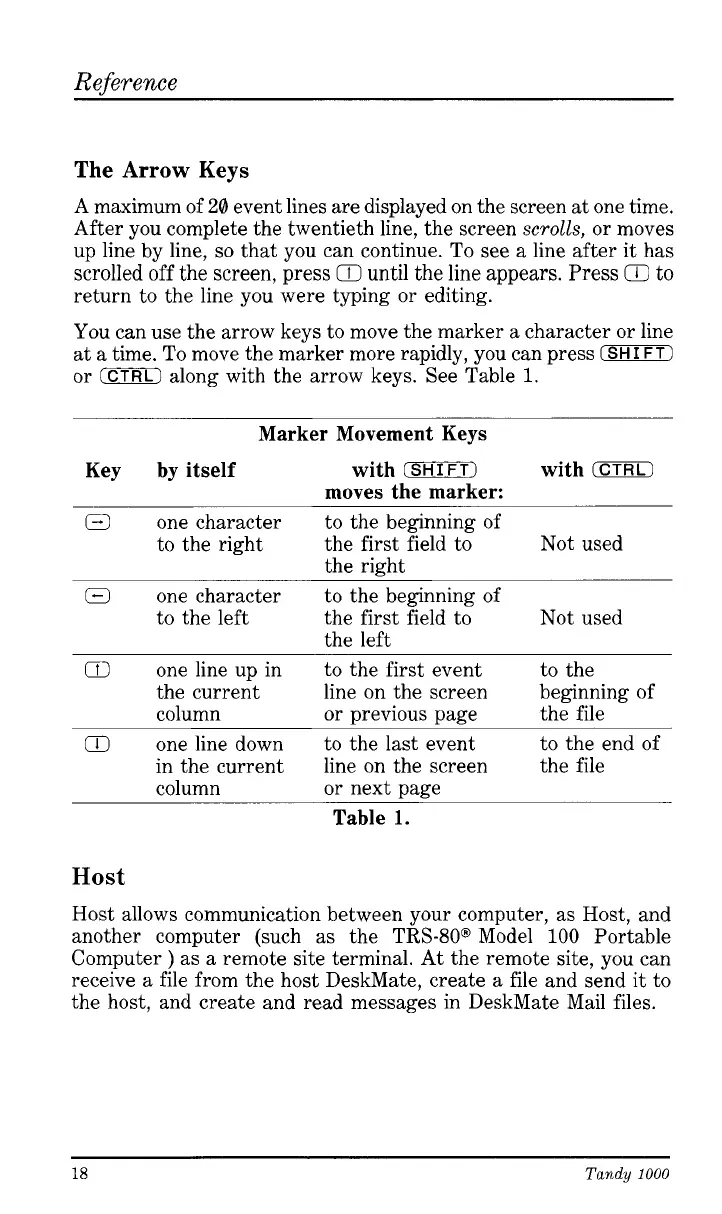Reference
The
Arrow
Keys
A
maximum of
20
event lines are displayed on the screen at one time.
After you complete the twentieth line, the screen
scrolls,
or moves
up line by line,
so
that you can continue. To see a line after it has
scrolled
off
the screen, press
Q
until the line appears. Press
Q
to
return to the line you were typing or editing.
You
can use the arrow keys to move the marker a character or line
at a time.
To
move the marker more rapidly, you can press
(SHIFTI
or
ICTRL)
along with the arrow keys. See Table
1.
Marker Movement Keys
Key by itself with
ISHIFT)
with
0
moves the marker:
0
one character to the beginning
of
to the right the first field to Not used
the right
Q
one character to the beginning of
to the left the first field to Not used
the left
Q
one line up in to the first event
to
the
the current line on the screen beginning of
column
or
previous page the file
one line down to the last event
to the end
of
in the current line on the screen the file
column or next page
Table
1.
Host
Host allows communication between your computer, as Host, and
another computer (such as the TRS-80@ Model
100
Portable
Computer
)
as a remote site terminal. At the remote site, you can
receive a file from the host DeskMate, create a file and send it to
the host, and create and read messages in DeskMate Mail files.
18
Tandy
1000