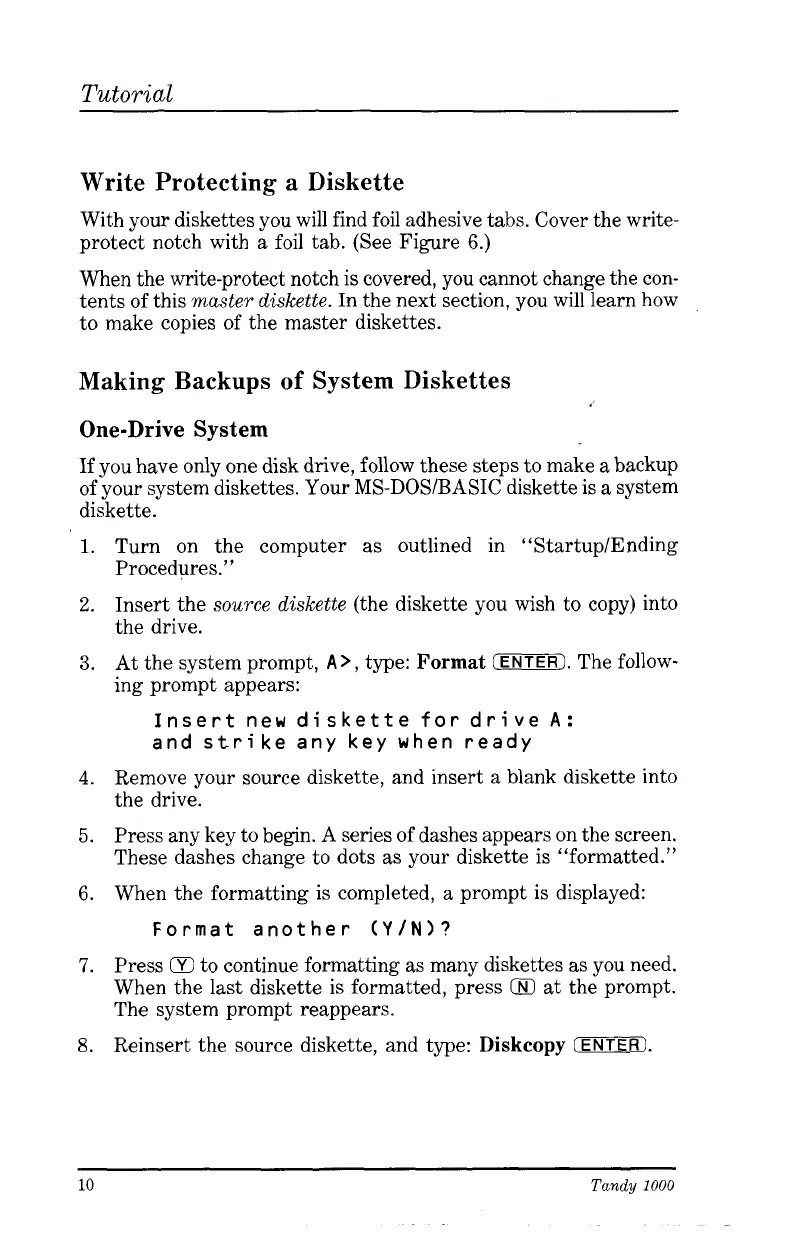Tutorial
Write Protecting
a
Diskette
With your diskettes you will find foil adhesive tabs. Cover the write-
protect notch with a foil tab. (See Figure
6.)
When the write-protect notch is covered, you cannot change the con-
tents
of
this
master diskette.
In the next section, you will learn how
to make copies of the master diskettes.
Making Backups
of
System Diskettes
One-Drive
System
If
you have only one disk drive, follow these steps to make a backup
of your system diskettes. Your MS-DOS/BASIC diskette is a system
diskette.
1.
2.
3.
4.
5.
6.
7.
8.
Turn on the computer as outlined in “Startup/Ending
Procedures.”
Insert the
source diskette
(the diskette you wish to copy) into
the drive.
At the system prompt,
A
>,
type:
Format
EKB3I.
The follow-
ing prompt appears:
Insert new diskette fordrive
A:
and strike any key when ready
Remove your source diskette, and insert a blank diskette into
the drive.
Press any key to begin. A series of dashes appears on the screen.
These dashes change to dots as your diskette is “formatted.”
When the formatting is completed, a prompt is displayed:
Format another
(Y/N)?
Press
Q
to continue formatting
as
many diskettes as you need.
When the last diskette is formatted, press
Q
at the prompt.
The system prompt reappears.
Reinsert the source diskette, and type:
Diskcopy
(ENTER).
10
Tandy
1000