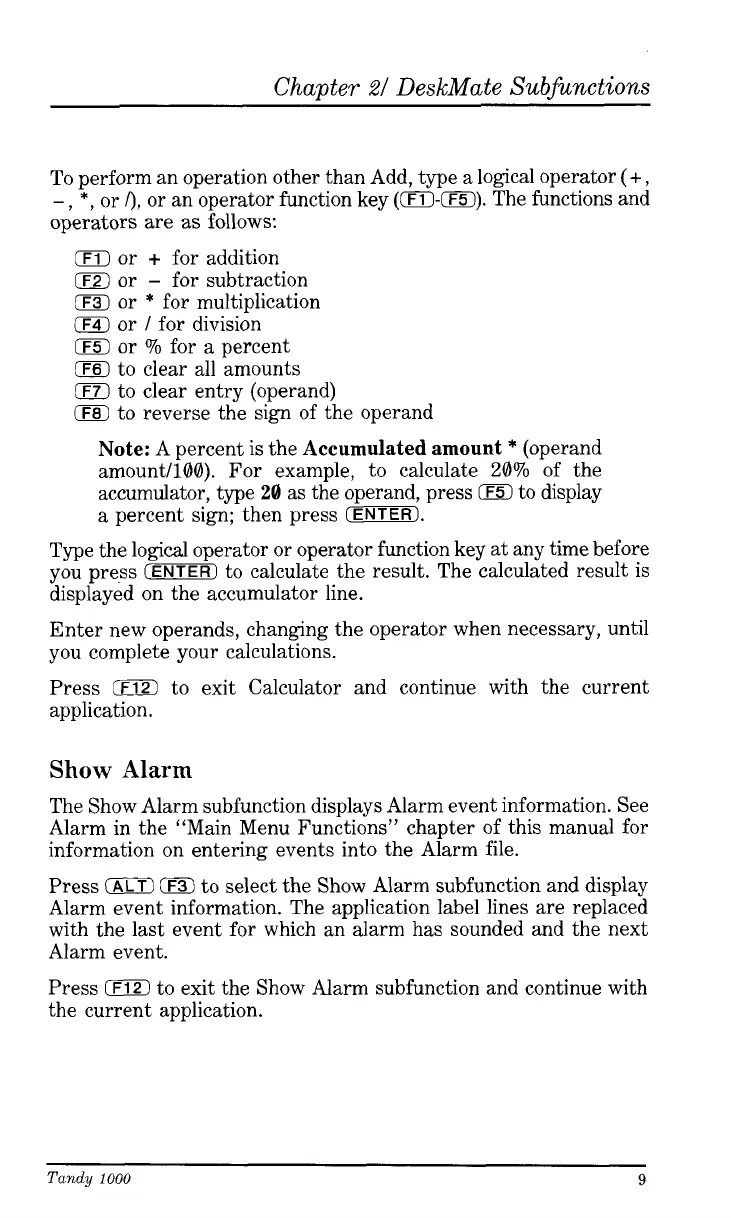Chaw
t
er
21
D
eskMat
e
Sub
functions
To
perform an operation other than Add, type a logical operator
(+
,
-
,
*,
or
/),
or an operator function key
((D-C))).
The functions and
operators are
as
follows:
0
or
+
for addition
(F2)
or
-
for subtraction
0
or
*
for multiplication
0
or
I
for division
0
or
YO
for a percent
0
to clear all amounts
0
to clear entry (operand)
0
to reverse the sign
of
the operand
Note:
A percent is the
Accumulated amount
*
(operand
amounth00). For example, to calculate 20% of the
accumulator, type
20
as
the operand, press
IF5)
to display
a percent sign; then press
(ENTER).
Type the logical operator or operator function key
at
any time before
you press
CENTER)
to calculate the result. The calculated result is
displayed on the accumulator line.
Enter new operands, changing the operator when necessary, until
you complete your calculations.
Press
EE
to exit Calculator and continue with the current
application.
Show
Alarm
The Show Alarm subfunction displays Alarm event information. See
Alarm in the “Main Menu Functions” chapter of this manual for
information on entering events into the Alarm file.
Press
0
FT
to
select the Show Alarm subfunction and display
Alarm event information. The application label lines are replaced
with
the
last
event for which an alarm has sounded and the next
Alarm event.
Press
0
to exit the Show Alarm subfunction and continue with
the current application.
Tandy
1000
9