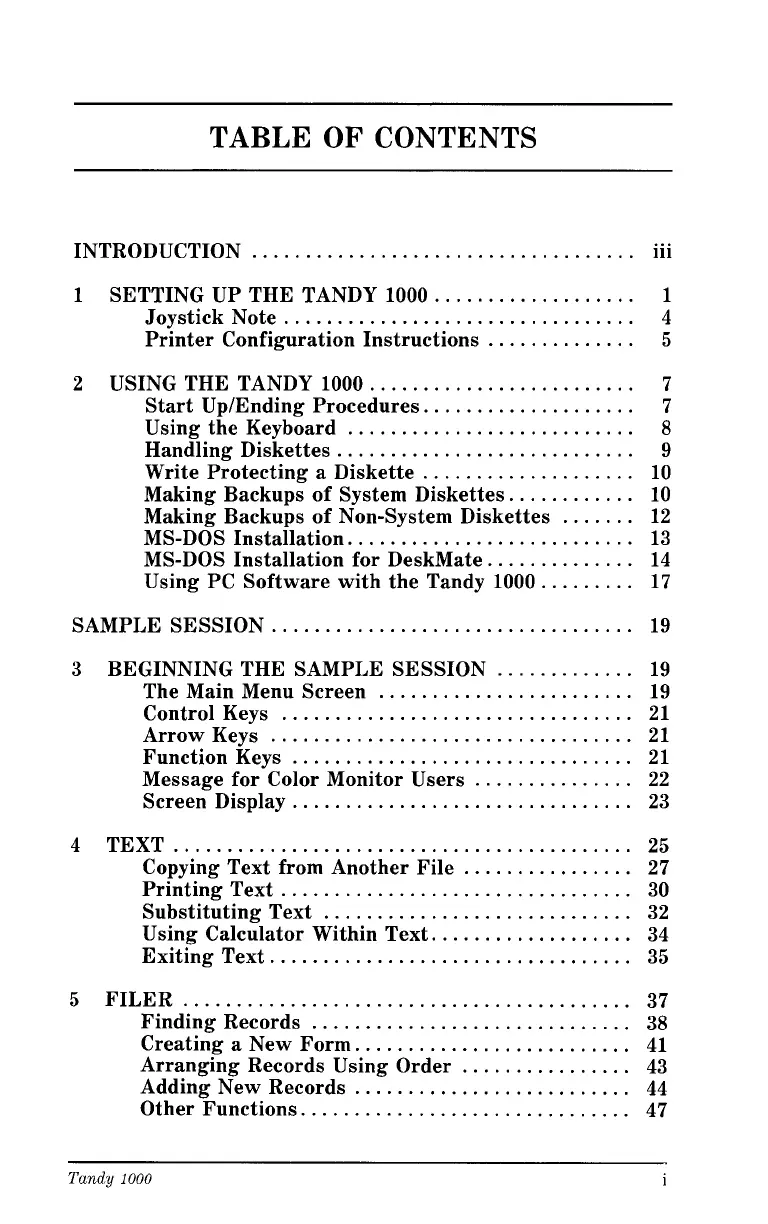TABLE
OF
CONTENTS
INTRODUCTION
iii
1
SETTING UP THE TANDY
1000 1
Joystick Note
4
Printer Configuration Instructions
5
2
USING THE TANDY
1000
7
Start
Up/Ending Procedures
7
Using the Keyboard
8
Handling Diskettes
9
Write Protecting
a
Diskette
10
Making Backups of System Diskettes
10
Making Backups of Non-System Diskettes
12
MS-DOS Installation
13
MS-DOS Installation for DeskMate
14
Using
PC
Software with the Tandy
1000 17
SAMPLE SESSION
19
3
BEGINNING THE SAMPLE SESSION
19
The Main Menu Screen
19
Control Keys
21
Arrow Keys
21
Function Keys
21
Message for Color Monitor Users
Screen Display
23
22
4
TEXT
25
Copying Text from Another File
27
Printing Text
30
Substituting Text
32
Using Calculator Within Text
34
Exiting Text
35
5
FILER
37
Finding Records
38
Creating
a
New Form
41
Arranging Records Using Order
43
Adding New Records
44
Other Functions
47
Tandy
1000
i