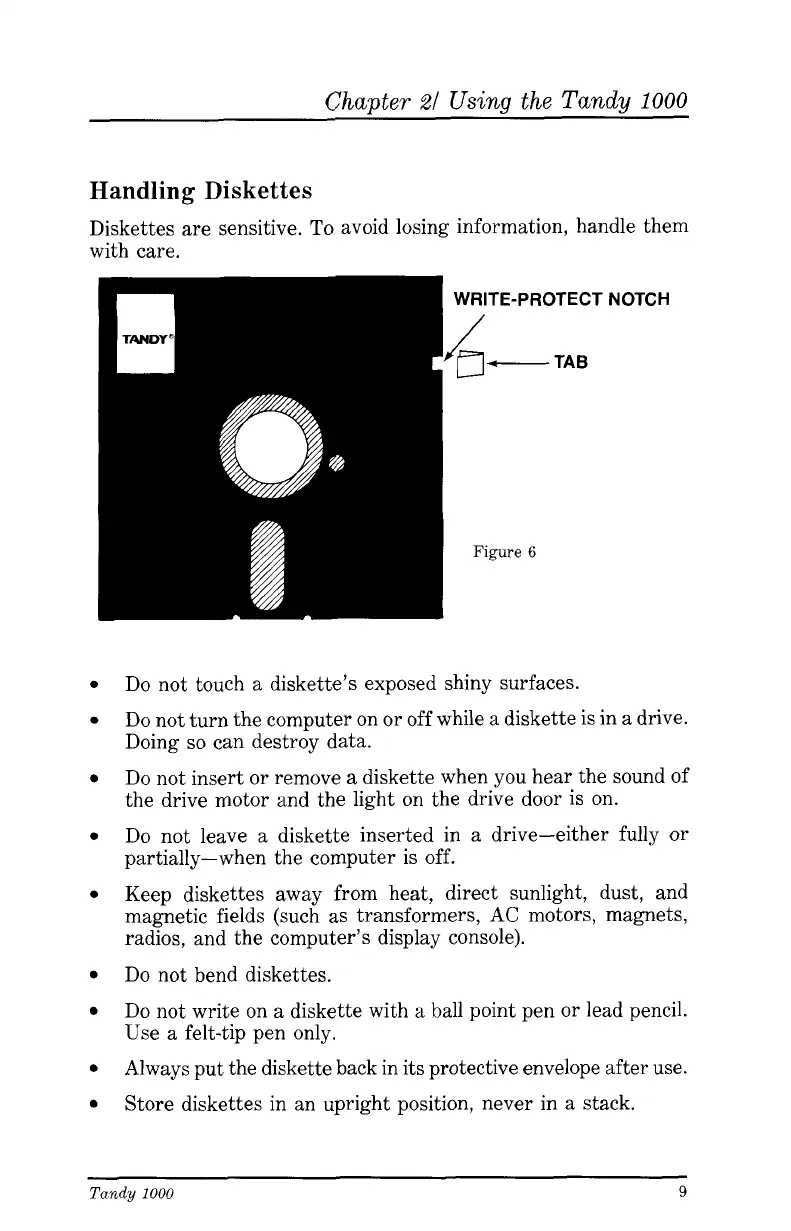Chapter
2/
Using the Tandy
1000
Handling Diskettes
Diskettes are sensitive.
To
avoid losing information, handle them
with care.
WRITE-PROTECT NOTCH
/
8-
TAB
Figure
6
Do not touch
a
diskette’s exposed shiny surfaces.
Do not turn the computer on or off while a diskette
is
in
a
drive.
Doing
so
can destroy data.
Do not insert or remove
a
diskette when you hear the sound of
the drive motor and the light on the drive door is on.
Do not leave
a
diskette inserted in
a
drive-either fully or
partially-when the computer is off.
Keep diskettes away from heat, direct sunlight, dust, and
magnetic fields (such
as
transformers,
AC
motors, magnets,
radios, and the computer’s display console).
Do not bend diskettes.
Do not write on
a
diskette with a ball point pen or lead pencil.
Use
a
felt-tip pen only.
Always put the diskette back in its protective envelope after use.
Store diskettes in an upright position, never in
a
stack.
Tandy
1000
9