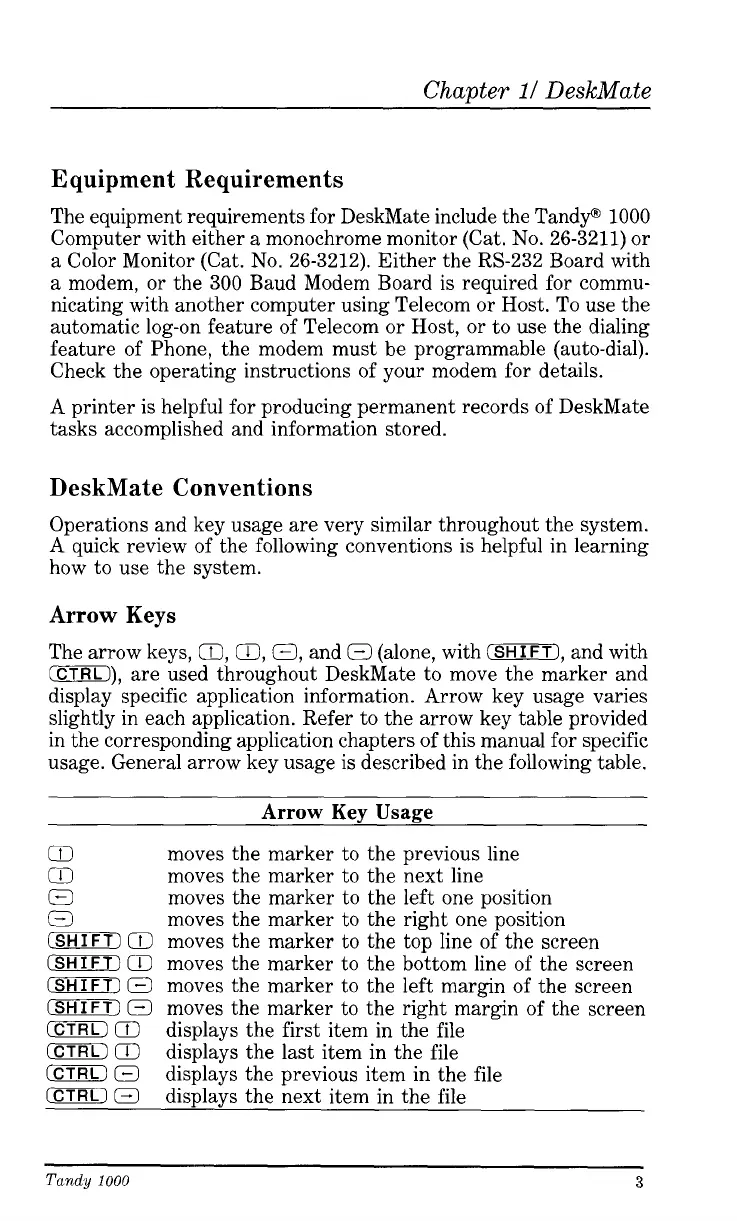Chapter
11
DeskMate
Equipment Requirements
The equipment requirements for DeskMate include the Tandys
1000
Computer with either a monochrome monitor (Cat.
No.
26-3211) or
a Color Monitor (Cat.
No.
26-3212). Either the RS-232 Board with
a modem, or the 300 Baud Modem Board is required for commu-
nicating with another computer using Telecom or Host.
To
use the
automatic log-on feature of Telecom or Host, or to use the dialing
feature of Phone, the modem must be programmable (auto-dial).
Check the operating instructions of your modem for details.
A
printer
is
helpful for producing permanent records of DeskMate
tasks accomplished and information stored.
DeskMate Conventions
Operations and key usage are very similar throughout the system.
A
quick review of the following conventions is helpful in learning
how to use the system.
Arrow
Keys
The arrow keys,
Q,
03,
Q,
and
Q
(alone, with
ISHIFT),
and with
m),
are used throughout DeskMate to move the marker and
display specific application information. Arrow key usage varies
slightly in each application. Refer to the arrow key table provided
in the corresponding application chapters of this manual for specific
usage. General arrow key usage is described in the following table.
Arrow
Key
Usage
Q
moves the marker to the previous line
m
moves the marker to the next line
0
moves the marker to the left one position
Q
moves the marker to the right one position
(2SKEEE
Q
moves the marker to the top line
of
the screen
(SHIFT)
Q
moves the marker to the bottom line of the screen
(SHIFT)
a
moves the marker to the left margin of the screen
(SHIFT)
Q
moves the marker to the right margin of the screen
0
Q
OZTC
Q
CETIlL2
El
0
Q
displays the first item in the file
displays the last item in the file
displays the previous item in the file
displays the next item in the file
3