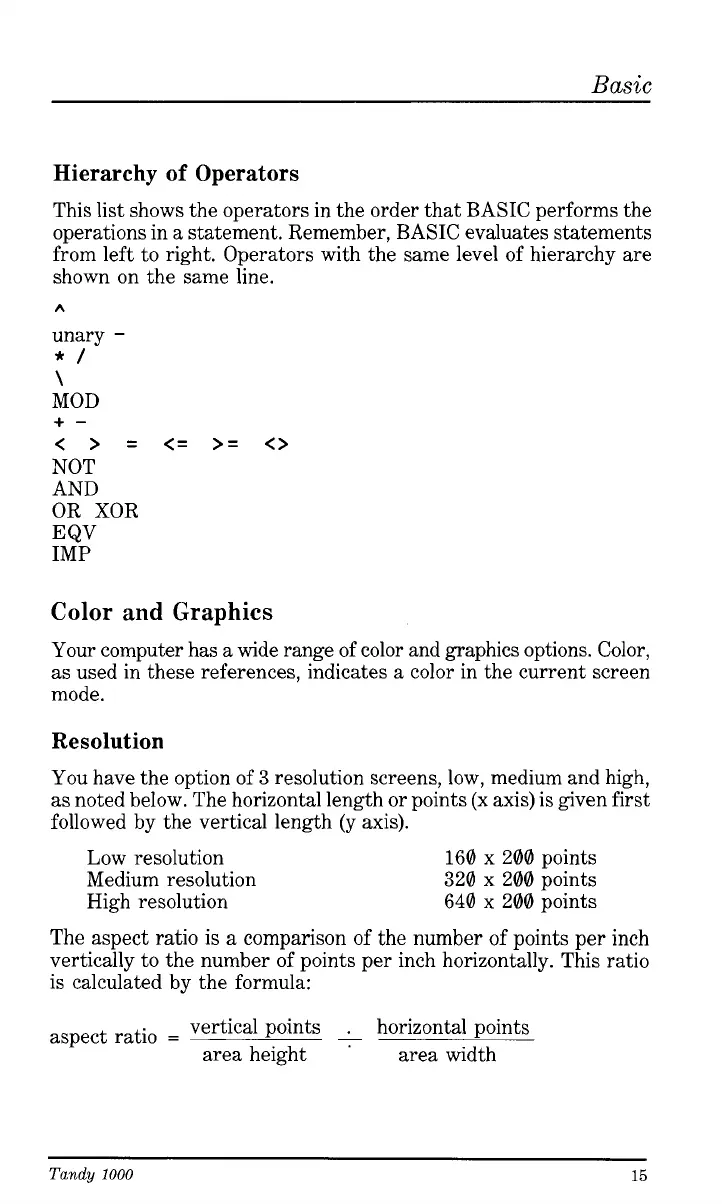Basic
Hierarchy
of
Operators
This
list
shows the operators in the order that BASIC performs the
operations in a statement. Remember, BASIC evaluates statements
from left to right. Operators with the same level of hierarchy are
shown on the same line.
A
unary
-
*/
\
MOD
< >
=
<=
>=
<>
NOT
AND
OR XOR
EQV
IMP
+-
Color and
Graphics
Your computer has a wide range of color and graphics options. Color,
as used in these references, indicates a color in the current screen
mode.
Resolution
You have the option of
3
resolution screens, low, medium and high,
as noted below. The horizontal length or points (x axis) is given first
followed by the vertical length
(y
axis).
Low resolution
Medium resolution
High resolution
160
x
200 points
320 x 200 points
640 x 200 points
The aspect ratio is a comparison
of
the number
of
points per inch
vertically to the number of points per inch horizontally. This ratio
is calculated by the formula:
vertical points
.
horizontal points
aspect ratio
=
-
area height area width
Tandy
1000
15