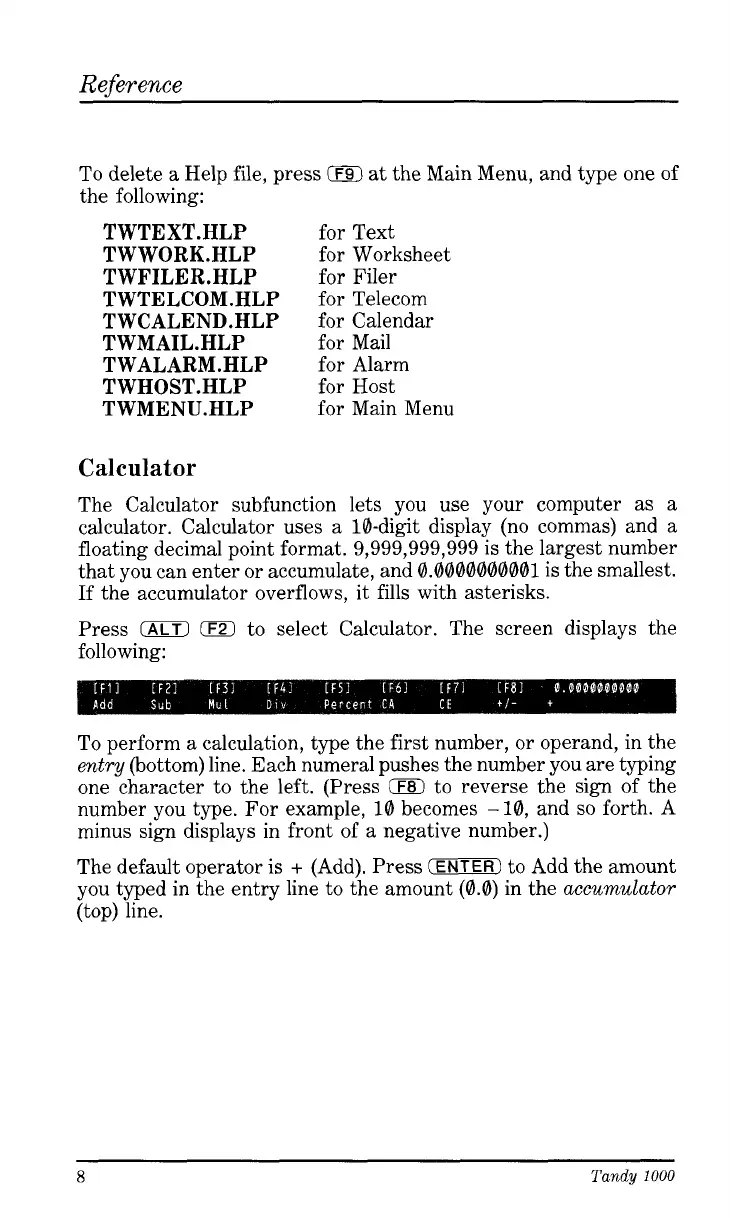Reference
To delete a Help file, press
0
at the Main Menu, and type one of
the following:
TWTEXT.HLP
TWWORK.HLP
TWFILER.HLP
TWTELCOM.HLP
TWCALEND.HLP
TWMAIL.HLP
TWALARM.HLP
TWHOST.HLP
TWMENU.HLP
for Text
for Worksheet
for Filer
for Telecom
for Calendar
for Mail
for Alarm
for Host
for Main Menu
Calculator
The Calculator subfunction lets you use your computer as a
calculator. Calculator uses a 10-digit display (no commas) and a
floating decimal point format.
9,999,999,999
is the largest number
that you can enter
or
accumulate, and 0.0000000001 is the smallest.
If
the accumulator overflows, it fills with asterisks.
Press
(ALTJ
0
to select Calculator. The screen displays the
following:
To
perform a calculation, type the first number, or operand, in the
entry
(bottom) line. Each numeral pushes the number you are typing
one character to the left. (Press
CFBI
to reverse the sign of the
number you type.
For
example, 10 becomes -10, and
so
forth.
A
minus sign displays in front of a negative number.)
The default operator
is
+
(Add).
Press QEBIEFJ
to Add the amount
you typed in the entry line to the amount (0.0) in the
accumulator
(top) line.
8
Tandy
1000