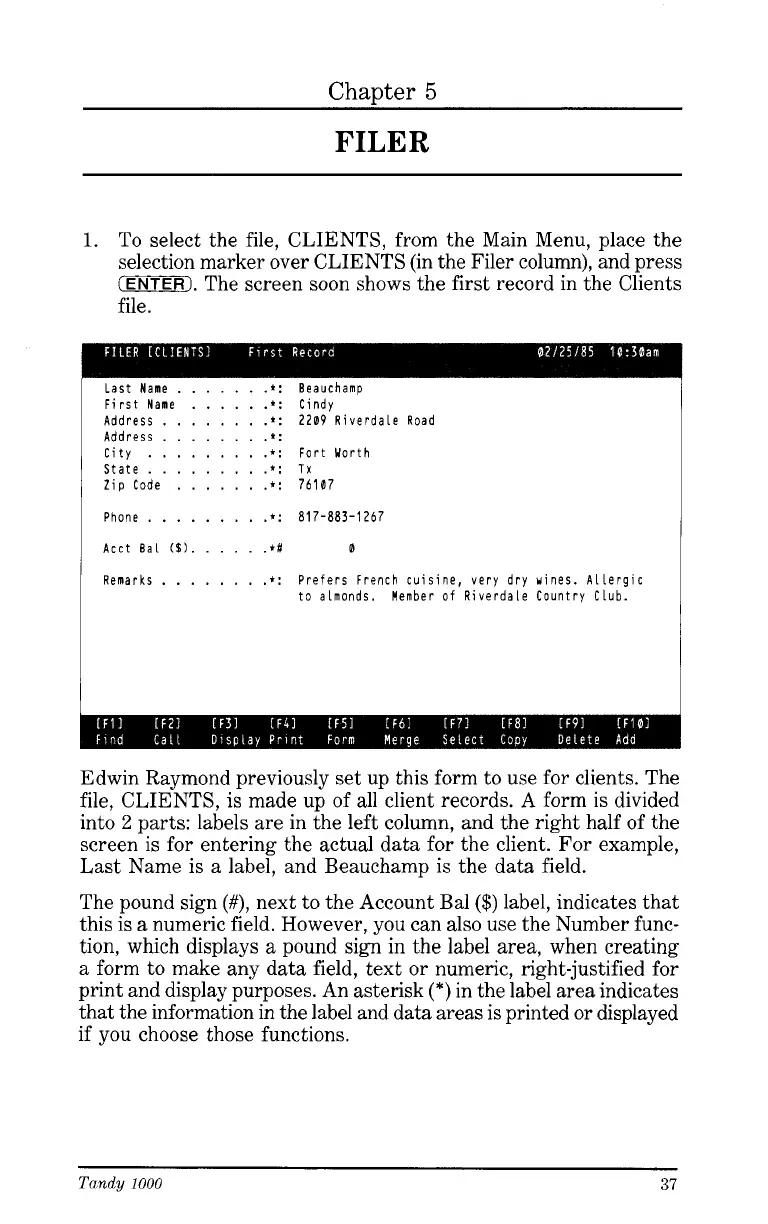Chapter
5
FILER
1.
To select the file, CLIENTS, from the Main Menu, place the
selection marker over CLIENTS (in the Filer column), and press
ETiERl.
The screen soon shows the first record in the Clients
file.
Last Name
......
.*:
Beauchamp
First Name
.....
.*:
Cindy
Address
.......
.*:
2209 Riverdale Road
Address
.......
.*:
City
........
.*:
Fort Worth
State
........
.*:
Tx
Zip Code
......
.*:
76107
Phone
........
.*:
817-883-1267
Acct
Bal
($).
....
.*#
0
Remarks
.......
.*:
Prefers French cuisine, very dry wines. Allergic
to
almonds. Member of Riverdale Country Club.
Edwin Raymond previously set up this form to use for clients. The
file, CLIENTS, is made up of all client records. A form is divided
into
2
parts: labels are in the left column, and the right half of the
screen
is
for entering the actual data for the client. For example,
Last Name
is
a label, and Beauchamp
is
the data field.
The pound sign
(#),
next to the Account Bal
($)
label, indicates that
this is a numeric field. However, you can also use the Number func-
tion, which displays a pound sign in the label area, when creating
a form to make any data field, text or numeric, right-justified for
print and display purposes. An asterisk
(*)
in the label area indicates
that the information in the label and data areas is printed or displayed
if you choose those functions.
Tandy
1000
37