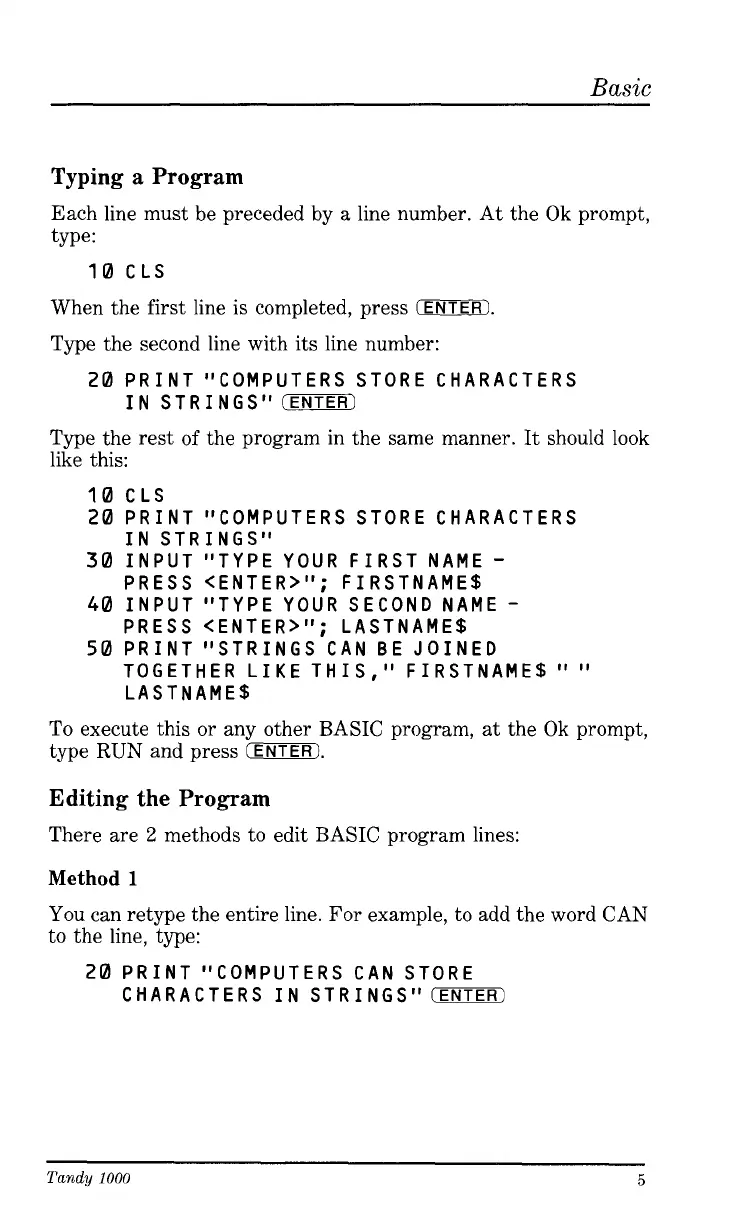Basic
Typing
a
Program
Each line must be preceded by a line number. At the
Ok
prompt,
type:
10
CLS
When the first line is completed, press
(ENTER).
Type the second line with its line number:
IN STRINGS"
(ENTER)
20
PRINT "COMPUTERS STORE CHARACTERS
Type the rest
of
the program in the same manner. It should look
like this:
10
CLS
20
PRINT "COMPUTERS STORE CHARACTERS
30
INPUT "TYPE YOUR FIRST NAME
-
PRESS <ENTER>"; FIRSTNAMES
40
INPUT "TYPE YOUR SECOND NAME
-
PRESS <ENTER>"; LASTNAMES
50 PRINT "STRINGS CAN BE JOINED
TOGETHER LIKE THIS," FIRSTNAMES
I'
LASTNAMES
IN STRINGS"
To
execute this or any other BASIC program, at the Ok prompt,
type
RUN
and press
(ENTER).
Editing the Program
There are
2
methods to edit BASIC program lines:
Method
1
You can retype the entire line. For example, to add the word CAN
to the line, type:
20
PRINT "COMPUTERS CAN STORE
CHARACTERS IN STRINGS"
(ENTER)
Tandy
1000
5