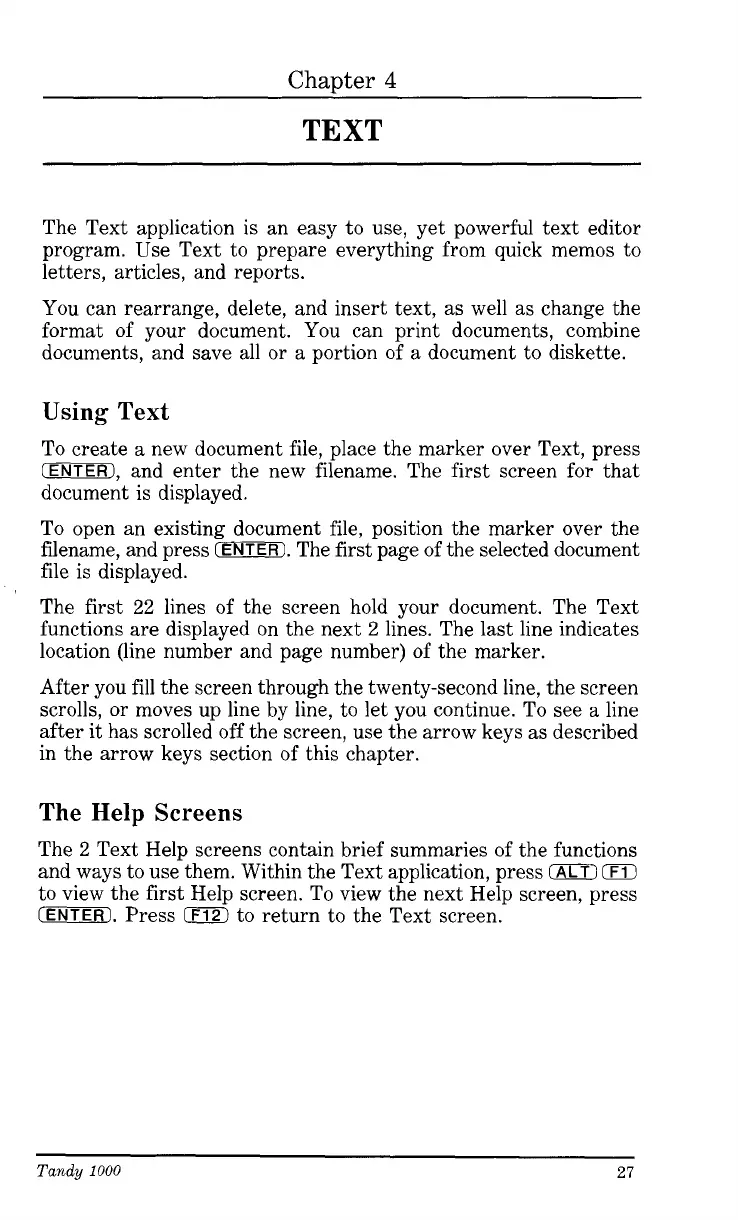Chapter
4
TEXT
The Text application is an easy to use, yet powerful text editor
program. Use Text to prepare everything from quick memos to
letters, articles, and reports.
You can rearrange, delete, and insert text, as well as change the
format of your document. You can print documents, combine
documents, and save all
or
a portion of a document to diskette.
Using
Text
To create a new document file, place the marker over Text, press
(ENTER],
and enter the new filename. The first screen for that
document is displayed.
To
open an existing document file, position the marker over the
filename, and press
(ENTER).
The first page
of
the selected document
file is displayed.
The first
22
lines of the screen hold your document. The Text
functions are displayed on the next
2
lines. The last line indicates
location (line number and page number) of the marker.
After you fill the screen through the twenty-second line, the screen
scrolls,
or
moves up line by line, to let you continue. To see a line
after it has scrolled off the screen, use the arrow keys as described
in the arrow keys section of this chapter.
The Help Screens
The
2
Text Help screens contain brief summaries of the functions
and ways to use them. Within the Text application, press
G5CG
0
to view the first Help screen. To view the next Help screen, press
(ENTER).
Press
0
to return to the Text screen.
Tandy
1000
27