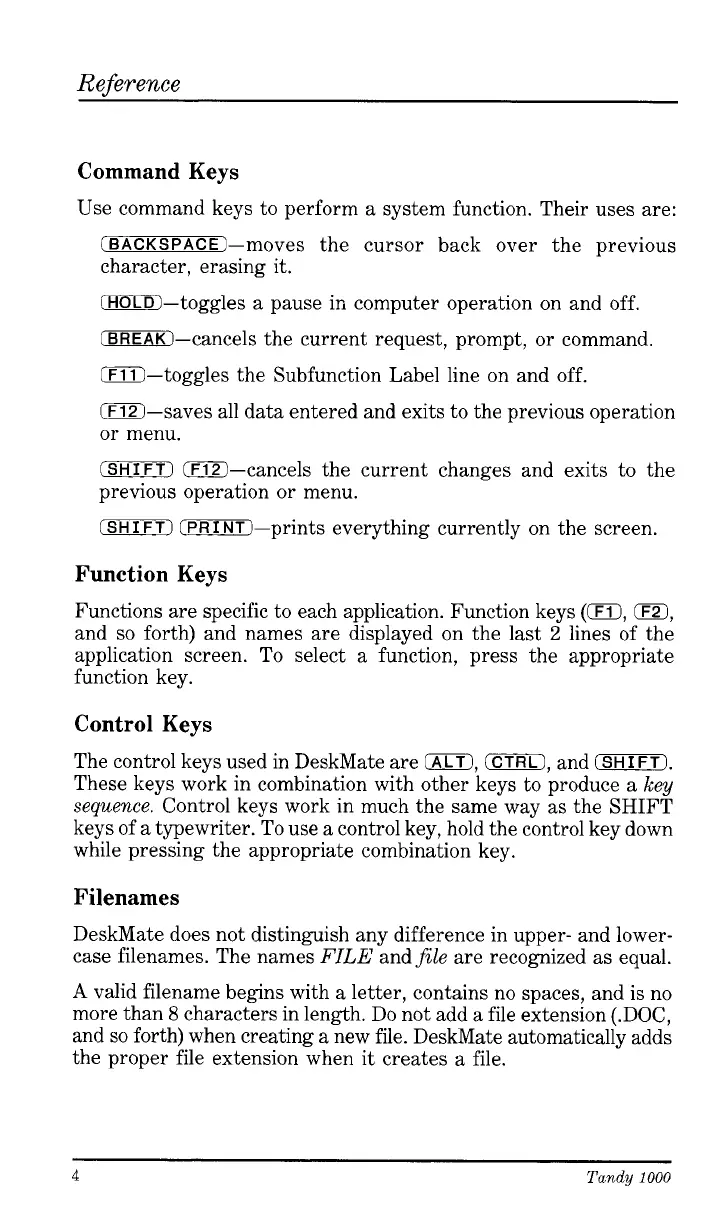Reference
Command Keys
Use command keys to perform a system function. Their uses are:
(BACKSPACE
)-moves the cursor back over the previous
character, erasing it.
0-toggles a pause in computer operation on and off.
(BREAK-cancels the current request, prompt, or command.
0-toggles the Subfunction Label line on and off.
0-saves all data entered and exits to the previous operation
or menu.
(SHIFT)
(F121-cancels the current changes and exits to the
previous operation or menu.
(SHIFT)
rPRINT1-prints everything currently on the screen.
Function Keys
Functions are specific to each application. Function keys
(0,
0,
and
so
forth) and names are displayed on the last
2
lines of the
application screen.
To
select a function, press the appropriate
function key.
Control Keys
The control keys used in DeskMate are
0,
0,
and
(SHIFT).
These keys work in combination with other keys to produce a
key
sequence.
Control keys work in much the same way as the
SHIFT
keys of a typewriter. To use a control key, hold the control key down
while pressing the appropriate combination key.
Filenames
DeskMate does not distinguish any difference in upper- and lower-
case filenames. The names
FILE
and
file
are recognized as equal.
A
valid filename begins with a letter, contains no spaces, and is no
more than
8
characters in length. Do not add a file extension (.DOC,
and
so
forth) when creating a new file. DeskMate automatically adds
the proper file extension when it creates a file.
4
Tandy
1000