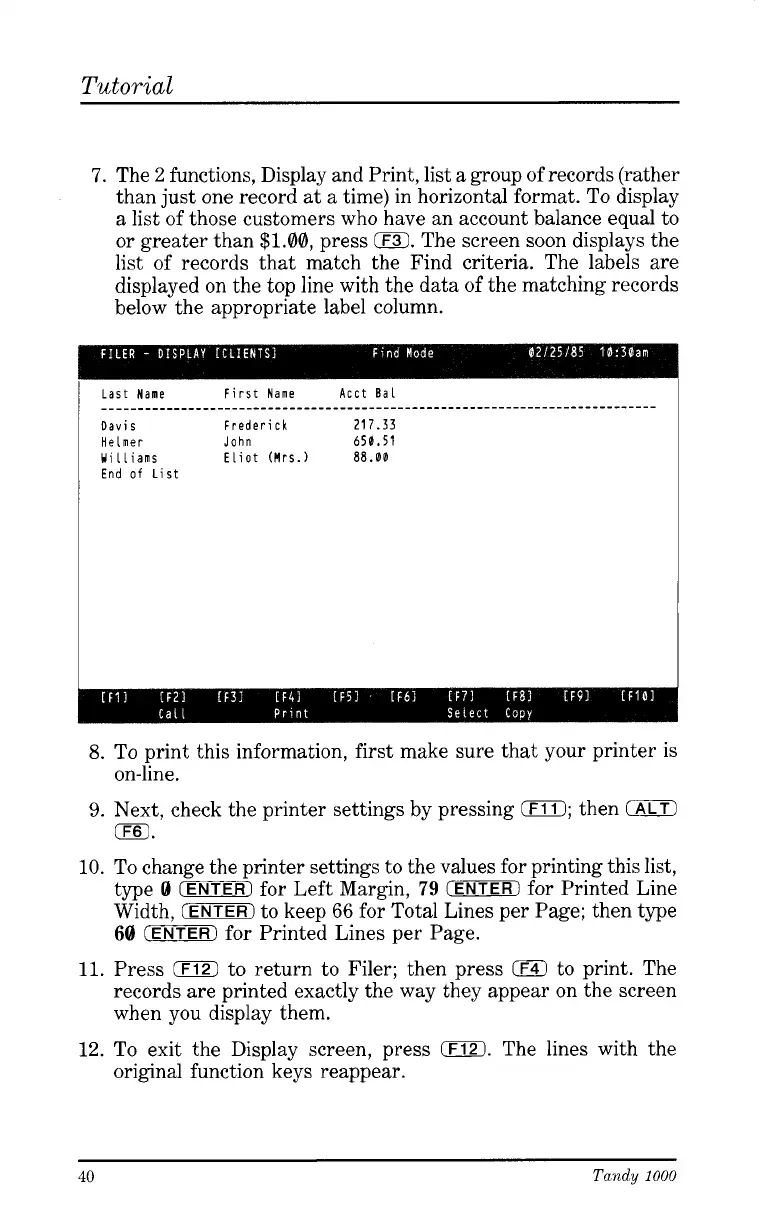Tutorial
7.
The 2 functions, Display and Print, list a group of records (rather
than just one record at a time) in horizontal format. To display
a list of those customers who have an account balance equal to
or greater than $1.00, press
0.
The screen soon displays the
list of records that match the Find criteria. The labels are
displayed on the top line with the data
of
the matching records
below the appropriate label column.
8.
To print this information, first make sure that your printer is
on-line.
9.
Next, check the printer settings by pressing
0;
then
GE
0.
10.
To change the printer settings to the values for printing this list,
type
0
(ENTER)
for Left Margin,
79
IENTER)
for Printed Line
Width,
(ENTER)
to keep
66
for Total Lines per Page; then type
60
(ENTER)
for Printed Lines per Page.
11.
Press
0
to return to Filer; then press
0
to print. The
records are printed exactly the way they appear on the screen
when you display them.
12. To exit the Display screen, press
0.
The lines with the
original function keys reappear.
40
Tandy
1000