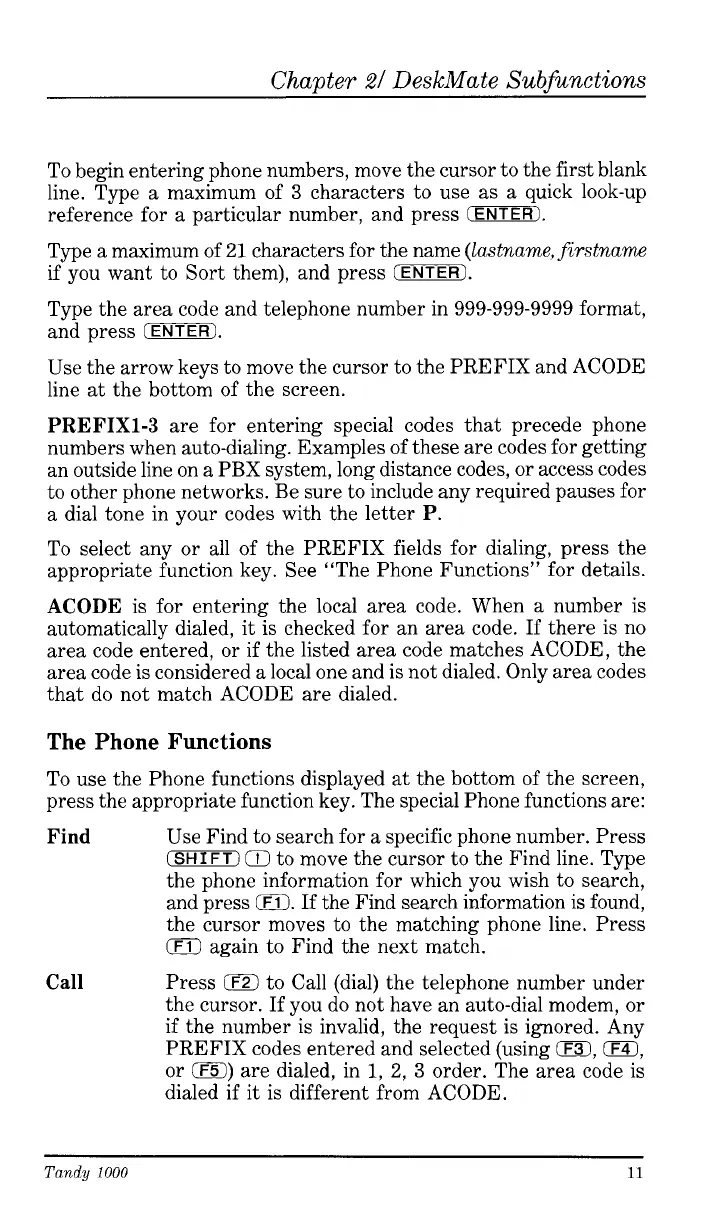Chapter
21
DeskMate
Sub
functions
To begin entering phone numbers, move the cursor to the first blank
line. Type a maximum of
3
characters to use as a quick look-up
reference for a particular number, and press
(ENTER).
Type a maximum of
21
characters for the name
(Zastnarne,firstname
if
you want to Sort them), and press
(ENTER).
Type the area code and telephone number in
999-999-9999
format,
and press
(ENTER).
Use the arrow keys to move the cursor to the PREFIX and ACODE
line at the bottom of the screen.
PREFIX1-3
are for entering special codes that precede phone
numbers when auto-dialing. Examples of these are codes for getting
an outside line on a PBX system, long distance codes, or access codes
to other phone networks. Be sure to include any required pauses for
a dial tone in your codes with the letter
P.
To select any or all of the PREFIX fields for dialing, press the
appropriate function key. See “The Phone Functions” for details.
ACODE
is
for entering the local area code. When a number is
automatically dialed, it is checked for an area code. If there is no
area code entered, or
if
the listed area code matches ACODE, the
area code is considered a local one and is not dialed. Only area codes
that do not match ACODE are dialed.
The Phone Functions
To use the Phone functions displayed at the bottom of the screen,
press the appropriate function key. The special Phone functions are:
Find
Use Find to search for a specific phone number. Press
(SHIFT)
03
to move the cursor to the Find line. Type
the phone information for which you wish to search,
and press
0.
If
the Find search information is found,
the cursor moves to the matching phone line. Press
0
again to Find the next match.
Press
iF2)
to Call (dial) the telephone number under
the cursor.
If
you do not have an auto-dial modem, or
if the number is invalid, the request is ignored. Any
PREFIX codes entered and selected (using
0, 0,
or
iF5)
are dialed, in
1,
2,
3
order. The area code is
dialed
if
it is different from ACODE.
Call
Tandy
1000
11