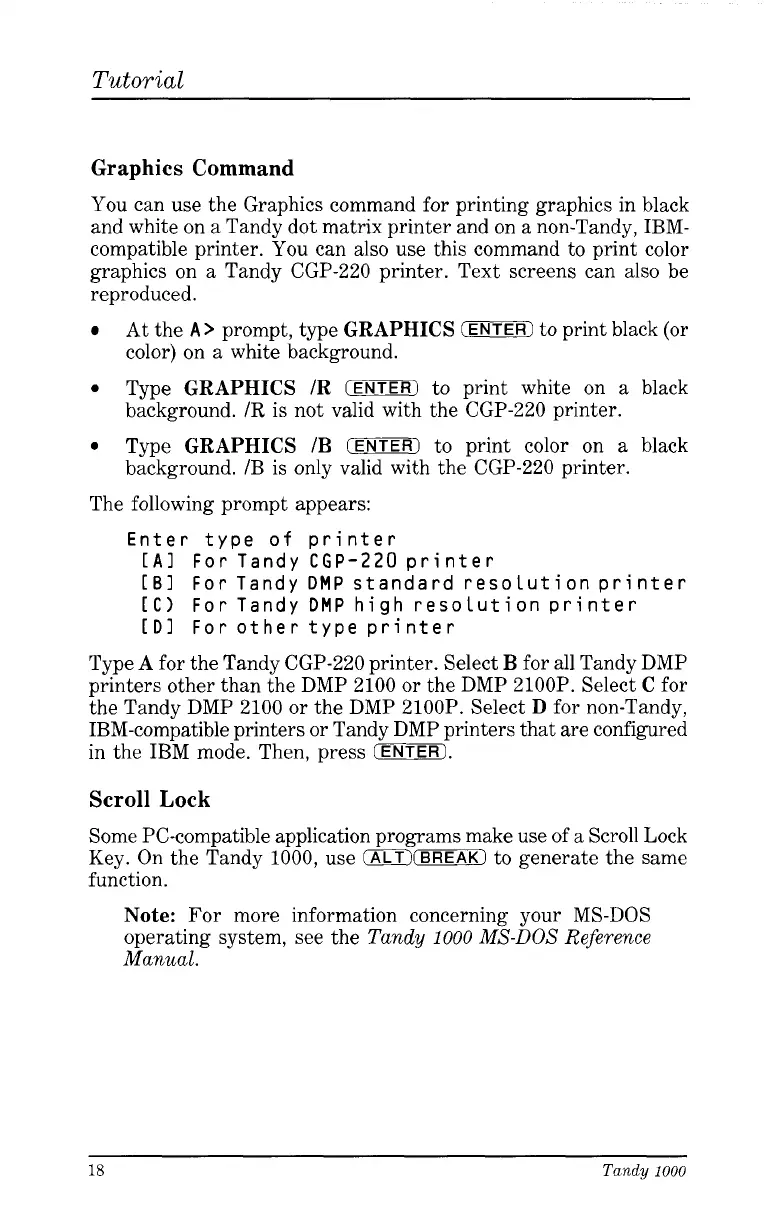Tutorial
Graphics Command
You
can use the Graphics command for printing graphics in black
and white on a Tandy dot matrix printer and on a non-Tandy, IBM-
compatible printer.
You
can also use this command to print color
graphics on
a
Tandy CGP-220 printer. Text screens can also be
reproduced.
At the
A>
prompt, type
GRAPHICS
(ENTERI
to print black (or
color) on
a
white background.
Type
GRAPHICS
/R
JENTER)
to print white
on
a
black
background.
/R
is not valid with the CGP-220 printer.
Type
GRAPHICS
/B
JENTER)
to print color on a black
background.
/B
is only valid with the CGP-220 printer.
The following prompt appears:
Enter type
of
printer
[AI
For Tandy
CGP-220
printer
[BI
For Tandy
DMP
standard resolution printer
[C)
For Tandy
DMP
high resolution printer
[Dl
For other type printer
Type
A
for the Tandy CGP-220 printer. Select
B
for all Tandy DMP
printers other than the DMP 2100 or the DMP 21OOP. Select
C
for
the Tandy DMP 2100 or the DMP 2100P. Select
D
for non-Tandy,
IBM-compatible printers or Tandy DMP printers that
are
configured
in the IBM mode. Then, press
(ENTER).
Scroll
Lock
Some PC-compatible application programs make use of a Scroll Lock
Key. On the Tandy
1000,
use
(ALT?(BREAK)
to generate the same
function.
Note:
For more information concerning your MS-DOS
operating system, see the
Tandy
1000
MS-DOS
Reference
Manual.
18
Tandy
1000