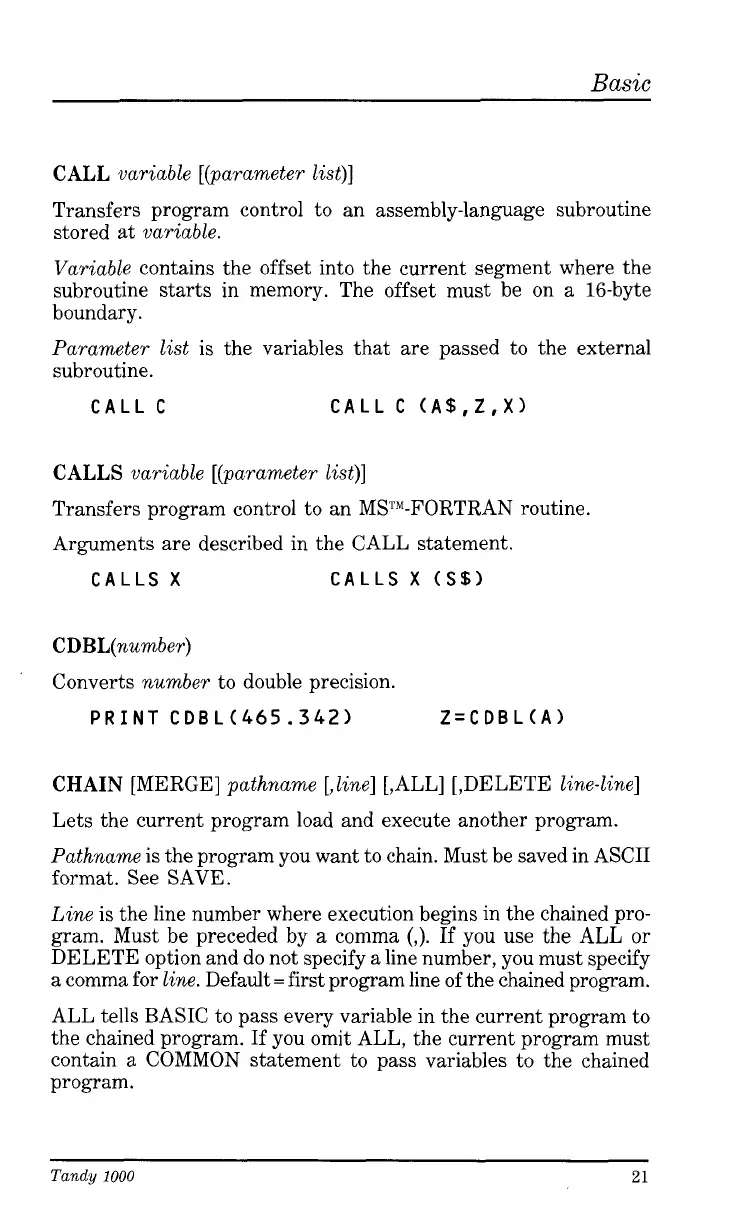Basic
CALL variable [(parameter list)]
Transfers program control to an assembly-language subroutine
stored at
variable.
Variable
contains the offset into the current segment where the
subroutine starts in memory. The offset must be on a 16-byte
boundary.
Parameter list
is the variables that are passed to the external
subroutine.
CALL
C
CALL
C
(A$,Z,X)
CALLS variable [(parameter list)]
Transfers program control to an MSTM-FORTRAN routine.
Arguments are described in the CALL statement.
CALLS X CALLS X
(S$)
CDBL(num6er)
Converts
number
to double precision.
PRINT
CDBL(465.342) Z=CDBL(A)
CHAIN
[MERGE]
pathname [,line]
[,ALL] [,DELETE
line-line]
Lets the current program load and execute another program.
Pathnarne
is the program you want to chain. Must be saved in ASCII
format. See SAVE.
Line
is the line number where execution begins in the chained pro-
gram. Must be preceded by a comma
(,).
If
you use
the
ALL
or
DELETE option and do not specify a line number, you must specify
a comma for
line.
Default
=
first program line of the chained program.
ALL tells BASIC to pass every variable in the current program to
the chained program. If you omit ALL, the current program must
contain a COMMON statement to pass variables to the chained
program.
Tandy
1000
21